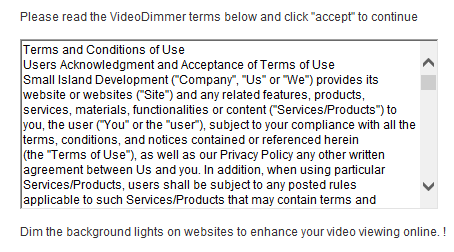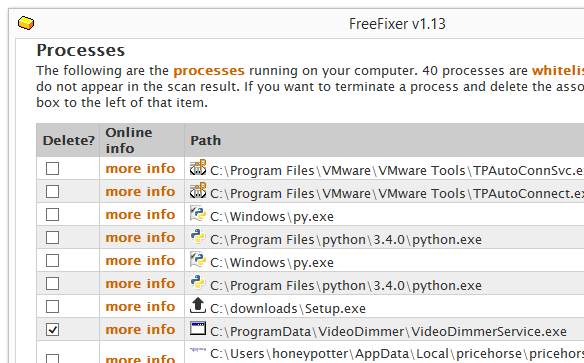Hello readers. Hope you are doing ok. Just a quick post on the Video Dimmer adware. It appears that Video Dimmer has been around for some time, but now I noticed it bundled with several downloads.If Video Dimmer is installed on your machine, you’ll find a new service installed and videodimmerservice.exe running in the Windows Task Manager.
I’ll show how to remove Video Dimmer in this blog post with the FreeFixer removal tool.
So, how did Video Dimmer install on your machine? It was probably bundled with some download that you installed recently. Bundling means that software is included in other software’s installers. Here’s how it appeared in the installer:
When I find some new bundled software I always upload it to VirusTotal to check if the anti-malware programs there find something. Of the 56 anti-virus scanners, 10 detected the file. AVG detects Video Dimmer as Downloader.CBD, Avira detects it as Adware/PullUpdate.AP, Comodo names it ApplicUnwnt, Malwarebytes names it PUP.Optional.VideoDimmer.A and Qihoo-360 reports HEUR/QVM03.0.Malware.Gen.
All you need to do to remove Video Dimmer is to check the Video Dimmer files in the scan result and click the Fix button. A reboot of your computer may be required to complete the removal. Just select the Video Dimmer files as shown in the screenshots below.
Hope this helped you solved the Video Dimmer problem.
I stumbled upon Video Dimmer while testing out some downloads that are known to bundled lots of unwanted software. Any idea how Video Dimmer was installed on your computer? Please share your story the comments below. Thank you very much!
Thanks for reading!