Found a brand new adware called Round World while testing out some download this morning. Round World is a variant of BrowseFox that I’ve blogged about many times before. If you got Round World installed on your computer, you’ll see a new add-on called RoundWorld installed in Internet Explorer and Mozilla Firefox.
I’ll show how to remove Round World in this blog post with the FreeFixer removal tool.
RoundWorld is distributed by a method called bundling. Bundling means that a piece of software is included in other software’s installers. Here’s one example how it appears in an installer for an unrelated program.
Generally, you can avoid bundled software such as Round World by being careful when installing software and declining the bundled offers in the installer.
When I run into some new bundled software I always upload it to VirusTotal to see if the anti-virus scanners there find anything. The detection rate is very low. Only 2% of the scanners detected the file, that is Avira which detects Round World as ADWARE/BrowseFox.Gen2.
I’m sure you’d like to remove Round World, and that’s pretty straightforward with FreeFixer. Select the Round World files/settings, as shown in the screen captures below, click Fix, and restart your computer and the problem should be gone.
Hope that helped you with the removal.
I stumbled upon Round World while testing out some downloads that are known to bundled lots of unwanted software. Any idea how Round World was installed on your computer? Please share by posting a comment. Thank you!
Thanks for reading. Welcome back!
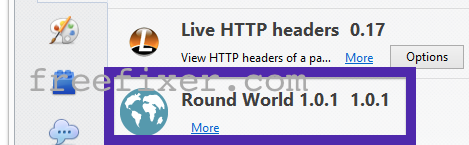
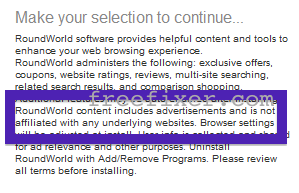
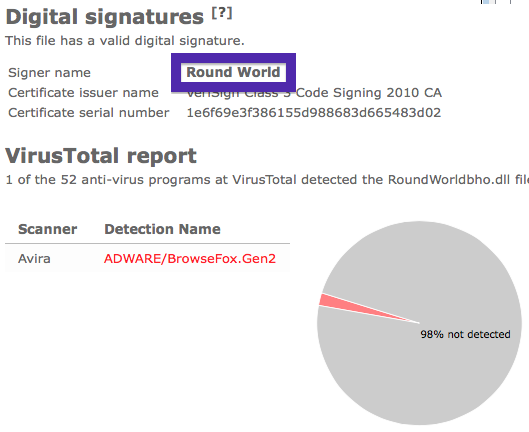
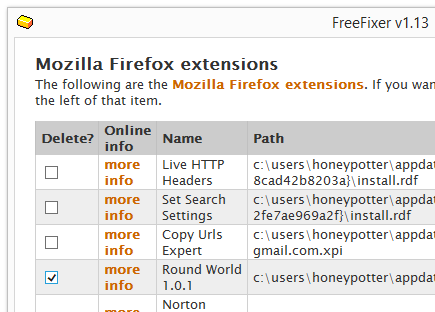
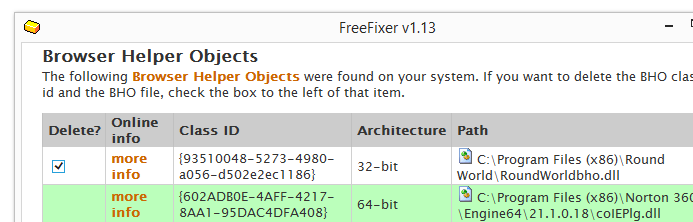
Got Round World with ipadian from xpadian.com and it has been driving me completely ’round the bend… Trying the FreeFixer tool and praying!
Thanks Adi! I’ll check out that Ipadian download to see if it bundles something else.