What is %Protector Process Name%.exe?
%Protector Process Name%.exe is part of Application Manager and developed by PerformerSoft LLC according to the %Protector Process Name%.exe version information.
%Protector Process Name%.exe's description is "Application Manager"
%Protector Process Name%.exe is digitally signed by Performersoft LLC.
%Protector Process Name%.exe is usually located in the 'C:\Documents and Settings\All Users\Application Data\PC Performer Manager\2.2.558.177\{16cdff19-861d-48e3-a751-d99a27784753}\' folder.
If you have additional information about the file, please share it with the FreeFixer users by posting a comment at the bottom of this page.
Vendor and version information [?]
The following is the available information on %Protector Process Name%.exe:
| Property | Value |
|---|---|
| Product name | Application Manager |
| Company name | PerformerSoft LLC |
| File description | Application Manager |
| Legal copyright | Copyright (C) 2012 |
| Private build | 2,2,558,177 |
| Product version | 2,2,558,177 |
| File version | 2,2,558,177 |
| Special build | 2,2,558,177 |
Here's a screenshot of the file properties when displayed by Windows Explorer:
| Product name | Application Manager |
| Company name | PerformerSoft LLC |
| File description | Application Manager |
| Legal copyright | Copyright (C) 2012 |
| Private build | 2,2,558,177 |
| Product version | 2,2,558,177 |
| File version | 2,2,558,177 |
| Special build | 2,2,558,177 |
Digital signatures [?]
%Protector Process Name%.exe has a valid digital signature.
| Property | Value |
|---|---|
| Signer name | Performersoft LLC |
| Certificate issuer name | Go Daddy Secure Certification Authority |
| Certificate serial number | 07dac5f73c6773 |
Folder name variants
%Protector Process Name%.exe may also be located in other folders than C:\Documents and Settings\All Users\Application Data\PC Performer Manager\2.2.558.177\{16cdff19-861d-48e3-a751-d99a27784753}\. The most common variants are listed below:
- C:\ProgramData\PC Performer Manager\2.2.558.177\{16cdff19-861d-48e3-a751-d99a27784753}\
Hashes [?]
| Property | Value |
|---|---|
| MD5 | fea04e9d808a9417530b0ddc81da4597 |
| SHA256 | cc479b667149efa06a96e343adae408678397eceb6d5be7b8aca516d254d1041 |
Error Messages
These are some of the error messages that can appear related to %protector process name%.exe:
%protector process name%.exe has encountered a problem and needs to close. We are sorry for the inconvenience.
%protector process name%.exe - Application Error. The instruction at "0xXXXXXXXX" referenced memory at "0xXXXXXXXX". The memory could not be "read/written". Click on OK to terminate the program.
Application Manager has stopped working.
End Program - %protector process name%.exe. This program is not responding.
%protector process name%.exe is not a valid Win32 application.
%protector process name%.exe - Application Error. The application failed to initialize properly (0xXXXXXXXX). Click OK to terminate the application.
What will you do with the file?
To help other users, please let us know what you will do with the file:
What did other users do?
The poll result listed below shows what users chose to do with the file. 95% have voted for removal. Based on votes from 77 users.
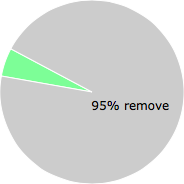
NOTE: Please do not use this poll as the only source of input to determine what you will do with the file.
Malware or legitimate?
If you feel that you need more information to determine if your should keep this file or remove it, please read this guide.
And now some shameless self promotion ;)
 Hi, my name is Roger Karlsson. I've been running this website since 2006. I want to let you know about the FreeFixer program. FreeFixer is a freeware tool that analyzes your system and let you manually identify unwanted programs. Once you've identified some malware files, FreeFixer is pretty good at removing them. You can download FreeFixer here. It runs on Windows 2000/XP/2003/2008/2016/2019/Vista/7/8/8.1/10. Supports both 32- and 64-bit Windows.
Hi, my name is Roger Karlsson. I've been running this website since 2006. I want to let you know about the FreeFixer program. FreeFixer is a freeware tool that analyzes your system and let you manually identify unwanted programs. Once you've identified some malware files, FreeFixer is pretty good at removing them. You can download FreeFixer here. It runs on Windows 2000/XP/2003/2008/2016/2019/Vista/7/8/8.1/10. Supports both 32- and 64-bit Windows.
If you have questions, feedback on FreeFixer or the freefixer.com website, need help analyzing FreeFixer's scan result or just want to say hello, please contact me. You can find my email address at the contact page.
Comments
Please share with the other users what you think about this file. What does this file do? Is it legitimate or something that your computer is better without? Do you know how it was installed on your system? Did you install it yourself or did it come bundled with some other software? Is it running smoothly or do you get some error message? Any information that will help to document this file is welcome. Thank you for your contributions.
I'm reading all new comments so don't hesitate to post a question about the file. If I don't have the answer perhaps another user can help you.
Detected "%Protector Process Name%.exe"
in the task manager, at lest two lines, could not be removed, I think I could using Malwarebytes. This is the reports of MBM:
Malwarebytes Anti-Malware (PRO) 1.62.0.1300
www.malwarebytes.org
Versión de la Base de Datos: v2012.08.10.05
Windows XP Service Pack 3 x86 NTFS
Internet Explorer 8.0.6001.18702
Antonio :: CARAPAPO-D80C07 [administrador]
Protección: Personas de movilidad reducida
13/08/2012 19:10:08
mbam-log-2012-08-13 (19-10-08).txt
Tipos de Análisis: Análisis Rápido
Opciones de análisis activado: Memoria | Inicio | Registro | Sistema de archivos | Heurística/Extra | Heurística/Shuriken | PUP | PUM
Opciones de análisis desactivados: P2P
Objetos examinados: 56525
Tiempo transcurrido: 7 minuto(s), 47 segundo(s) [abortado]
Procesos en Memoria Detectados: 0
(No se han detectado elementos maliciosos)
Módulos de Memoria Detectados: 0
(No se han detectado elementos maliciosos)
Claves del Registro Detectados: 0
(No se han detectado elementos maliciosos)
Valores del Registro Detectados: 0
(No se han detectado elementos maliciosos)
Elementos de Datos del Registro Detectados: 0
(No se han detectado elementos maliciosos)
Carpetas Detectadas: 0
(No se han detectado elementos maliciosos)
Archivos Detectados: 1
C:\Documents and Settings\Antonio\Configuración local\Temp\softonic_ssk_conduit.exe (PUP.BundleInstaller.IB) -> En cuarentena y eliminado con éxito.
fin)
# 13 Aug 2012, 10:25
"Crazy White Boy" writes
Zone Alarm (FREE) kept notifying me about %Protector Process... and gave me its' location. Easily removed ONLY in Safe Mode w/Networking. Am running Win7,64bit,Home Premium and it is fine now w/o % Protector process... Note that neither Windows Defender, Windows malware removal tool, Avast, MalWareBytes nor anything else I would even find this program! Computer running fine now w/ % Protetor Process ... in Recycle bin to be deleted shortly, May thanks, Free fixer, CWB
# 1 Sep 2012, 9:05
R.Parks writes
Same performance problems on XP machine, and noticed odd process '%Protector Process Name%'.
MalwareBytes did not recognize as a threat, but this was a new process I didn't as for.
Application: %Protector Process Name%.dll
(Size: 2,231,248)
Location: C:\Documents and Settings\All Users\Application Data\PC Performer Manager\2.6.1123.78\{16cdff19-861d-48e3-a751-d99a27784753}
FileVersion: 2.6.1123.78
Company: PerformerSoft LLC
Ran associated 'uninstall' program for Application Manager PerformerSoft LLC. (I know, a bit too trusting...), and nothing appeared to happen.
Looking to remove files in Safe Mode and check Registry, which likely will take care of it.
# 4 Feb 2013, 16:08
Antonio writes