What is DelayPluginI.exe?
DelayPluginI.exe is digitally signed by Shenzhen Wondershare Information Technology Co., Ltd..
DelayPluginI.exe is usually located in the 'C:\ProgramData\Wondershare\Player\' folder.
None of the anti-virus scanners at VirusTotal reports anything malicious about DelayPluginI.exe.
If you have additional information about the file, please share it with the FreeFixer users by posting a comment at the bottom of this page.
Digital signatures [?]
DelayPluginI.exe has a valid digital signature.
| Property | Value |
|---|---|
| Signer name | Shenzhen Wondershare Information Technology Co., Ltd. |
| Certificate issuer name | VeriSign Class 3 Code Signing 2010 CA |
| Certificate serial number | 5209ce411dc780947ac0e4e9e3b95d44 |
VirusTotal report
None of the 47 anti-virus programs at VirusTotal detected the DelayPluginI.exe file.
Hashes [?]
| Property | Value |
|---|---|
| MD5 | 5e5ef857d545e8b9268b4de377f32177 |
| SHA256 | b8ffda7d82f2b911b6e40d5b2c2b5b23ae3eee813db615b2a955f1e05f1e492b |
Error Messages
These are some of the error messages that can appear related to delayplugini.exe:
delayplugini.exe has encountered a problem and needs to close. We are sorry for the inconvenience.
delayplugini.exe - Application Error. The instruction at "0xXXXXXXXX" referenced memory at "0xXXXXXXXX". The memory could not be "read/written". Click on OK to terminate the program.
delayplugini.exe has stopped working.
End Program - delayplugini.exe. This program is not responding.
delayplugini.exe is not a valid Win32 application.
delayplugini.exe - Application Error. The application failed to initialize properly (0xXXXXXXXX). Click OK to terminate the application.
What will you do with the file?
To help other users, please let us know what you will do with the file:
What did other users do?
The poll result listed below shows what users chose to do with the file. 92% have voted for removal. Based on votes from 332 users.
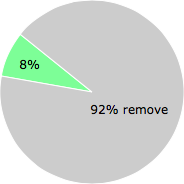
NOTE: Please do not use this poll as the only source of input to determine what you will do with the file.
Malware or legitimate?
If you feel that you need more information to determine if your should keep this file or remove it, please read this guide.
And now some shameless self promotion ;)
 Hi, my name is Roger Karlsson. I've been running this website since 2006. I want to let you know about the FreeFixer program. FreeFixer is a freeware tool that analyzes your system and let you manually identify unwanted programs. Once you've identified some malware files, FreeFixer is pretty good at removing them. You can download FreeFixer here. It runs on Windows 2000/XP/2003/2008/2016/2019/Vista/7/8/8.1/10. Supports both 32- and 64-bit Windows.
Hi, my name is Roger Karlsson. I've been running this website since 2006. I want to let you know about the FreeFixer program. FreeFixer is a freeware tool that analyzes your system and let you manually identify unwanted programs. Once you've identified some malware files, FreeFixer is pretty good at removing them. You can download FreeFixer here. It runs on Windows 2000/XP/2003/2008/2016/2019/Vista/7/8/8.1/10. Supports both 32- and 64-bit Windows.
If you have questions, feedback on FreeFixer or the freefixer.com website, need help analyzing FreeFixer's scan result or just want to say hello, please contact me. You can find my email address at the contact page.
Comments
Please share with the other users what you think about this file. What does this file do? Is it legitimate or something that your computer is better without? Do you know how it was installed on your system? Did you install it yourself or did it come bundled with some other software? Is it running smoothly or do you get some error message? Any information that will help to document this file is welcome. Thank you for your contributions.
I'm reading all new comments so don't hesitate to post a question about the file. If I don't have the answer perhaps another user can help you.
This came with the Wondershare video grabber/converter. It's completely safe, but Wondershare is rather aggressive about installing things - be careful when you set it up! The converter program came bundled with the Wondershare Player, which I didn't want, and which by itself runs three separate processes on startup (this one, Wondershare Studio, and BrowserPlugInHelper)
# 12 Jun 2014, 4:05
Stephen Jackson writes
My view is that, if only to keep your computer performing at its best, anything that is not essential for start-up should be excised - unless (as with Google Chrome or Skype) you use it a lot and it grinds away if you start it up later.
The trouble with "Virus-free" is that it depends what you mean by a virus. Unless you have specialist software or use specialist settings, a lot of muck can sail past anti-virus programs and still do a good deal of harm, or refuse to mind its own business, on your machine. Before I knew what was going on, I had Windows 7 wrecked by PUP's and tracking cookies. I now use a suite including Malware Bytes, Avast free and AVG free; but set up specifically to remove tracking cookies. And yes, I've found problems with either downloading, installing or updating Wondershare, Wonderfox, AVC (Advanced Video Converter), Freemake, the truly horrible DVD Videosoft...well, need I go on?
Genuine free lunches do exist in the computer world and include the admirable Firefox, Audacity, Apache, Paint.net, VLC and a couple more. Providing, that is, you make sure to use the manufacturer's authentic site for downloading these, and NOWHERE ELSE.
In general: nothing in life comes for free, and that applies in the computer world as much as anywhere. If it comes free and it looks even half too good to be true: download at your own risk.
# 16 Mar 2016, 6:52
NEIL SWANSON writes
This came to my knowledge with WONDERSHARE TUNESGO
I have had this program over a year and no problems with this file...I have run 3 different antivirus over the year and all is excepted by NORTON MCAFFEE AN INTEL . so no worry on my end hope this helps Cheers !
# 21 Jun 2017, 21:10
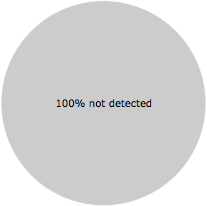
Norah writes