What is FileMonitor64.dll?
FileMonitor64.dll is usually located in the 'c:\users\%USERNAME%\appdata\roaming\avanquest\powerdesk\' folder.
None of the anti-virus scanners at VirusTotal reports anything malicious about FileMonitor64.dll.
If you have additional information about the file, please share it with the FreeFixer users by posting a comment at the bottom of this page.
Vendor and version information [?]
FileMonitor64.dll does not have any version or vendor information.
Digital signatures [?]
FileMonitor64.dll is not signed.
VirusTotal report
None of the 42 anti-virus programs at VirusTotal detected the FileMonitor64.dll file.
Folder name variants
FileMonitor64.dll may also be located in other folders than c:\users\%USERNAME%\appdata\roaming\avanquest\powerdesk\. The most common variants are listed below:
- C:\Users\Heinz\AppData\Roaming\Avanquest\PowerDesk\
- C:\Users\Kevin\AppData\Roaming\Avanquest\PowerDesk\
Hashes [?]
| Property | Value |
|---|---|
| MD5 | 11776f2d4939375a8e27bd4a0b5d13ba |
| SHA256 | 10bd6920a223908fcd5e661915aebb2bb45b8043acc08ad69311bf0b184b7275 |
What will you do with the file?
To help other users, please let us know what you will do with the file:
What did other users do?
The poll result listed below shows what users chose to do with the file. 11% have voted for removal. Based on votes from 9 users.
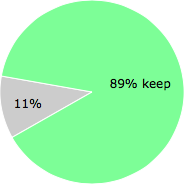
Malware or legitimate?
If you feel that you need more information to determine if your should keep this file or remove it, please read this guide.
And now some shameless self promotion ;)
 Hi, my name is Roger Karlsson. I've been running this website since 2006. I want to let you know about the FreeFixer program. FreeFixer is a freeware tool that analyzes your system and let you manually identify unwanted programs. Once you've identified some malware files, FreeFixer is pretty good at removing them. You can download FreeFixer here. It runs on Windows 2000/XP/2003/2008/2016/2019/Vista/7/8/8.1/10. Supports both 32- and 64-bit Windows.
Hi, my name is Roger Karlsson. I've been running this website since 2006. I want to let you know about the FreeFixer program. FreeFixer is a freeware tool that analyzes your system and let you manually identify unwanted programs. Once you've identified some malware files, FreeFixer is pretty good at removing them. You can download FreeFixer here. It runs on Windows 2000/XP/2003/2008/2016/2019/Vista/7/8/8.1/10. Supports both 32- and 64-bit Windows.
If you have questions, feedback on FreeFixer or the freefixer.com website, need help analyzing FreeFixer's scan result or just want to say hello, please contact me. You can find my email address at the contact page.
Comments
Please share with the other users what you think about this file. What does this file do? Is it legitimate or something that your computer is better without? Do you know how it was installed on your system? Did you install it yourself or did it come bundled with some other software? Is it running smoothly or do you get some error message? Any information that will help to document this file is welcome. Thank you for your contributions.
I'm reading all new comments so don't hesitate to post a question about the file. If I don't have the answer perhaps another user can help you.
PowerDesk frequently hangs on my win7 work computer. I think I saw FileMonitor64.dll in the wait chain. I was going to try to remove it and see if PowerDesk runs at all or still hangs.
# 3 Aug 2015, 9:37
Stan Wilson writes
FileMonitor64 is used in Avanquest PowerDesk 9.0 and earlier. I have been using this program as my file manager instead of Windows Explorer for a years without problems. It does sometimes lockup when synchronizing directories or searching for duplicate files, but I am talking 100's of gigabytes of files being compared and updated. One advantage it has over Explorer is that I can actually view the hidden directory that 'filemanager64.dll" is stored in. Powerdesk also has a viewer that allows me to view the hexadecimal code, which I don't understand, but some of the hex is converted to English on the side. I have also used Avanquests Fix-It Utilities to get rid of unwanted startup TSRs and clear registry entries that search for files that have been deleted. The last upgrade to that program would not install and left a non-working partial installation of the old version. I don't know if that has anything to do with the user complaints or not. At any rate my Norton Security program keeps telling me FM64 is a security risk "WS.reputation.1" and that it has removed it and my computer is secure. However, Powerdesk shows that is still there and will not allow me to delete or move it while Powerdesk is open, and I can't even see the hidden directory it is in to delete it with Explorer. I have told Norton Security to ignore it but the warning still pops up every 5 seconds. I am trying to contact Norton for help, but they are busy with the Windows 10 scam.
# 22 Aug 2015, 1:58
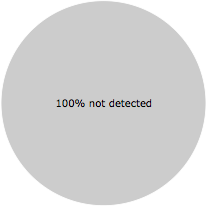
Randall Bean writes