What is GWX.exe?
GWX.exe is part of Operativsystemet Microsoft® Windows® and developed by Microsoft Corporation according to the GWX.exe version information.
GWX.exe's description is "GWX"
GWX.exe is digitally signed by Microsoft Windows.
GWX.exe is usually located in the 'c:\Windows\winsxs\wow64_microsoft-windows-gwx_31bf3856ad364e35_6.1.7601.18804_none_18fdc1e9a139c989\' folder.
None of the anti-virus scanners at VirusTotal reports anything malicious about GWX.exe.
If you have additional information about the file, please share it with the FreeFixer users by posting a comment at the bottom of this page.
Vendor and version information [?]
The following is the available information on GWX.exe:
| Property | Value |
|---|---|
| Product name | Operativsystemet Microsoft® Windows® |
| Company name | Microsoft Corporation |
| File description | GWX |
| Internal name | GWX |
| Original filename | GWX.exe |
| Legal copyright | © Microsoft Corporation. Med ensamrätt. |
| Product version | 6.3.9600.17738 |
| File version | 6.3.9600.17738 (winblue_r9.150323-1723) |
Here's a screenshot of the file properties when displayed by Windows Explorer:
| Product name | Operativsystemet Microsoft® Windows® |
| Company name | Microsoft Corporation |
| File description | GWX |
| Internal name | GWX |
| Original filename | GWX.exe |
| Legal copyright | © Microsoft Corporation. Med ensamr.. |
| Product version | 6.3.9600.17738 |
| File version | 6.3.9600.17738 (winblue_r9.150323-17.. |
Digital signatures [?]
GWX.exe has a valid digital signature.
| Property | Value |
|---|---|
| Signer name | Microsoft Windows |
| Certificate issuer name | Microsoft Windows Verification PCA |
| Certificate serial number | 330000002d31f64fb7a2f9756b00000000002d |
VirusTotal report
None of the 57 anti-virus programs at VirusTotal detected the GWX.exe file.
Folder name variants
GWX.exe may also be located in other folders than c:\Windows\winsxs\wow64_microsoft-windows-gwx_31bf3856ad364e35_6.1.7601.18804_none_18fdc1e9a139c989\. The most common variants are listed below:
- c:\Windows\SoftwareDistribution\Download\850a256bd247bd0e955e068a4e3fe338\wow64_microsoft-windows-gwx_31bf3856ad364e35_6.1.7601.18804_none_18fdc1e9a139c989\
Hashes [?]
| Property | Value |
|---|---|
| MD5 | 86345d30828786e1cc6af12df769d136 |
| SHA256 | 8e038b6f661f984b33491053d5a0cf0398ff48ac629ea8b90aba0ba8cc4b4d45 |
Error Messages
These are some of the error messages that can appear related to gwx.exe:
gwx.exe has encountered a problem and needs to close. We are sorry for the inconvenience.
gwx.exe - Application Error. The instruction at "0xXXXXXXXX" referenced memory at "0xXXXXXXXX". The memory could not be "read/written". Click on OK to terminate the program.
GWX has stopped working.
End Program - gwx.exe. This program is not responding.
gwx.exe is not a valid Win32 application.
gwx.exe - Application Error. The application failed to initialize properly (0xXXXXXXXX). Click OK to terminate the application.
What will you do with GWX.exe?
To help other users, please let us know what you will do with GWX.exe:
What did other users do?
The poll result listed below shows what users chose to do with GWX.exe. 77% have voted for removal. Based on votes from 1165 users.
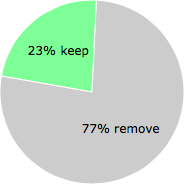
NOTE: Please do not use this poll as the only source of input to determine what you will do with GWX.exe.
Malware or legitimate?
If you feel that you need more information to determine if your should keep this file or remove it, please read this guide.
And now some shameless self promotion ;)
 Hi, my name is Roger Karlsson. I've been running this website since 2006. I want to let you know about the FreeFixer program. FreeFixer is a freeware tool that analyzes your system and let you manually identify unwanted programs. Once you've identified some malware files, FreeFixer is pretty good at removing them. You can download FreeFixer here. It runs on Windows 2000/XP/2003/2008/2016/2019/Vista/7/8/8.1/10. Supports both 32- and 64-bit Windows.
Hi, my name is Roger Karlsson. I've been running this website since 2006. I want to let you know about the FreeFixer program. FreeFixer is a freeware tool that analyzes your system and let you manually identify unwanted programs. Once you've identified some malware files, FreeFixer is pretty good at removing them. You can download FreeFixer here. It runs on Windows 2000/XP/2003/2008/2016/2019/Vista/7/8/8.1/10. Supports both 32- and 64-bit Windows.
If you have questions, feedback on FreeFixer or the freefixer.com website, need help analyzing FreeFixer's scan result or just want to say hello, please contact me. You can find my email address at the contact page.
Comments
Please share with the other users what you think about this file. What does this file do? Is it legitimate or something that your computer is better without? Do you know how it was installed on your system? Did you install it yourself or did it come bundled with some other software? Is it running smoothly or do you get some error message? Any information that will help to document this file is welcome. Thank you for your contributions.
I'm reading all new comments so don't hesitate to post a question about the file. If I don't have the answer perhaps another user can help you.
GWX.exe stands for Get Windows X. This is just a shameless Windows commercial tool to get you to update your system to Windows 10. It provides an systemtray icon without any options to disable it. Listed as an 'essential' update, which it is not.
Listed on your system as Windows update KB3035583, find it in your list of installed Windows updates and remove it.
# 1 Jun 2015, 7:56
Soulsplosion writes
I don't know if it does any harm, but I found that it appeared randomly on my PC without me installing anything related, so I don't find it necessary. However it won't let me remove it without permission from "Trusted Installer".
# 3 Jun 2015, 5:21
iShotZz (S Stewart) writes
GWX is not a virus, it comes with a update, for reserving Windows 10 upgrades. "Trusted Installer" is Windows-related stuff, it is officially made by MS. Why not just end GWX in task manager if you want to get rid of it?
# 3 Jun 2015, 17:05
Dx125 writes
I've heard that if you do uninstall it, it'll just reinstall later in another update. (Doesn't help that in the description of it's update, it doesn't just come right out and say 'this is if you want to see if your computer is compatiable with and will be elidgable to upgrade to Windows 10 for free on July 28th 2015)
If you ask me, all of its behavior basically makes it nothing more than malware. Plain and simple.
It isn't a virus, and *is* genuinely from Microsoft, but it's a massive pain.
And ending the GWX in the task manager is a temporary solution. Like taking morphine when you have a broken leg and the bone is sticking out.
There are many ways listed by others to remove the eyesore (and more than few reasons why It should be removed, especially since it can eat up a heck of a lot of your computer's / laptop's processor power. One person who checked even said it was using up 50% of theirs. scary.)
The way I found that works for me on windows 7 home premium is as follows.
!!!!!!!!!
From
http://www.howtogeek.com/218856/how-do-you-disable-the-get-windows-10-icon-shown-in-the-notification-tray/
Bassano Collection Hungary
I did a brute force approach that seemingly works on Win7 Home Premium.
1. Open C:\windows\System32 and locate GWX folder. (The content of the folder is rather well protected therefore I couldn't rename or tamper the GWX.exe or other files.)
2. Rename it as you pleased (I did an uderscore _ in front to be able to reactivate it on 28 July)
3. Restart your computer.
4. If you want to accept the free download provided, don't forget to undo the renaming on 28th July
I just did this and rebooted my computer. The system tray icon went away so far. I did not check whether it affects other programs, have hidden dependencies, etc. so any observations are not only welcomed but expected
!!!!!!!!
I've done this myself. Been through a restart and several hours. So far, no problems to report with it. My pc is running as smoothly as ever, and, added bonus, no signs of the stupid little GWX icon in my taskbar.
And, as for just how I feel about it, this dude sums up my feelings pretty well.
http://www.dedoimedo.com/computers/windows-7-to-10-gwx-how-to-remove.html
besides... as bad as the reception was for Windows 8, they completely skipped past Windows 9 because they KNEW it was crap, they're now (for those elidgeable and even with illegal copies) giving away (upgrading windows pcs) Windows 10 >>>FOR FREE<<
... just how bad does a product have to be in order for it to be given away for free? No commercials on tv, nothing on the radio, no flash ads on websites. Just 'Reserve your Free Upgrade!'
makes me wish there was an Android OS for desktops. seriously.
# 5 Jun 2015, 10:30
- Bob - writes
Just thought I would add, I heard the reason 9 was skipped is that in China, (a vast windows market), the number 9 is considered unlucky, so actually 10 is really 9. on my system, GWX consumes only 0.1 MB of memory and 0% CPU, this causes me no bother but is simple to remove/disable with any of the above methods. As for Android OS, well there is always any of the free linux distributions.
# 14 Jun 2015, 5:50
Dr. Edward B. writes
I noticed running windows task manager that I was getting several "hard page faults" in my memory. I looked up witch program was causing the fault and it was the GWX.exe so I looked it up to see what it was and I came here. just something to ponder
# 26 Jun 2015, 19:42
Quibus writes
"Dx125 writes: I've heard that if you do uninstall it, it'll just reinstall later in another update."
You're right, it's back. After removing it and hiding the update everything was fine, but it's back now. Still called KB3035583, so easily recognisable. Am hiding it again, will see when it pops up again.
# 10 Jul 2015, 6:33
CallMeHaxed writes
Just meant as an info:
G.W.X. (gwx.exe) stands for Get Windows X (10)
see: https://answers.microsoft.com/en-us/windows/forum/windows_7-windows_update/kb3023607-repeatedly-removed-by-deepclean-after/e2866511-7299-4574-ba6d-bdcb29919eb5?page=6
and http://www.sevenforums.com/windows-updates-activation/365788-update-enables-additional-capabilities-windows-broken.html
and http://www.infoworld.com/article/2903005/operating-systems/what-we-don-t-know-about-mystery-windows-patch-kb-3035583.html#tk.rss_all
# 11 Aug 2015, 17:50
McNac writes
gwx.exe is definitely malware. It behaves like a worm in the way it was distributed and like a Trojan in the way it delivers a payload to damage your computer. Ultimately it locks up Windows Update to prevent legitimate updates from downloading, then sets up a doomsday timer that launches every time you log in and reboots your computer after 59 minutes. Once it hits the doomsday timer stage, it cannot be shut down. Does anyone know of a malware removal tool that can clean gwx.exe off the computer? Even if you let it run and install Windows 10, then roll back the installation, the malware puts you into the doomsday timer infinite loop.
# 26 Sep 2015, 8:13
Richard M. Levine writes
I have tried everything, including two GWX tools, but can not get rid of the GWX exe. I also have something like a doomsday timer in that there is a daily large text file added each day to WindowsUpdate file. I would like to stop this. It appears to be running tests to prepare for Win 10. There does not seem any way that works to delete/disable this activity. I suspect that if it never stops, it will eventually eat up all of my PCs memory. Does anyone know how to stop this? I am not interested in getting Win 19 even for free as I am relatively satisfied with Win 7. I also understand from the press that Win 10 may be worse that VISTA with its many crashes.
# 31 Oct 2015, 7:47
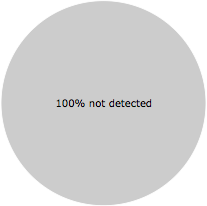
Quibus writes