What is MTView.exe?
MTView.exe is part of ???? and developed by STA according to the MTView.exe version information.
MTView.exe's description is "MTview"
MTView.exe is digitally signed by Zhu Weiqin.
MTView.exe is usually located in the 'C:\Program Files (x86)\MTV20151125\' folder.
None of the anti-virus scanners at VirusTotal reports anything malicious about MTView.exe.
If you have additional information about the file, please share it with the FreeFixer users by posting a comment at the bottom of this page.
Vendor and version information [?]
The following is the available information on MTView.exe:
| Property | Value |
|---|---|
| Product name | ???? |
| Company name | STA |
| File description | MTview |
| Internal name | MTview.exe |
| Original filename | MTview.exe |
| Comments | ???? |
| Legal copyright | Copyright © ??? 2015 |
| Product version | 1.80 |
| File version | 1.80 |
Here's a screenshot of the file properties when displayed by Windows Explorer:
| Product name | ???? |
| Company name | STA |
| File description | MTview |
| Internal name | MTview.exe |
| Original filename | MTview.exe |
| Comments | ???? |
| Legal copyright | Copyright © ??? 2015 |
| Product version | 1.80 |
| File version | 1.80 |
Digital signatures [?]
MTView.exe has a valid digital signature.
| Property | Value |
|---|---|
| Signer name | Zhu Weiqin |
| Certificate issuer name | WoSign Class 2 Code Signing CA |
| Certificate serial number | 2e9c337408ab0ccf0dbb329353c58102 |
VirusTotal report
None of the 55 anti-virus programs at VirusTotal detected the MTView.exe file.
Folder name variants
MTView.exe may also be located in other folders than C:\Program Files (x86)\MTV20151125\. The most common variants are listed below:
- C:\Program Files\MTV20151125\
Hashes [?]
| Property | Value |
|---|---|
| MD5 | 52d9592c0bc0bb18656a7704ececa193 |
| SHA256 | d1085829dfd6f4d64d5e67d846c29ffdfecde6a76cc1e2a2c3db47f845967d3b |
Error Messages
These are some of the error messages that can appear related to mtview.exe:
mtview.exe has encountered a problem and needs to close. We are sorry for the inconvenience.
mtview.exe - Application Error. The instruction at "0xXXXXXXXX" referenced memory at "0xXXXXXXXX". The memory could not be "read/written". Click on OK to terminate the program.
MTview has stopped working.
End Program - mtview.exe. This program is not responding.
mtview.exe is not a valid Win32 application.
mtview.exe - Application Error. The application failed to initialize properly (0xXXXXXXXX). Click OK to terminate the application.
What will you do with MTView.exe?
To help other users, please let us know what you will do with MTView.exe:
What did other users do?
The poll result listed below shows what users chose to do with MTView.exe. 95% have voted for removal. Based on votes from 1664 users.
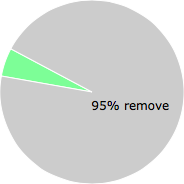
NOTE: Please do not use this poll as the only source of input to determine what you will do with MTView.exe.
Malware or legitimate?
If you feel that you need more information to determine if your should keep this file or remove it, please read this guide.
And now some shameless self promotion ;)
 Hi, my name is Roger Karlsson. I've been running this website since 2006. I want to let you know about the FreeFixer program. FreeFixer is a freeware tool that analyzes your system and let you manually identify unwanted programs. Once you've identified some malware files, FreeFixer is pretty good at removing them. You can download FreeFixer here. It runs on Windows 2000/XP/2003/2008/2016/2019/Vista/7/8/8.1/10. Supports both 32- and 64-bit Windows.
Hi, my name is Roger Karlsson. I've been running this website since 2006. I want to let you know about the FreeFixer program. FreeFixer is a freeware tool that analyzes your system and let you manually identify unwanted programs. Once you've identified some malware files, FreeFixer is pretty good at removing them. You can download FreeFixer here. It runs on Windows 2000/XP/2003/2008/2016/2019/Vista/7/8/8.1/10. Supports both 32- and 64-bit Windows.
If you have questions, feedback on FreeFixer or the freefixer.com website, need help analyzing FreeFixer's scan result or just want to say hello, please contact me. You can find my email address at the contact page.
Comments
Please share with the other users what you think about this file. What does this file do? Is it legitimate or something that your computer is better without? Do you know how it was installed on your system? Did you install it yourself or did it come bundled with some other software? Is it running smoothly or do you get some error message? Any information that will help to document this file is welcome. Thank you for your contributions.
I'm reading all new comments so don't hesitate to post a question about the file. If I don't have the answer perhaps another user can help you.
I'm not sure if I've totally removed this yet. I didn't mean to install this program in my computer, somehow it was secretly installed when I was opening a file contain the downloading.
The Kaspersky Internet Security detected some malwares at the time that program was installed.
Now I see no MTView.exe in my computer after delete it, but all kinds of image file keep changing it name after I create, download or auto-have by installing programs, like BMP 图像 (.bmp), JPG 图像 (.jpg), etc.
I really need helps to get this to an end. Thanks.
# 17 Dec 2015, 5:21
Ralos writes
I have fixed this problem by choosing Window Photo Viewer as the default program opening image files and it works. But I still wonder if there are any files that related to that program in my computer and if there are, where could I locate them. Thanks!
# 17 Dec 2015, 5:38
gogu writes
it is located here: C:\Program Files (x86), but cant remove it
# 18 Dec 2015, 0:54
e casa writes
Hi,
I succeed to remove it:
- i click on related "uninstall" item (go there in start menu or in C/prog...)
- then when the window saying if the application could access to computer: click yes
- then a window open (in chinese i guess it says "do you really want to remove apps") and you have the choice to click on left buttom or right one. And contrary to our habits where the "Yes" buttom is on the left HERE you have to click on right one....
Hope it's working also with you.
Tricky chinese !
# 23 Dec 2015, 10:26
michelle writes
please help me, I really dont know how to remove it, been removing it for 3 hours and nothing works for me
# 25 Dec 2015, 0:26
michelle writes
finally remove it....
1. go to CTRL+ALT+DELETE click PROCESSES then end process all the related to MT view then....
2. Go to C: PROGRAM FILES (x86)
3. Click the MTV files (MTV20151125)
4. click uninstall
5. click Yes
6. done
Hope it will help
# 25 Dec 2015, 0:42
Alex writes
I removed that shit, as Michelle describes above, but it still causes a lot of problems in Windows startup and system operations.... Can anyone help?
# 26 Dec 2015, 8:44
TadJay writes
Can't remove it!!
When clicking uninstall, window with jiberish appears.(letters dots,lines)
Is it possible this file affects sound on lap top. Can't get a beep from it since yesterday when I got MTV20151125!!!
HELP, please
# 26 Dec 2015, 8:55
Joni writes
Pleas help me i cant uninstall this MtView i go to programs files and mtv201511125 and i clik the Uninstall and Its e Red X and another langues
# 27 Dec 2015, 4:57
naveen writes
IT is a virus ?and I have a solution
first click on icon and press shift+alt+del
then end the process
now come to local disk c
then programme files
then mtv2015001 then uninstall
# 28 Dec 2015, 0:22
PRINCESS writes
I removed the virus as Michelle's instructions.. anti virus can't detect the MTview so better close all the apps related to it then go back to MTV20151125, right click then DELETE
# 31 Dec 2015, 19:42
Speak the truth writes
ending its proces then delete is working,but for it changed yes or no,so i had to click no to delete...
# 1 Jan 2016, 11:05
peymz writes
follow michael instructions,the press no or right box that may named a weired language.i've just removed it.
# 1 Jan 2016, 23:05
Hennie writes
Many thanks for your advice. I had the same problem and uninstalled it via C: drive. Working perfect.
# 5 Jan 2016, 4:11
kaajal writes
I am facing this problem from many days.. this MTview is getting uninstalled but problem is still due to it my previous pictures which i wanted to transfer from Memory card to laptop is not getting copied.. even changed .JPG(something chinese) into .JPG file Microsoft photo viewer.
please help this shit is creating more shit.. !!
# 7 Jan 2016, 0:23
ASHISH BHAVE writes
Thanks Michelle, i could remove it,
This is for benefit of new users.
finally remove it....
1. go to CTRL+ALT+DELETE click PROCESSES then end process all the related to MT view then....
2. Go to C: PROGRAM FILES (x86)
3. Click the MTV files (MTV20151125)
4. click uninstall
5. click Yes
6. done
Hope it will help
# 13 Jan 2016, 4:05
Phia Campos writes
Ashish, your correct, but your description is not complete..when you click yes another pop-up will appear you should click "NO" then another pop-up will appear this time click the botton at the bottom then its done.. hope it helps..:)))
# 16 Jan 2016, 0:56
Phia Campos writes
just make sure you do what others do.. they end the processes at the end task bar..before uninstalling it in original location files..:))
# 16 Jan 2016, 0:59
Saba writes
This also worked for me and I could finally remove it....
1. go to CTRL+ALT+DELETE click PROCESSES then end process all the related to MT view then....
2. Go to C: PROGRAM FILES (x86)
3. Click the MTV files (MTV20151125)
4. click uninstall
5. click Yes
6. done
Hope it will help
# 18 Jan 2016, 23:17
Lito writes
In order to avoid problems at startup, following the instructions given above, you have to remove the startup entry in the Windows Registry.
The best way to do it is by using the tool Autoruns (by Sysinternals), available to download from Microsoft. Run it and wait for it to fully load every tab, and then type in the filter box the name: mtview.exe, then remove any entry found.
# 25 Jan 2016, 11:15
sharadha writes
Thanks Michelle, ur suggestion worked for me too. not only MTview, infact I could remove many exes dat were uninstallable. Thanks a ton
# 25 Jan 2016, 21:50
Bebeth writes
I can't find MTV files (MTV20151125) anywhere in PROGRAM FILES (x86) but it's still running in my laptop coz everytime I tried saving a photo, the file extension is JPEG and then some Chinese characters. Can anyone help me how to remove this nuisance?
Thank you.
# 31 Jan 2016, 18:34
neon writes
thanks for the help. Finally, this MTview is out of my system. hate it!
# 5 Feb 2016, 4:15
shital writes
guys go through michelle writes, its very easy way to remove MTV wires. i also do it ...and finally MTV is out of my system.
# 8 Feb 2016, 2:19
parikshith writes
hey it worked click on uninstall then select no instead of yes to uninstall it,this works for sure
# 6 Mar 2016, 7:33
mithc writes
This also worked for me and I could finally remove it....
1. go to CTRL+ALT+DELETE click PROCESSES then end process all the related to MT view then....
2. Go to C: PROGRAM FILES (x86)
3. Click the MTV files (MTV20151125)
4. click uninstall
5. click NO
6. done
# 10 Mar 2016, 3:26
argonas writes
Hello, i got this MTview virus, i was able to remove it once, but again in couple days MTview back, anyone know what program cause this virus return?
# 10 Mar 2016, 5:57
Diana writes
Thanx a looooot michelle and peymz (the weird language box was the problem )
1. go to CTRL+ALT+DELETE click PROCESSES then end process all the related to MT view then....
2. Go to C: PROGRAM FILES (x86)
3. Click the MTV files (MTV20151125)
4. click uninstall
5. click Yes
6. Click No (for the weird language box)
# 20 Apr 2016, 0:22
Shaique writes
I have a problem that i do not understand the Chinese so i do not understand the program, can it be changed to English.
# 12 May 2016, 4:34
tracysnead writes
Najlepsze <a href="https://polskiekasynohex.org/kasyna-online/skrill/">kasyno skrill</a> to idealna opcja dla graczy online, którzy cenią sobie bezpieczne i wygodne metody płatności. Skrill jest znany z niezawodności, szybkości transakcji i ochrony danych osobowych. Dzięki tej popularnej platformie płatności możesz cieszyć się wspaniałymi grami kasynowymi i jednocześnie mieć pewność, że Twoje pieniądze są w najlepszych rękach. W Polsce istnieje wiele kasyn online, które akceptują Skrill i oferują atrakcyjne bonusy, emocjonujące promocje oraz bogatą kolekcję gier. Niezależnie od tego, czy jesteś nowym graczem czy doświadczonym weteranem, Skrill zapewni Ci bezpieczne i wygodne doświadczenie hazardowe. Wybierz skrill casino już dziś i ciesz się niezrównanymi emocjami i potencjalnymi wygranymi!
# 19 Nov 2023, 14:49
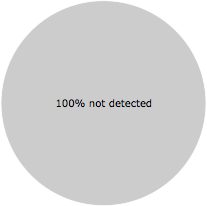
Ralos writes