What is browserprotect.exe?
browserprotect.exe is part of Application Manager and developed by PerformerSoft LLC according to the browserprotect.exe version information.
browserprotect.exe's description is "Application Manager"
browserprotect.exe is digitally signed by Bit89 Inc..
browserprotect.exe is usually located in the 'c:\programdata\browserprotect\2.5.986.67\{c16c1ccb-7046-4e5c-a2f3-533ad2fec8e8}\' folder.
Some of the anti-virus scanners at VirusTotal detected browserprotect.exe.
If you have additional information about the file, please share it with the FreeFixer users by posting a comment at the bottom of this page.
Vendor and version information [?]
The following is the available information on browserprotect.exe:
| Property | Value |
|---|---|
| Product name | Application Manager |
| Company name | PerformerSoft LLC |
| File description | Application Manager |
| Legal copyright | Copyright (C) 2012 |
| Private build | 2,5,986,67 |
| Product version | 2,5,986,67 |
| File version | 2,5,986,67 |
| Special build | 2,5,986,67 |
Here's a screenshot of the file properties when displayed by Windows Explorer:
| Product name | Application Manager |
| Company name | PerformerSoft LLC |
| File description | Application Manager |
| Legal copyright | Copyright (C) 2012 |
| Private build | 2,5,986,67 |
| Product version | 2,5,986,67 |
| File version | 2,5,986,67 |
| Special build | 2,5,986,67 |
Digital signatures [?]
browserprotect.exe has a valid digital signature.
| Property | Value |
|---|---|
| Signer name | Bit89 Inc. |
| Certificate issuer name | Go Daddy Secure Certification Authority |
| Certificate serial number | 4f179649ba374c |
VirusTotal report
20 of the 48 anti-virus programs at VirusTotal detected the browserprotect.exe file. That's a 42% detection rate.
| Scanner | Detection Name |
|---|---|
| Avast | Win32:BProtect-A [PUP] |
| Baidu-International | Adware.Win32.Agent.45 |
| ClamAV | Win.Adware.BProtector |
| Comodo | UnclassifiedMalware |
| DrWeb | Adware.BGuard.7 |
| ESET-NOD32 | a variant of Win32/bProtector.A |
| F-Secure | Application:W32/BProtector.A |
| GData | Win32.Application.BHO.A |
| Ikarus | not-a-virus:AdWare.Win32.SuspectCRC |
| Jiangmin | AdWare/Bromngr.o |
| K7GW | Adware ( 0040fa4c1 ) |
| Kaspersky | Trojan.Win32.Bromngr.b |
| Malwarebytes | PUP.Optional.BProtector |
| McAfee | Adware-Bprotect.b |
| Microsoft | TrojanDropper:Win32/Rotbrow.A |
| Sophos | BProtector |
| TrendMicro | ADW_BPROTECT |
| TrendMicro-HouseCall | ADW_BPROTECT |
| VBA32 | AdWare.Bromngr |
| VIPRE | Bprotector (fs) |
browserprotect.exe removal instructions
The instructions below shows how to remove browserprotect.exe with help from the FreeFixer removal tool. Basically, you install FreeFixer, scan your computer, check the browserprotect.exe file for removal, restart your computer and scan it again to verify that browserprotect.exe has been successfully removed. Here are the removal instructions in more detail:
- Download and install FreeFixer: http://www.freefixer.com/download.html
- When the scan is finished, locate browserprotect.exe in the scan result and tick the checkbox next to the browserprotect.exe file. Do not check any other file for removal unless you are 100% sure you want to delete it. Tip: Press CTRL-F to open up FreeFixer's search dialog to quickly locate browserprotect.exe in the scan result.

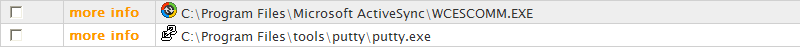

 c:\programdata\browserprotect\..-7046-4e5c-a2f3-533ad2fec8e8}\browserprotect.exe
c:\programdata\browserprotect\..-7046-4e5c-a2f3-533ad2fec8e8}\browserprotect.exe 
- Restart your computer.
- Start FreeFixer and scan your computer again. If browserprotect.exe still remains in the scan result, proceed with the next step. If browserprotect.exe is gone from the scan result you're done.
- If browserprotect.exe still remains in the scan result, check its checkbox again in the scan result and click Fix.
- Restart your computer.
- Start FreeFixer and scan your computer again. Verify that browserprotect.exe no longer appear in the scan result.
Filename variants
browserprotect.exe may also use other filenames. The most common variants are listed below:
- uninstall.exe
Folder name variants
browserprotect.exe may also be located in other folders than c:\programdata\browserprotect\2.5.986.67\{c16c1ccb-7046-4e5c-a2f3-533ad2fec8e8}\. The most common variants are listed below:
- C:\Documents and Settings\All Users\Application Data\BrowserProtect\2.5.986.67\{c16c1ccb-7046-4e5c-a2f3-533ad2fec8e8}\
- c:\Documents and Settings\All Users\Application Data\BrowserProtect1\2.5.986.67\{c16c1ccb-7046-4e5c-a2f3-533ad2fec8e8}\
Hashes [?]
| Property | Value |
|---|---|
| MD5 | 3b2ddfabcc929174cd7212d11cef0e0e |
| SHA256 | b8f08852c16b3f14845e364e7cd48ed955444afa9e3c58918e83283a9c91fd83 |
Error Messages
These are some of the error messages that can appear related to browserprotect.exe:
browserprotect.exe has encountered a problem and needs to close. We are sorry for the inconvenience.
browserprotect.exe - Application Error. The instruction at "0xXXXXXXXX" referenced memory at "0xXXXXXXXX". The memory could not be "read/written". Click on OK to terminate the program.
Application Manager has stopped working.
End Program - browserprotect.exe. This program is not responding.
browserprotect.exe is not a valid Win32 application.
browserprotect.exe - Application Error. The application failed to initialize properly (0xXXXXXXXX). Click OK to terminate the application.
What will you do with the file?
To help other users, please let us know what you will do with the file:
What did other users do?
The poll result listed below shows what users chose to do with the file. 94% have voted for removal. Based on votes from 592 users.
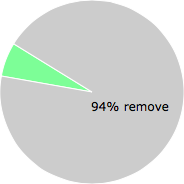
NOTE: Please do not use this poll as the only source of input to determine what you will do with the file.
Comments
Please share with the other users what you think about this file. What does this file do? Is it legitimate or something that your computer is better without? Do you know how it was installed on your system? Did you install it yourself or did it come bundled with some other software? Is it running smoothly or do you get some error message? Any information that will help to document this file is welcome. Thank you for your contributions.
I'm reading all new comments so don't hesitate to post a question about the file. If I don't have the answer perhaps another user can help you.
Kathrine Jensen writes
Browser protect is driving FF nuts. The scan is locking the tabs/windows in an endless spin.
Sites that seem more affected by this app seems to be facebook, imdb and sites with a few pop-ups or links to
other sites. The app is driving me mad - and I am willing to
reboot - which I don't do more than I have to - in order to get rid of this app.
# 26 Jan 2013, 16:34
Marc Humer writes
It's good, that antivir software detects it as unwanted program.
And if I want to remove software, my will is law!
It COULD NOT BE that a program does things or sends data without explicit permission.
Any program which does not behave this way is a virus and should be blocked by security software.
And as babylon now bing behaves this way sending unremovable toolbars and stuff - the BEST WAY to get rid of customers.
# 9 Feb 2013, 2:06
Lewis Harris writes
browserprotect.exe is malware in that it installs without informing the user or requesting authorization. I still don't know how it found its way into my computer. It noticeably slowed everything down and caused every web browser I tried to run so slowly that it was practically unusable.
But the version I had didn't seem to try to hide, and uninstalling it seemed straightforward and complete once I discovered it in my list of installed applications.
My computer and browser returned to normal operation as soon as that piece of garbage was gone, and for the past week I've detected no sign of its return.
# 15 Feb 2013, 1:52
sneff writes
I just found that I too have been hit with this unwanted program. So I tried the usual by using windows uninstaller, but it didn't seem to really do anything so I went searing my hard disk for it. Once I found the program I tried manually deleting it, however every time I tried I found that it had hooked its self in to another running program or service. Eventually after closing out a few programs and at least one service I found that it had some how hooked its self in to a service that I could not end, well not with out upsetting how my computer runs. If that doesn't say virus then I don't know what does.
# 20 Feb 2013, 22:03
Luke Hudson writes
Thank's so much for this, been wanting to get rid of that dodgy thing for ages.
Will recommend.
# 24 Mar 2013, 7:05
kristian writes
This appeared when downloading video free make, added with the yahoo browser. I also have a strong feeling it's associated with 3rd party extension associates witch could lead or loop on to others easily.
# 5 Feb 2015, 11:37
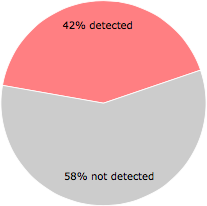
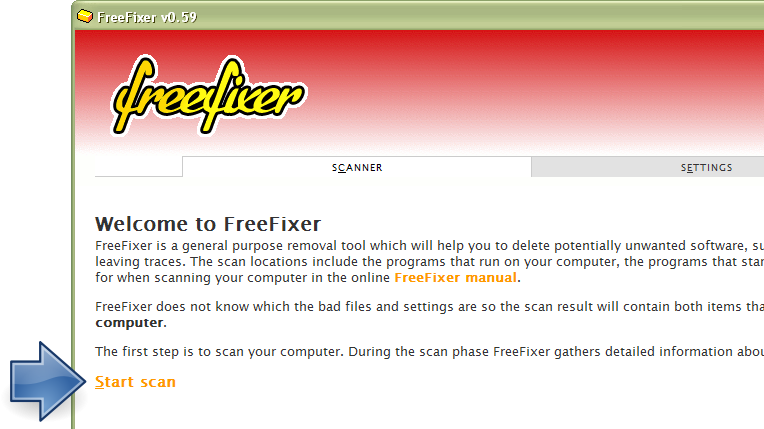
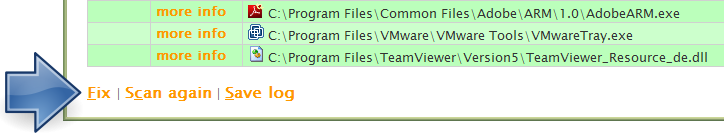
Roger Karlsson writes