What is cmdcss.sys?
cmdcss.sys is part of COMODO Secure Shopping Driver and developed by COMODO according to the cmdcss.sys version information.
cmdcss.sys's description is "COMODO Secure Shopping Driver"
cmdcss.sys is digitally signed by Comodo Security Solutions, Inc..
cmdcss.sys is usually located in the 'C:\Windows\system32\drivers\' folder.
None of the anti-virus scanners at VirusTotal reports anything malicious about cmdcss.sys.
If you have additional information about the file, please share it with the FreeFixer users by posting a comment at the bottom of this page.
Vendor and version information [?]
The following is the available information on cmdcss.sys:
| Property | Value |
|---|---|
| Product name | COMODO Secure Shopping Driver |
| Company name | COMODO |
| File description | COMODO Secure Shopping Driver |
| Internal name | cmdcss |
| Original filename | cmdcss |
| Legal copyright | 2005-2017 COMODO. All rights reserved. |
| Product version | 1, 1, 413851, 97 |
| File version | 1, 1, 413851, 97 built by: WinDDK |
Here's a screenshot of the file properties when displayed by Windows Explorer:
| Product name | COMODO Secure Shopping Driver |
| Company name | COMODO |
| File description | COMODO Secure Shopping Driver |
| Internal name | cmdcss |
| Original filename | cmdcss |
| Legal copyright | 2005-2017 COMODO. All rights reserved. |
| Product version | 1, 1, 413851, 97 |
| File version | 1, 1, 413851, 97 built by: WinDDK |
Digital signatures [?]
cmdcss.sys has a valid digital signature.
| Property | Value |
|---|---|
| Signer name | Comodo Security Solutions, Inc. |
| Certificate issuer name | COMODO Code Signing CA 2 |
| Certificate serial number | 24be55999e338f74f91f0f4570845e51 |
VirusTotal report
None of the 60 anti-virus programs at VirusTotal detected the cmdcss.sys file.
Hashes [?]
| Property | Value |
|---|---|
| MD5 | 9b54b72ada8f0f5ea9bec560914fbdb7 |
| SHA256 | e0493d8b614ac7b1ec0eae7af39578cb538960233798ae8b3572efa75ec35a5b |
What will you do with cmdcss.sys?
To help other users, please let us know what you will do with cmdcss.sys:
What did other users do?
The poll result listed below shows what users chose to do with cmdcss.sys. 96% have voted for removal. Based on votes from 24 users.
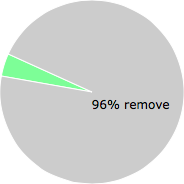
NOTE: Please do not use this poll as the only source of input to determine what you will do with cmdcss.sys.
Malware or legitimate?
If you feel that you need more information to determine if your should keep this file or remove it, please read this guide.
And now some shameless self promotion ;)
 Hi, my name is Roger Karlsson. I've been running this website since 2006. I want to let you know about the FreeFixer program. FreeFixer is a freeware tool that analyzes your system and let you manually identify unwanted programs. Once you've identified some malware files, FreeFixer is pretty good at removing them. You can download FreeFixer here. It runs on Windows 2000/XP/2003/2008/2016/2019/Vista/7/8/8.1/10. Supports both 32- and 64-bit Windows.
Hi, my name is Roger Karlsson. I've been running this website since 2006. I want to let you know about the FreeFixer program. FreeFixer is a freeware tool that analyzes your system and let you manually identify unwanted programs. Once you've identified some malware files, FreeFixer is pretty good at removing them. You can download FreeFixer here. It runs on Windows 2000/XP/2003/2008/2016/2019/Vista/7/8/8.1/10. Supports both 32- and 64-bit Windows.
If you have questions, feedback on FreeFixer or the freefixer.com website, need help analyzing FreeFixer's scan result or just want to say hello, please contact me. You can find my email address at the contact page.
Comments
Please share with the other users what you think about this file. What does this file do? Is it legitimate or something that your computer is better without? Do you know how it was installed on your system? Did you install it yourself or did it come bundled with some other software? Is it running smoothly or do you get some error message? Any information that will help to document this file is welcome. Thank you for your contributions.
I'm reading all new comments so don't hesitate to post a question about the file. If I don't have the answer perhaps another user can help you.
Had a nightmare time with, as it turned out, this file.
Have been using COMODO for years with no problems. Great piece of sw.
Until the last year. It somehow grew more and more buggy and presented quirky little faults (like a persistent flashing link on desktop; fuzzy text on its GUI which becomes clear on cursor rollover, EXTREMELY slow startup, plus almost inescapable add-ons etc).
Decided to uninstall COMODO/CIS and then reinstall.
Uninstalled normally. Rebooted. NO keyboard or touchpad access.
In Device Manager HID Keyboard Device showed a code 19 error (?corrupt registry/missing driver files).
I'd done nothing to delete anything but COMODO.
Spent the best part of two working days searching all over the place for fixes. Meantime, it was just about impossible to get into the laptop because there was no way I could use the keyboard to enter password.
It took about 10 tries to get into safe mode to delete UAC/Password, then back to the problem of no keyboard and touchpad access.
Finally, I stumbled upon a related YT video [ https://youtu.be/12iu932Mevo?t=91 ] which pointed to a Registry Edit Multi-String for Keyboards/HID Keyboard Device.
Lo and behold COMODO's ^!%*%&*! 'secure shopping' driver had embedded itself there, despite a thorough program install.
I simply edited it out and left the rightful 'kbdclass' entry alone, rebooted and the laptop started quickly and perfectly. What's more, onboard keyboard and touchpad worked fine, as well as graphics tablet, wifi mouse, USB keyboard,
I'm posting this in the hopes of helping others when their devices get infuriatingly hijacked by COMODO.
I'm done with COMODO now. After many satisfactory years, this last year CIS sw has become increasingly unwieldy, buggy, a CPU hog, slows down the machine, and is just a pain to use.
# 14 Jul 2017, 17:40
Sam writes
@Roger
Thanks for your reply.
It's a while ago, so of course I've forgotten exactly!
My best guess is that, as is often the case with faulty MS OS, if you keep on rebooting then at some point there's some functionality - which I would have used to get into safe mode.
So much for MS technology! It's not always as logical as it pretends.
Persistence pays off!
# 19 Aug 2017, 8:34
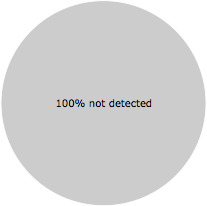
Sam writes