What is ctfhost.exe?
ctfhost.exe is part of CTF Host and developed by Microsoft © according to the ctfhost.exe version information.
ctfhost.exe's description is "Microsoft © Windows © Operating System"
ctfhost.exe is usually located in the 'c:\users\%USERNAME%\appdata\roaming\innovative solutions\ctfhost\' folder.
Some of the anti-virus scanners at VirusTotal detected ctfhost.exe.
If you have additional information about the file, please share it with the FreeFixer users by posting a comment at the bottom of this page.
Vendor and version information [?]
The following is the available information on ctfhost.exe:
| Property | Value |
|---|---|
| Product name | CTF Host |
| Company name | Microsoft © |
| File description | Microsoft © Windows © Operating System |
| Internal name | CTFHOST.EXE |
| Original filename | CTFHOST.EXE |
| Legal copyright | © Microsoft Corporation. All rights reserved. |
| Product version | 6,1,7600,16385 |
| File version | 6,1,7600,16385 |
Here's a screenshot of the file properties when displayed by Windows Explorer:
| Product name | CTF Host |
| Company name | Microsoft © |
| File description | Microsoft © Windows © Operating Sy.. |
| Internal name | CTFHOST.EXE |
| Original filename | CTFHOST.EXE |
| Legal copyright | © Microsoft Corporation. All rights.. |
| Product version | 6,1,7600,16385 |
| File version | 6,1,7600,16385 |
Digital signatures [?]
ctfhost.exe is not signed.
VirusTotal report
12 of the 54 anti-virus programs at VirusTotal detected the ctfhost.exe file. That's a 22% detection rate.
| Scanner | Detection Name |
|---|---|
| Baidu-International | Hacktool.Win32.BitCoinMiner.CV |
| Comodo | ApplicUnsaf.Win64.BitCoinMiner.b |
| DrWeb | Tool.BtcMine.652 |
| ESET-NOD32 | a variant of Win32/BitCoinMiner.CV potentially unsafe |
| Fortinet | Riskware/BitCoinMiner |
| K7AntiVirus | Unwanted-Program ( 004d2b701 ) |
| K7GW | Unwanted-Program ( 004d2b701 ) |
| Kaspersky | not-a-virus:RiskTool.Win64.BitCoinMiner.aai |
| Malwarebytes | PUP.Optional.BitCoinMiner |
| McAfee | Artemis!99370611FAEF |
| McAfee-GW-Edition | Artemis!PUP |
| Symantec | Trojan.Gen.2 |
ctfhost.exe removal instructions
The instructions below shows how to remove ctfhost.exe with help from the FreeFixer removal tool. Basically, you install FreeFixer, scan your computer, check the ctfhost.exe file for removal, restart your computer and scan it again to verify that ctfhost.exe has been successfully removed. Here are the removal instructions in more detail:
- Download and install FreeFixer: http://www.freefixer.com/download.html
- When the scan is finished, locate ctfhost.exe in the scan result and tick the checkbox next to the ctfhost.exe file. Do not check any other file for removal unless you are 100% sure you want to delete it. Tip: Press CTRL-F to open up FreeFixer's search dialog to quickly locate ctfhost.exe in the scan result.

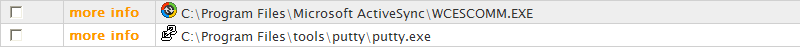

 c:\users\%USERNAME%\appdata\roaming\innovative solutions\ctfhost\ctfhost.exe
c:\users\%USERNAME%\appdata\roaming\innovative solutions\ctfhost\ctfhost.exe 
- Restart your computer.
- Start FreeFixer and scan your computer again. If ctfhost.exe still remains in the scan result, proceed with the next step. If ctfhost.exe is gone from the scan result you're done.
- If ctfhost.exe still remains in the scan result, check its checkbox again in the scan result and click Fix.
- Restart your computer.
- Start FreeFixer and scan your computer again. Verify that ctfhost.exe no longer appear in the scan result.
Filename variants
ctfhost.exe may also use other filenames. The most common variants are listed below:
- ctfhost.exe.desters
Folder name variants
ctfhost.exe may also be located in other folders than c:\users\%USERNAME%\appdata\roaming\innovative solutions\ctfhost\. The most common variants are listed below:
- c:\users\%USERNAME%\appdata\roaming\macromedia\ctfhost\
- c:\users\%USERNAME%\appdata\roaming\oovoo details\ctfhost\
- c:\users\%USERNAME%\appdata\roaming\motioninjoy\ctfhost\
- C:\Users\Шамик\AppData\Roaming\Media Center Programs\Ctfhost\
- C:\Users\Audit Invest\AppData\Roaming\Malwarebytes\Ctfhost\
- c:\users\%USERNAME%\appdata\roaming\winrar\ctfhost\
- c:\users\%USERNAME%\appdata\roaming\webstorage\ctfhost\
- c:\users\%USERNAME%\appdata\roaming\vlc\ctfhost\
- c:\users\%USERNAME%\appdata\roaming\utorrent\ctfhost\
- c:\users\%USERNAME%\appdata\roaming\tropico 5\ctfhost\
- c:\users\%USERNAME%\appdata\roaming\origin\ctfhost\
- c:\users\%USERNAME%\appdata\roaming\ogg to mp3 converter\ctfhost\
- c:\users\%USERNAME%\appdata\roaming\obs\ctfhost\
- c:\users\%USERNAME%\appdata\roaming\notepad++\ctfhost\
- c:\users\%USERNAME%.desktop-96f03n7\appdata\roaming\ghisler\ctfhost\
- c:\users\%USERNAME%\appdata\roaming\microsoft\ctfhost\
- c:\users\%USERNAME%\appdata\roaming\malwarebytes\ctfhost\
- c:\users\%USERNAME%\appdata\roaming\library_dir\ctfhost\
- c:\users\%USERNAME%\appdata\roaming\iobit\ctfhost\
Hashes [?]
| Property | Value |
|---|---|
| MD5 | 99370611faef289d28ff59e3ff7b9474 |
| SHA256 | d609b3dfd5b2712a10d3dbfc68ccf5045c7ef5333f876bce21af88b0c3eb2a08 |
Error Messages
These are some of the error messages that can appear related to ctfhost.exe:
ctfhost.exe has encountered a problem and needs to close. We are sorry for the inconvenience.
ctfhost.exe - Application Error. The instruction at "0xXXXXXXXX" referenced memory at "0xXXXXXXXX". The memory could not be "read/written". Click on OK to terminate the program.
Microsoft © Windows © Operating System has stopped working.
End Program - ctfhost.exe. This program is not responding.
ctfhost.exe is not a valid Win32 application.
ctfhost.exe - Application Error. The application failed to initialize properly (0xXXXXXXXX). Click OK to terminate the application.
What will you do with ctfhost.exe?
To help other users, please let us know what you will do with ctfhost.exe:
What did other users do?
The poll result listed below shows what users chose to do with ctfhost.exe. 91% have voted for removal. Based on votes from 82 users.
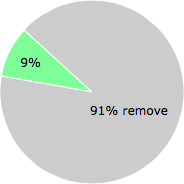
NOTE: Please do not use this poll as the only source of input to determine what you will do with ctfhost.exe.
Comments
Please share with the other users what you think about this file. What does this file do? Is it legitimate or something that your computer is better without? Do you know how it was installed on your system? Did you install it yourself or did it come bundled with some other software? Is it running smoothly or do you get some error message? Any information that will help to document this file is welcome. Thank you for your contributions.
I'm reading all new comments so don't hesitate to post a question about the file. If I don't have the answer perhaps another user can help you.
Matthew Stevens writes
This is a BitCoin miner which is usually integrated in the pirated PC games' installers. Fortunately, it is easy to remove. Just follow the instructions.
# 12 Nov 2015, 11:39
mnaydenov writes
Folder variant
c:\users\%USERNAME%\appdata\roaming\Macromedia\ctfhost
# 13 Nov 2015, 1:13
Glenn H writes
Folder variant
c:\users\%USERNAME%\appdata\roaming\Microsoft\ctfhost
# 15 Nov 2015, 6:00
Rafael writes
Another variant
C:\Users\%USERNAME%\AppData\Roaming\Red Giant Link\Ctfhost
Comes with Fallout 4 cracked.
# 15 Nov 2015, 7:14
Ormuzd writes
Folder variant
c:\users\%USERNAME%\appdata\roaming\DVDFlick\ctfhost
Date infection 10\NOV\2015 Hour 20:00
I dont known how i got it. I dont download anything this day.
# 16 Nov 2015, 7:10
**Andrew** writes
Folder variant C:\users\%USERNAME%\AppData\Roaming\BSplayer Pro\Ctfhost
# 29 Dec 2015, 3:01
Shane writes
Folder variant: C:\Users\%USERNAME%\AppData\Roaming\ASUS\Ctfhost
# 4 Jan 2016, 16:57
Alex writes
Folder variant: C:\Users\%USERNAME%\AppData\Roaming\ATI\Ctfhost
# 7 Jan 2016, 1:59
Eugene writes
Found it in:
C:\Users\%USERNAME%\AppData\Roaming\Rovio\Ctfhost
# 13 Jan 2016, 13:17
TheBoss writes
Folder variant:
C:\Users\%USERNAME%\AppData\Roaming\InstallShield\Ctfhost
# 20 Jan 2016, 23:58
_David_ writes
C:\Users\%USERNAME%\AppData\Roaming\.minecraft\Ctfhost
Friday, April 22, 2016, 4:04:31 PM
# 25 Apr 2016, 10:31
msl writes
useless advertising for a program that probably has either its own miner or forces you to buy it
fortunately the internet is big still
# 22 May 2019, 13:55
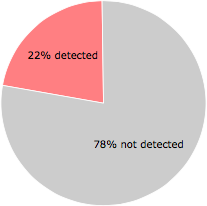
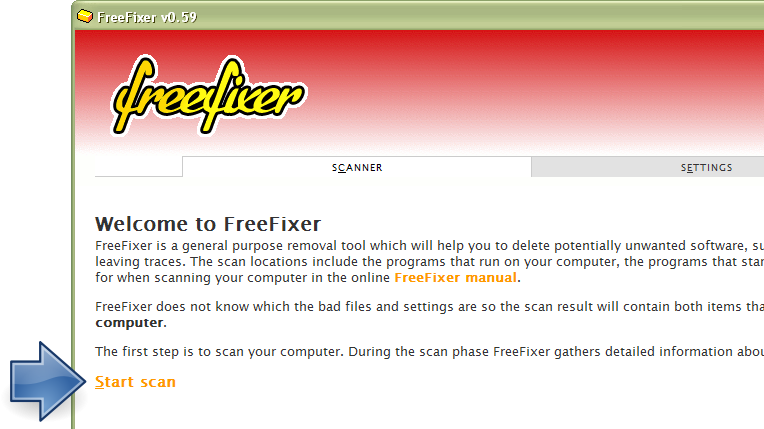
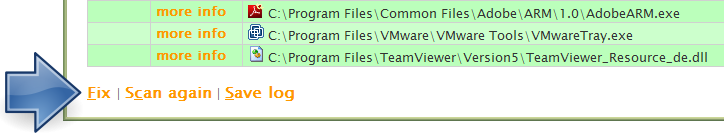
Roger Karlsson writes