What is db29.exe?
db29.exe is usually located in the 'c:\Windows\Temp\' folder.
None of the anti-virus scanners at VirusTotal reports anything malicious about db29.exe.
If you have additional information about the file, please share it with the FreeFixer users by posting a comment at the bottom of this page.
Digital signatures [?]
db29.exe is not signed.
VirusTotal report
None of the 57 anti-virus programs at VirusTotal detected the db29.exe file.
Filename variants
db29.exe may also use other filenames. The most common variants are listed below:
- Tkp17K4r.exe
- n07MVeR1.exe
Folder name variants
db29.exe may also be located in other folders than c:\Windows\Temp\. The most common variants are listed below:
- c:\users\%USERNAME%\appdata\local\temp\
Hashes [?]
| Property | Value |
|---|---|
| MD5 | 9414753e3ead922290fcaa45116b6ff5 |
| SHA256 | e3454645fbc8f37ed1020e194a5e3c23785ba2ee859d3617e09f94744bc6a41e |
Error Messages
These are some of the error messages that can appear related to db29.exe:
db29.exe has encountered a problem and needs to close. We are sorry for the inconvenience.
db29.exe - Application Error. The instruction at "0xXXXXXXXX" referenced memory at "0xXXXXXXXX". The memory could not be "read/written". Click on OK to terminate the program.
db29.exe has stopped working.
End Program - db29.exe. This program is not responding.
db29.exe is not a valid Win32 application.
db29.exe - Application Error. The application failed to initialize properly (0xXXXXXXXX). Click OK to terminate the application.
What will you do with db29.exe?
To help other users, please let us know what you will do with db29.exe:
What did other users do?
The poll result listed below shows what users chose to do with db29.exe. 94% have voted for removal. Based on votes from 100 users.
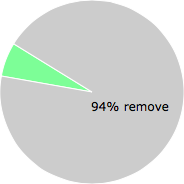
NOTE: Please do not use this poll as the only source of input to determine what you will do with db29.exe.
Malware or legitimate?
If you feel that you need more information to determine if your should keep this file or remove it, please read this guide.
And now some shameless self promotion ;)
 Hi, my name is Roger Karlsson. I've been running this website since 2006. I want to let you know about the FreeFixer program. FreeFixer is a freeware tool that analyzes your system and let you manually identify unwanted programs. Once you've identified some malware files, FreeFixer is pretty good at removing them. You can download FreeFixer here. It runs on Windows 2000/XP/2003/2008/2016/2019/Vista/7/8/8.1/10. Supports both 32- and 64-bit Windows.
Hi, my name is Roger Karlsson. I've been running this website since 2006. I want to let you know about the FreeFixer program. FreeFixer is a freeware tool that analyzes your system and let you manually identify unwanted programs. Once you've identified some malware files, FreeFixer is pretty good at removing them. You can download FreeFixer here. It runs on Windows 2000/XP/2003/2008/2016/2019/Vista/7/8/8.1/10. Supports both 32- and 64-bit Windows.
If you have questions, feedback on FreeFixer or the freefixer.com website, need help analyzing FreeFixer's scan result or just want to say hello, please contact me. You can find my email address at the contact page.
Comments
Please share with the other users what you think about this file. What does this file do? Is it legitimate or something that your computer is better without? Do you know how it was installed on your system? Did you install it yourself or did it come bundled with some other software? Is it running smoothly or do you get some error message? Any information that will help to document this file is welcome. Thank you for your contributions.
I'm reading all new comments so don't hesitate to post a question about the file. If I don't have the answer perhaps another user can help you.
Cody Thomas writes
okay well my computer is currently infected with this thing called db29.exe and it spams me with pop ups giving me 3 options abort, retry and ignore. i try all and it wont stop. i got task maanager and it wont close/kill it there. i tried the free fixer and it wont do aswell. this thing is an infection and i want it gone asap please help me.
# 13 Feb 2015, 3:16
Simon King writes
I have FINALLY found someone with the same problem. 'Cody Thomas' I am having the exact same issue and its driving me absolutely insane. If you find any solution, please email me at: kngpuma@live.co.uk
Many thanks - Simon
# 13 Feb 2015, 14:59
Calum writes
Alright, I was recently having the same problem, and I found a solution. First open up the task manager (control+alt+delete). Click on one of the many db29.exe processes. Click the "end process tree" button. Repeat this for all of the individual db29.exe process's. Now go into you specific folder which contains the actual application file. It is listed above as [c:\users\%USERNAME%\appdata\local\temp], as soon as you find it delete it. I also found the file in c:\Windows\temp. If your not sure of any other places it could be you could search it at the c:\ directory. Hope this helps!
# 14 Feb 2015, 13:22
Calum writes
This virus is practically mutating, is there no way to track the publisher? I have tried looking in the code but I can't find a server where it could be mutating from, it obviously changed however but there just isn't enough coding there for more than 1 possible function, for example hiding from the malware detectors. But now it has at least 2 functions with this new screen that says "Abort, try again, cancel". I have never seen something like this!
# 14 Feb 2015, 13:42
Fabio writes
Hey! 'sup, bros?! Simon and Cody, i have the same problem of yours, and Calum, i do exactly what you say, but i can't solve the problem. I close the process tree and delete the .exe file. I search all my notebook pc, searching from leftovers, but nothing left. After almost 30 minutes, i open again the Task Manager, and the db29 still there. I'm crazy, my note are getting hotter easier and is having a very low speed situation. Please... H-E-L-P!
# 14 Feb 2015, 16:01
Simon King writes
This is driving me absolutely insane, one of the worst viruses I have ever seen, booted my pc into safe mode on the minimal setting, and deleted the db29.exe file. But nothing, comes straight back when i reboot, THIS IS HELL.:(
# 15 Feb 2015, 3:47
Calum writes
I will remind you all that the db29 file proclaims itself to be attempting to install (a) programs. No surprise that it reinstalls itself but even after rebooting, didn't reinstall for me.
# 16 Feb 2015, 20:39
Daniel Lensure writes
I have been having this exact same problem with the pop-ups, and I haven't been able to get rid of it. Whenever I try to use Task Manager to delete it, it tells me that access is denied and refuses to delete it. Any help?
# 17 Feb 2015, 12:46
Ghenadi Vasiliev writes
This wreched thing struck my PS Win8.1 several days ago making it impossible to use. But fortunately after a reboot I had a window of about 5 sec to sort it out. Just as the system had uploaded the desktop screen I rushed to open my windows explorer and went straight for c/windows/temp where surely it was found. Manual deleting does the trick and the full functionality of the PC gets restored. I then immediately run a full scan with the Kaspersky antivirus which tracks down and deletes a couple more of suspicious files. I suspect that my PC gets infected after I visit a news website though I am not sure which particular. I also noticed a variation of the malware bd101.exe which I cleared in the same way
# 21 Feb 2015, 3:20
Calum writes
Just came across dp101.exe basically same thing as db29.exe, deleted it too. No more problems, yet.
# 21 Feb 2015, 9:30

Roger Karlsson writes