What is dgen.exe?
dgen.exe is usually located in the 'C:\Program Files\PCDApp\' folder.
Some of the anti-virus scanners at VirusTotal detected dgen.exe.
If you have additional information about the file, please share it with the FreeFixer users by posting a comment at the bottom of this page.
Digital signatures [?]
dgen.exe is not signed.
VirusTotal report
13 of the 51 anti-virus programs at VirusTotal detected the dgen.exe file. That's a 25% detection rate.
| Scanner | Detection Name |
|---|---|
| Agnitum | Riskware.Agent! |
| AhnLab-V3 | Trojan/Win32.BitCoinMiner |
| Avast | Win32:BitCoinMiner-FA [PUP] |
| Baidu-International | Trojan.Win32.BitCoinMiner.81 |
| ByteHero | Trojan.Malware.KillAV.Gen.001 |
| DrWeb | Tool.BtcMine.306 |
| ESET-NOD32 | a variant of Win32/BitCoinMiner.AX |
| Ikarus | not-a-virus:RiskTool.Win32.BitCoinMiner |
| K7AntiVirus | Trojan ( 004910a11 ) |
| K7GW | Trojan ( 004910a11 ) |
| McAfee | Artemis!C7D96A006E2E |
| McAfee-GW-Edition | Heuristic.LooksLike.Win32.Suspicious.J!89 |
| TrendMicro-HouseCall | TROJ_GEN.F47V0316 |
dgen.exe removal instructions
The instructions below shows how to remove dgen.exe with help from the FreeFixer removal tool. Basically, you install FreeFixer, scan your computer, check the dgen.exe file for removal, restart your computer and scan it again to verify that dgen.exe has been successfully removed. Here are the removal instructions in more detail:
- Download and install FreeFixer: http://www.freefixer.com/download.html
- When the scan is finished, locate dgen.exe in the scan result and tick the checkbox next to the dgen.exe file. Do not check any other file for removal unless you are 100% sure you want to delete it. Tip: Press CTRL-F to open up FreeFixer's search dialog to quickly locate dgen.exe in the scan result.

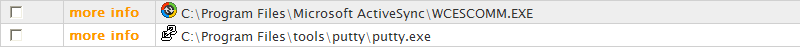

 C:\Program Files\PCDApp\dgen.exe
C:\Program Files\PCDApp\dgen.exe 
- Restart your computer.
- Start FreeFixer and scan your computer again. If dgen.exe still remains in the scan result, proceed with the next step. If dgen.exe is gone from the scan result you're done.
- If dgen.exe still remains in the scan result, check its checkbox again in the scan result and click Fix.
- Restart your computer.
- Start FreeFixer and scan your computer again. Verify that dgen.exe no longer appear in the scan result.
Folder name variants
dgen.exe may also be located in other folders than C:\Program Files\PCDApp\. The most common variants are listed below:
- C:\Program Files\PCData\
Hashes [?]
| Property | Value |
|---|---|
| MD5 | c7d96a006e2eedf5c289fcabac78f95e |
| SHA256 | 9eacb3fd01a0d3c25369b290b35f9b381412bb691508211ea984fafceedd6d03 |
Error Messages
These are some of the error messages that can appear related to dgen.exe:
dgen.exe has encountered a problem and needs to close. We are sorry for the inconvenience.
dgen.exe - Application Error. The instruction at "0xXXXXXXXX" referenced memory at "0xXXXXXXXX". The memory could not be "read/written". Click on OK to terminate the program.
dgen.exe has stopped working.
End Program - dgen.exe. This program is not responding.
dgen.exe is not a valid Win32 application.
dgen.exe - Application Error. The application failed to initialize properly (0xXXXXXXXX). Click OK to terminate the application.
What will you do with dgen.exe?
To help other users, please let us know what you will do with dgen.exe:
What did other users do?
The poll result listed below shows what users chose to do with dgen.exe. 92% have voted for removal. Based on votes from 96 users.
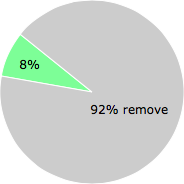
NOTE: Please do not use this poll as the only source of input to determine what you will do with dgen.exe.
Comments
Please share with the other users what you think about this file. What does this file do? Is it legitimate or something that your computer is better without? Do you know how it was installed on your system? Did you install it yourself or did it come bundled with some other software? Is it running smoothly or do you get some error message? Any information that will help to document this file is welcome. Thank you for your contributions.
I'm reading all new comments so don't hesitate to post a question about the file. If I don't have the answer perhaps another user can help you.
Estela M Pereira Duarte writes
Sorry for my bad English , I'm from Argentina ... and is a translation with the translator of Google
I noticed two days ago on the Task Manager that the CPU runs at 100 % , then the Resource Monitor dgen.exe note that consumes a huge amount of system resources, right-click choose End Process Tree . thus .. CPU no longer hot.
Someone left the web data file location and was able to remove it from your installation folder C (not "Search" , perhaps a virus ... meets function) : \ Program Files \ PCDApp it has file " uninstaller.exe " . I did the same as Who makes this data ... but something else:
2) before restarting the PC emptied the Recycle Bin .
3) after restarting the PC and after checking that everything was in order I went to System Restore and left only the last restore point created today after removing this virus.
NOTE: you do not know exactly makes this virus; but was PCDApp folder where installation is dated April 5, 2014 , that day I had noticed that something would have changed the dates of the installed programs as there are 36 programs that were to this day as a day of installation, installed programs long time. I remember thinking that someone was trying to mask their facility but could not realize it was . I also believe that this program has a latency period of as just two or three days ago has been activated ; I've been checking the CPU usage via the Task Manager.
# 24 May 2014, 11:50
Estela M Pereira Duarte writes
I do not know if caused by this virus, but yesterday detected a significant change in my PC, the rstrui.exe file that allows the system restore disappeared from the folder C: \ Windows \ System32 \ restore \.
Until I could find it in its new location C: \ Windows \ System32 \ I thought I would have to reinstall Windows. Thanks for your blog, it was very helpful
# 26 May 2014, 7:41
Anupom writes
this piece of shit make my pc restarted 4 times. but how did it came from? i randomly downloaded some suspicious files but what was the source?
# 31 May 2014, 4:51
Galang Aby L writes
its work rly cool thx freefixer.com sry i cant download the pro one, well dont have money right now, still in high school
# 1 Jun 2014, 5:11
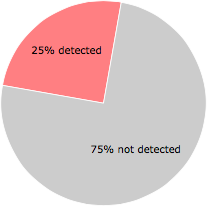
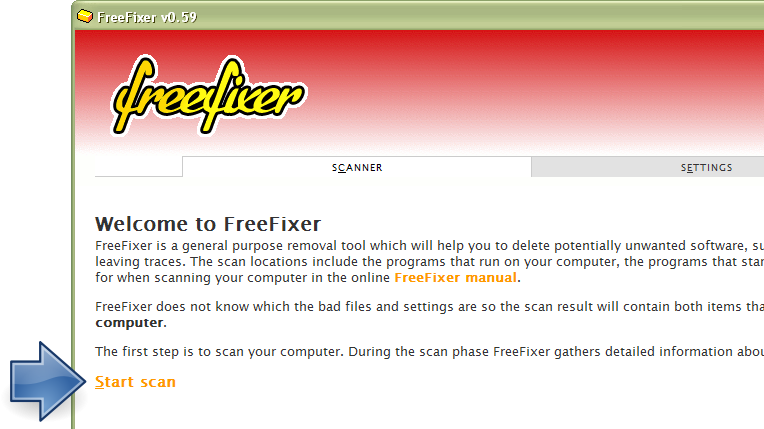
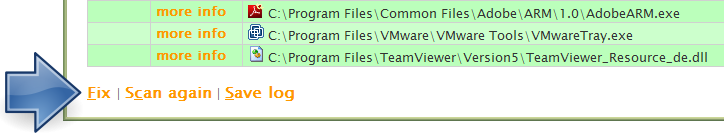
Roger Karlsson writes