What is elrawdsk.sys?
elrawdsk.sys is part of RawDisk and developed by EldoS Corporation according to the elrawdsk.sys version information.
elrawdsk.sys's description is "RawDisk Driver. Allows write access to raw disk sectors for user mode applications in Windows 2000, XP, 2003, Vista, 2008."
elrawdsk.sys is digitally signed by EldoS Corporation.
elrawdsk.sys is usually located in the 'c:\windows\system32\drivers\' folder.
None of the anti-virus scanners at VirusTotal reports anything malicious about elrawdsk.sys.
If you have additional information about the file, please share it with the FreeFixer users by posting a comment at the bottom of this page.
Vendor and version information [?]
The following is the available information on elrawdsk.sys:
| Property | Value |
|---|---|
| Product name | RawDisk |
| Company name | EldoS Corporation |
| File description | RawDisk Driver. Allows write access to raw disk sectors for user mode applications in Windows 2000, XP, 2003, Vista, 2008. |
| Internal name | elrawdsk.sys |
| Original filename | elrawdsk.sys |
| Legal copyright | Copyright (C) 2007-2008, EldoS Corporation |
| Product version | 1, 1, 15, 0 |
| File version | 1, 1, 15, 65 |
Here's a screenshot of the file properties when displayed by Windows Explorer:
| Product name | RawDisk |
| Company name | EldoS Corporation |
| File description | RawDisk Driver. Allows write access .. |
| Internal name | elrawdsk.sys |
| Original filename | elrawdsk.sys |
| Legal copyright | Copyright (C) 2007-2008, EldoS Corpo.. |
| Product version | 1, 1, 15, 0 |
| File version | 1, 1, 15, 65 |
Digital signatures [?]
elrawdsk.sys has a valid digital signature.
| Property | Value |
|---|---|
| Signer name | EldoS Corporation |
| Certificate issuer name | GlobalSign ObjectSign CA |
| Certificate serial number | 010000000001100c983a31 |
VirusTotal report
None of the 43 anti-virus programs at VirusTotal detected the elrawdsk.sys file.
Hashes [?]
| Property | Value |
|---|---|
| MD5 | 9c64c2a950195f9bc3a09a499648b01c |
| SHA256 | c5c821f5808544a1807dc36527ef6f0248d6768ef9ac5ebabae302d17dd960e4 |
What will you do with elrawdsk.sys?
To help other users, please let us know what you will do with elrawdsk.sys:
What did other users do?
The poll result listed below shows what users chose to do with elrawdsk.sys. 44% have voted for removal. Based on votes from 27 users.
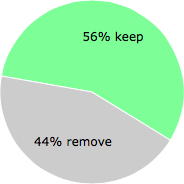
NOTE: Please do not use this poll as the only source of input to determine what you will do with elrawdsk.sys.
Malware or legitimate?
If you feel that you need more information to determine if your should keep this file or remove it, please read this guide.
And now some shameless self promotion ;)
 Hi, my name is Roger Karlsson. I've been running this website since 2006. I want to let you know about the FreeFixer program. FreeFixer is a freeware tool that analyzes your system and let you manually identify unwanted programs. Once you've identified some malware files, FreeFixer is pretty good at removing them. You can download FreeFixer here. It runs on Windows 2000/XP/2003/2008/2016/2019/Vista/7/8/8.1/10. Supports both 32- and 64-bit Windows.
Hi, my name is Roger Karlsson. I've been running this website since 2006. I want to let you know about the FreeFixer program. FreeFixer is a freeware tool that analyzes your system and let you manually identify unwanted programs. Once you've identified some malware files, FreeFixer is pretty good at removing them. You can download FreeFixer here. It runs on Windows 2000/XP/2003/2008/2016/2019/Vista/7/8/8.1/10. Supports both 32- and 64-bit Windows.
If you have questions, feedback on FreeFixer or the freefixer.com website, need help analyzing FreeFixer's scan result or just want to say hello, please contact me. You can find my email address at the contact page.
Comments
Please share with the other users what you think about this file. What does this file do? Is it legitimate or something that your computer is better without? Do you know how it was installed on your system? Did you install it yourself or did it come bundled with some other software? Is it running smoothly or do you get some error message? Any information that will help to document this file is welcome. Thank you for your contributions.
I'm reading all new comments so don't hesitate to post a question about the file. If I don't have the answer perhaps another user can help you.
referance from this site:
http://www.amazon.com/System-Mechanic-up-3-PCs/product-reviews/B00111DJQ4
(By) Instant Runoff Voting (Columbus, OH)
System Mechanic uses an unsigned disk access device driver (elrawdsk.sys) for its maintenance, and I wonder if that was one of the causes for a system breakdown that subsequently required a complete restore of my hard drive. The disk defragmentation is suspiciously fast, although my PC did seem faster. Internet Optimization appears to apply the same adjustments whether under XP or Vista, even though Vista has a completely rewritten TCP/IP stack. Spyware detection on my system led to a false positive. The Iolo website has no technical information about how it works nor an online support forum, which makes it difficult to know if it's actions are safe. ActiveCare will run only after 5 minutes of idle (minimum), where it would be better to run in the background at low priority (especially in Vista with its improved I/O prioritization), if automatic maintenance was the key.
# 16 Feb 2010, 15:57
fanny writes
AVG PC tune up reported that ElRawdsk was not working properly, so I checked using device manager. It says it is stopped and it seems to be missing any driver. I cannot start it (windows cannot find the file) and the driver case is written in pale gray, not accessible. I feel stupid, but I still have not understood what it does... Could you please tell me what to do? Thank you.
# 11 Dec 2012, 21:02
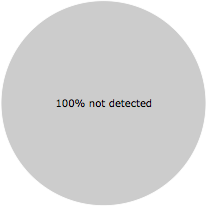
:Joe: writes