What is libcef.dll?
libcef.dll is part of Chromium Embedded Framework (CEF) Dynamic Link Library according to the libcef.dll version information.
libcef.dll's description is "Chromium Embedded Framework (CEF) Dynamic Link Library"
libcef.dll is digitally signed by Valve.
libcef.dll is usually located in the 'c:\Program Files\Steam\bin\' folder.
If you have additional information about the file, please share it with the FreeFixer users by posting a comment at the bottom of this page.
Vendor and version information [?]
The following is the available information on libcef.dll:
| Property | Value |
|---|---|
| Product name | Chromium Embedded Framework (CEF) Dynamic Link Library |
| File description | Chromium Embedded Framework (CEF) Dynamic Link Library |
| Internal name | libcef |
| Original filename | libcef.dll |
| Legal copyright | Copyright (C) 2009 The Chromium Embedded Framework Authors |
| Product version | 1, 0, 0, 1 |
| File version | 1, 0, 0, 1 |
Here's a screenshot of the file properties when displayed by Windows Explorer:
| Product name | Chromium Embedded Framework (CEF) Dy.. |
| File description | Chromium Embedded Framework (CEF) Dy.. |
| Internal name | libcef |
| Original filename | libcef.dll |
| Legal copyright | Copyright (C) 2009 The Chromium Embe.. |
| Product version | 1, 0, 0, 1 |
| File version | 1, 0, 0, 1 |
Digital signatures [?]
libcef.dll has a valid digital signature.
| Property | Value |
|---|---|
| Signer name | Valve |
| Certificate issuer name | VeriSign Class 3 Code Signing 2009-2 CA |
| Certificate serial number | 7bf6326f70cbec340bf2d1868fe65b1e |
Hashes [?]
| Property | Value |
|---|---|
| MD5 | b992e3706568fbbe69f7e2b8b16837f0 |
| SHA256 | 643b0f3dbb2392d2f0e2d70d2f9a0c66e25e1cca94bbf663688290fb41891945 |
What will you do with libcef.dll?
To help other users, please let us know what you will do with libcef.dll:
What did other users do?
The poll result listed below shows what users chose to do with libcef.dll. 11% have voted for removal. Based on votes from 1418 users.
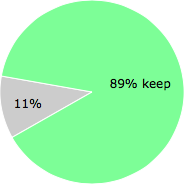
Malware or legitimate?
If you feel that you need more information to determine if your should keep this file or remove it, please read this guide.
And now some shameless self promotion ;)
 Hi, my name is Roger Karlsson. I've been running this website since 2006. I want to let you know about the FreeFixer program. FreeFixer is a freeware tool that analyzes your system and let you manually identify unwanted programs. Once you've identified some malware files, FreeFixer is pretty good at removing them. You can download FreeFixer here. It runs on Windows 2000/XP/2003/2008/2016/2019/Vista/7/8/8.1/10. Supports both 32- and 64-bit Windows.
Hi, my name is Roger Karlsson. I've been running this website since 2006. I want to let you know about the FreeFixer program. FreeFixer is a freeware tool that analyzes your system and let you manually identify unwanted programs. Once you've identified some malware files, FreeFixer is pretty good at removing them. You can download FreeFixer here. It runs on Windows 2000/XP/2003/2008/2016/2019/Vista/7/8/8.1/10. Supports both 32- and 64-bit Windows.
If you have questions, feedback on FreeFixer or the freefixer.com website, need help analyzing FreeFixer's scan result or just want to say hello, please contact me. You can find my email address at the contact page.
Comments
Please share with the other users what you think about this file. What does this file do? Is it legitimate or something that your computer is better without? Do you know how it was installed on your system? Did you install it yourself or did it come bundled with some other software? Is it running smoothly or do you get some error message? Any information that will help to document this file is welcome. Thank you for your contributions.
I'm reading all new comments so don't hesitate to post a question about the file. If I don't have the answer perhaps another user can help you.
I keep getting message libcef.dll is not in the dynamic link library - very annoying - I think I deleted it in error trying to tidy up my computer. Message on booting up says
procedure entry point cef_browser_create_sync not in dynamic link library
# 4 Apr 2014, 4:20
Gino writes
@Monica, please let me know if you have figured out a way to fix it.
# 24 Mar 2015, 11:39
Gino writes
Maybe this might help?
http://www.dll-files.com/dllindex/dll-files.shtml?libcef
Download the libcef.dll file an put in the map via this path: 'c:\Program Files\Steam\bin\'
# 24 Mar 2015, 11:41
wayne C writes
Yet again another new piece of software to install that crashes on start up because of one thing or another. This time its GTA5 and libcef.dll. Mostly all I read on forums is "I have this problem too" or "uninstall and reinstall and while your at do your birthing over, Im sure your mother won't mind." Same with MS Office 365 this week they have had me uninstall and reinstall 3 times for a f**king reactivation of software that is already on my f**king computer. Ive been in IT for 3 decades. What has come of it is a f**king unmitigated disaster.
# 4 Jun 2016, 9:16
Nancy writes
I keep getting the libcef.dll missing note too,,,is it really necessary to have and if not, how do you stop the message? I have NO idea how it got lost :-/
# 19 Sep 2016, 23:45
fry178 writes
Nothing installed on my rig from valve or steam.
No updates installed/nothing changed since i ran prog last time (uplay).
# 27 Oct 2016, 20:04
Mynameisnotbob writes
libcef.dll is missing, what should i do if it's already there...
# 11 Oct 2018, 17:58
Monica writes