What is mfc45.dat?
mfc45.dat is usually located in the 'c:\WINDOWS\system32\' folder.
Some of the anti-virus scanners at VirusTotal detected mfc45.dat.
If you have additional information about the file, please share it with the FreeFixer users by posting a comment at the bottom of this page.
Digital signatures [?]
mfc45.dat is not signed.
VirusTotal report
4 of the 46 anti-virus programs at VirusTotal detected the mfc45.dat file. That's a 9% detection rate.
mfc45.dat removal instructions
The instructions below shows how to remove mfc45.dat with help from the FreeFixer removal tool. Basically, you install FreeFixer, scan your computer, check the mfc45.dat file for removal, restart your computer and scan it again to verify that mfc45.dat has been successfully removed. Here are the removal instructions in more detail:
- Download and install FreeFixer: http://www.freefixer.com/download.html
- When the scan is finished, locate mfc45.dat in the scan result and tick the checkbox next to the mfc45.dat file. Do not check any other file for removal unless you are 100% sure you want to delete it. Tip: Press CTRL-F to open up FreeFixer's search dialog to quickly locate mfc45.dat in the scan result.

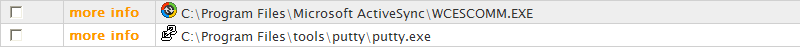

 c:\WINDOWS\system32\mfc45.dat
c:\WINDOWS\system32\mfc45.dat 
- Restart your computer.
- Start FreeFixer and scan your computer again. If mfc45.dat still remains in the scan result, proceed with the next step. If mfc45.dat is gone from the scan result you're done.
- If mfc45.dat still remains in the scan result, check its checkbox again in the scan result and click Fix.
- Restart your computer.
- Start FreeFixer and scan your computer again. Verify that mfc45.dat no longer appear in the scan result.
Hashes [?]
| Property | Value |
|---|---|
| MD5 | d02e04bd4daaf7d72dcca02c5b8d0710 |
| SHA256 | 9625a7f879d4904fc7e21f3ecc71596620228cb63569a267d49d997dfb4892d7 |
What will you do with mfc45.dat?
To help other users, please let us know what you will do with mfc45.dat:
What did other users do?
The poll result listed below shows what users chose to do with mfc45.dat. 67% have voted for removal. Based on votes from 21 users.
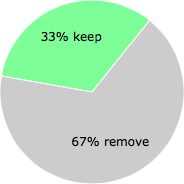
NOTE: Please do not use this poll as the only source of input to determine what you will do with mfc45.dat.
Comments
Please share with the other users what you think about this file. What does this file do? Is it legitimate or something that your computer is better without? Do you know how it was installed on your system? Did you install it yourself or did it come bundled with some other software? Is it running smoothly or do you get some error message? Any information that will help to document this file is welcome. Thank you for your contributions.
I'm reading all new comments so don't hesitate to post a question about the file. If I don't have the answer perhaps another user can help you.
I erased the file from free fixer, but when I ran the virus program that found it, it was still there.
# 24 Apr 2013, 21:33
ken burdick writes
Vipre detected and removed mfc45.dll many times in a row and it returned of its own, either in safe mode or in booted mode on windows 8. It never went away and the op system seemed to crash, operate slowly--symptoms of a virus. I uninstalled Vipre and added Norton 360 and now my windows 8 won't even access the net to update the program and none of my browsers will access either. Norton does not find or flag the mfc45.dll file at all. Is Vipre flag a false positive? I'm completely "cut off line" trying to figure out what, why, and how to fix things. Norton tech was able to remotely tinker with the DNS numbers while in safemode, but when restarted we could not get access online again in boot mode,and were cut off the session, and I've no time now to try reestablishing the session. Nothing will access the net. Vipre rescue has removed the mfc45.dll again. Now I have to figure out what to do? Total reinstall maybe? Puzzles abound. ken
# 22 Feb 2014, 22:21
Miles Stone writes
Avg detects and removes mfc45.dat. Then, after using the computer, AvG again finds and removes mfc45.dat again and again! I believe this began after updating the Chrome Browser from 32 bit to 64 bit. I doubt if this file is a virus or malware but keeps being generated by Chrome 64 bit usage?
# 19 Nov 2014, 13:21
August Krieser writes
I have the free version of AVG antivirus and every time I scan my computer, this file pops up (except with the 64 bit file rather than 32 bit). If you have System Mechanic, installed on your computer, this is a file that System Mechanic uses to repair any errors found. I m averse to using any "free" quick fixes offered. These fixes have the possibility to create more pop ups, really infect your computer with many more serious viruses and even lock up your computer unless you purchase the so-called "free" version of the fix. My advice... when AVG finds it, place it into the security vault as suggested by AVG or the other options are "live with it", stop System Mechanic when subscription is expired or change anti virus protection. I do advise others to keep System Mechanic. Try another antivirus protection such as AVAST.
# 26 Dec 2014, 8:50
Miles Stone writes
Since it is continuosly regenerated by System Mechanic and or Chrome 64 bit, I would just tell AVG to ignore this nuisance!
# 26 Dec 2014, 14:36
Teri writes
My mfc45.dat is located in my OS(C:) Windows (SysWOW64) 64-bit file. Recently I did a complete recovery. I then checked to see if the mfc45.dat was still there. It was NOT. I then downloaded my anti-virus System Mechanic IOLO. The mfc45.dat reappeared! Just to verify what I was seeing, I then UNINSTALLED the System Mechanic IOLO. The mfc45.dat disappeared! Obviously, it is regenerated by System Mechanic IOLO. Do I need to purchase a new anti virus? Is System Mechanic IOLO itself infected???
# 2 Mar 2015, 8:59
iolo technologies writes
Hi everyone,
Thank you for all of the information that was provided and for the many comments regarding this file. We are iolo technologies, the creators of System Mechanic and the MFC45.dat file that is in question.
It is extremely helpful for us to know about everyone's user experiences and any complications found while running our software simultaneously with other programs.
We'd like to let you know that the MFC45.dat file is not harmful in anyway. The file itself was created specifically by us to provide security for our users and their product licenses as a result of the rising cracks and hacks for System Mechanic.
We are aware that this file has sometimes been mistakenly detected by certain antivirus programs and we've addressed this issue in the latest update this week.
Lastly, we are also working on a solution that does not require this file. We plan to have this fix addressed in a future product update. Please let us know if there are any questions or concerns that you may still have, we'd be happy to answer them!
Thank you!
# 18 Mar 2015, 15:11
Roger Cox writes
Thank You..this site has been a great help to me. I have been worried about the mfc45.dat for quite a while, I am now relieved and will no longer worry about this file.
# 26 Mar 2015, 3:32
iolo technologies writes
You are all very welcome! We're glad to address your concerns and provide some insight regarding the file :)
# 26 Mar 2015, 11:14
Bob writes
HitmanPro found this data bit and when checking out what it was, it was found to be associated with MalwareBytes. I had just run a M/B scan, so apparently Hitman picked up remnants and flagged it as "suspicious."
# 2 Apr 2015, 19:54
Murf writes
I was looking around for info on ByteFence Anti-Malware which also flagged mfc45.dat as a severe threat file.
Thanks
# 1 Nov 2018, 18:26

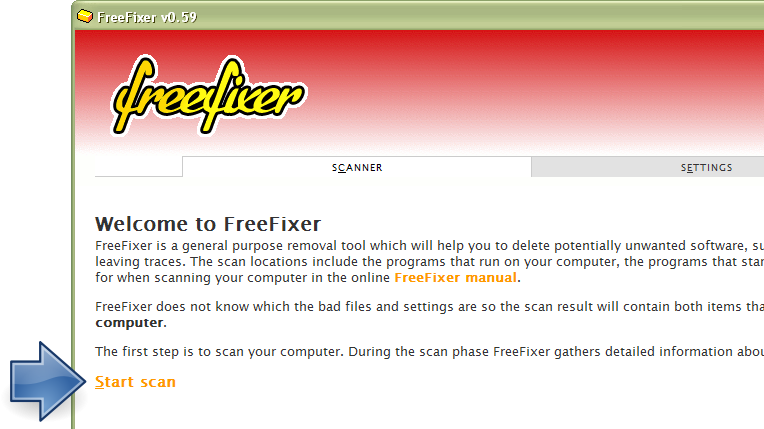
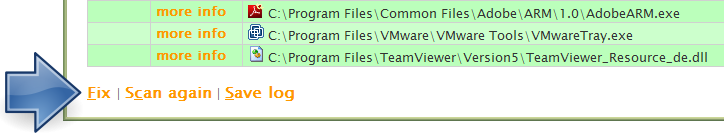
yvonne bailey writes