What is mfc45.dll?
mfc45.dll is usually located in the 'c:\Windows\SysWOW64\' folder.
Some of the anti-virus scanners at VirusTotal detected mfc45.dll.
If you have additional information about the file, please share it with the FreeFixer users by posting a comment at the bottom of this page.
VirusTotal report
6 of the 43 anti-virus programs at VirusTotal detected the mfc45.dll file. That's a 14% detection rate.
mfc45.dll removal instructions
The instructions below shows how to remove mfc45.dll with help from the FreeFixer removal tool. Basically, you install FreeFixer, scan your computer, check the mfc45.dll file for removal, restart your computer and scan it again to verify that mfc45.dll has been successfully removed. Here are the removal instructions in more detail:
- Download and install FreeFixer: http://www.freefixer.com/download.html
- When the scan is finished, locate mfc45.dll in the scan result and tick the checkbox next to the mfc45.dll file. Do not check any other file for removal unless you are 100% sure you want to delete it. Tip: Press CTRL-F to open up FreeFixer's search dialog to quickly locate mfc45.dll in the scan result.

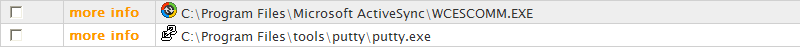

 c:\Windows\SysWOW64\mfc45.dll
c:\Windows\SysWOW64\mfc45.dll 
- Restart your computer.
- Start FreeFixer and scan your computer again. If mfc45.dll still remains in the scan result, proceed with the next step. If mfc45.dll is gone from the scan result you're done.
- If mfc45.dll still remains in the scan result, check its checkbox again in the scan result and click Fix.
- Restart your computer.
- Start FreeFixer and scan your computer again. Verify that mfc45.dll no longer appear in the scan result.
Hashes [?]
| Property | Value |
|---|---|
| MD5 | 417947a05249710306f26f1850756529 |
| SHA256 | 64eeb3ccde302109c7445ac0ac152a63cdbe55e361aef337369b5befb8a89d91 |
What will you do with mfc45.dll?
To help other users, please let us know what you will do with mfc45.dll:
What did other users do?
The poll result listed below shows what users chose to do with mfc45.dll. 61% have voted for removal. Based on votes from 46 users.
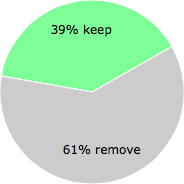
NOTE: Please do not use this poll as the only source of input to determine what you will do with mfc45.dll.
Comments
Please share with the other users what you think about this file. What does this file do? Is it legitimate or something that your computer is better without? Do you know how it was installed on your system? Did you install it yourself or did it come bundled with some other software? Is it running smoothly or do you get some error message? Any information that will help to document this file is welcome. Thank you for your contributions.
I'm reading all new comments so don't hesitate to post a question about the file. If I don't have the answer perhaps another user can help you.
I have mfc45.dll and mfc45.dat (win7/32) on system32. I've also downloaded 2 other mfc45.dat files uploaded to a virus discussion Web site. All seem to be identified as corrupt PE executables. They all have the same size, 74703 bytes, but different content (binary compare). At the moment I'm mystified; I'll try to find a known good mfc45.dll and compare.
# 24 Nov 2014, 8:33
-David- writes
It seems that this file is needed for System Restore to work. So better to keep it... of course, the problem might be that a 'good' file is getting corrupted. See
http://windowssecrets.com/forums/showthread.php/164189-Fun-with-tech-support?goto=nextoldest
# 23 Jan 2015, 2:13
pol098 writes
The valid version of mfc45.dll was created by iolo technologies, who wrote System Mechanic.
http://www.avgforums.com/viewtopic.php?f=15&t=1352
They were planning to rewrite System Mechanic so as not to use this file, which triggers virus checkers.
So, if you've ever installed System Mechanic, that's where mfc45.* came from. I don't know that there's ever been malware with this filename, though some checkers will identify it as malware. I'd expect mfc45.dat, or any mfc45.* file, to be related.
I had installed System Mechanic on a machine, and later found mfc45.* on it, hence my comments previously. Two machines that have never had SM don't have the DLL.
HTH
# 5 Jul 2015, 4:16
John Wiggins writes
I have mfc45.dll on my computer but have never installed system mechanic. Perhaps there is another executable that requires this file. PCmatic quarantined this file as well as a restore point (possibly created in conjunction with mfc45.dll)
# 27 Apr 2018, 11:35
headlinerating writes
Yes, I think the files are questionable. Some of the anti-virus software finds them https://freegamesonline.io
# 26 Nov 2023, 20:38

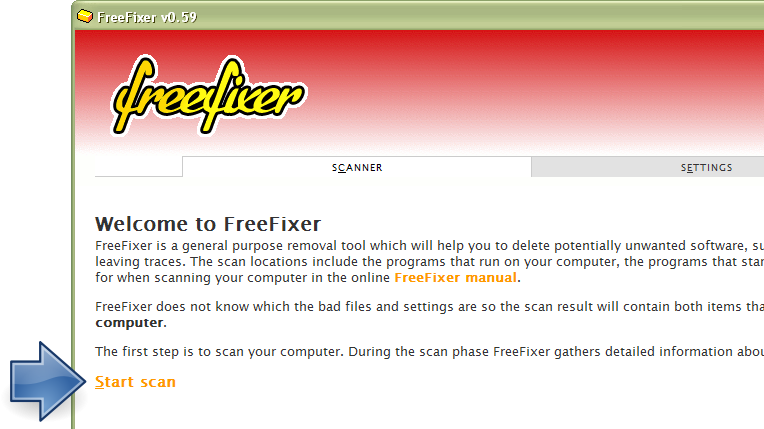
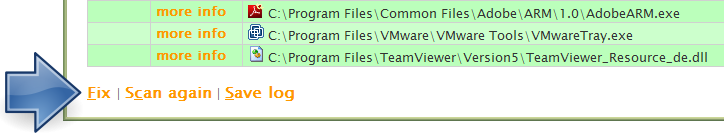
pol098 writes