What is rtnicxp.sys?
rtnicxp.sys is part of Realtek 10/100/1000 NIC Family all in one NDIS Driver and developed by Realtek Semiconductor Corporation according to the rtnicxp.sys version information.
rtnicxp.sys's description is "Realtek 10/100/1000 NDIS 5.1 Driver "
rtnicxp.sys is usually located in the 'C:\WINDOWS\system32\drivers\' folder.
If you have additional information about the file, please share it with the FreeFixer users by posting a comment at the bottom of this page.
Vendor and version information [?]
The following is the available information on rtnicxp.sys:
| Property | Value |
|---|---|
| Product name | Realtek 10/100/1000 NIC Family all in one NDIS Driver |
| Company name | Realtek Semiconductor Corporation |
| File description | Realtek 10/100/1000 NDIS 5.1 Driver |
| Internal name | Rtnicxp.sys |
| Original filename | Rtnicxp.sys |
| Legal copyright | Copyright (C) 2003-2008 Realtek Semiconductor Corporation. This product is covered by one or more of the following patents:US5,307,459, US5,434,872, US5,732,094, US6,570,884, US6,115,776, and US6,327,625. |
| Product version | 5.709.1121.2008 |
| File version | 5.709.1121.2008 built by: WinDDK |
Here's a screenshot of the file properties when displayed by Windows Explorer:
| Product name | Realtek 10/100/1000 NIC Family all i.. |
| Company name | Realtek Semiconductor Corporation .. |
| File description | Realtek 10/100/1000 NDIS 5.1 Driver .. |
| Internal name | Rtnicxp.sys |
| Original filename | Rtnicxp.sys |
| Legal copyright | Copyright (C) 2003-2008 Realtek Semi.. |
| Product version | 5.709.1121.2008 |
| File version | 5.709.1121.2008 built by: WinDDK |
Hashes [?]
| Property | Value |
|---|---|
| MD5 | d05453b44f98f0e975a36081f4362be5 |
| SHA256 | 902775bb7b77db51e166252858cdd7ec4e043c2de2a01c52fd4e6d548d2801ce |
What will you do with rtnicxp.sys?
To help other users, please let us know what you will do with rtnicxp.sys:
What did other users do?
The poll result listed below shows what users chose to do with rtnicxp.sys. 1% have voted for removal. Based on votes from 105 users.
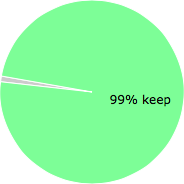
Malware or legitimate?
If you feel that you need more information to determine if your should keep this file or remove it, please read this guide.
And now some shameless self promotion ;)
 Hi, my name is Roger Karlsson. I've been running this website since 2006. I want to let you know about the FreeFixer program. FreeFixer is a freeware tool that analyzes your system and let you manually identify unwanted programs. Once you've identified some malware files, FreeFixer is pretty good at removing them. You can download FreeFixer here. It runs on Windows 2000/XP/2003/2008/2016/2019/Vista/7/8/8.1/10. Supports both 32- and 64-bit Windows.
Hi, my name is Roger Karlsson. I've been running this website since 2006. I want to let you know about the FreeFixer program. FreeFixer is a freeware tool that analyzes your system and let you manually identify unwanted programs. Once you've identified some malware files, FreeFixer is pretty good at removing them. You can download FreeFixer here. It runs on Windows 2000/XP/2003/2008/2016/2019/Vista/7/8/8.1/10. Supports both 32- and 64-bit Windows.
If you have questions, feedback on FreeFixer or the freefixer.com website, need help analyzing FreeFixer's scan result or just want to say hello, please contact me. You can find my email address at the contact page.
Comments
Please share with the other users what you think about this file. What does this file do? Is it legitimate or something that your computer is better without? Do you know how it was installed on your system? Did you install it yourself or did it come bundled with some other software? Is it running smoothly or do you get some error message? Any information that will help to document this file is welcome. Thank you for your contributions.
I'm reading all new comments so don't hesitate to post a question about the file. If I don't have the answer perhaps another user can help you.
I a having trouble connecting my laptop to my pc. I am using wi-fi. I was working earlier this morning, and I had turned mt laptop off. Later to turn it back on I went to connect the internet, but it popped up an error message saying something about contacting your host. Well, I looked this up on the internet, and i found where someone had a similar problem well they said to uninstall everything under network adapters I did so, and i restarted my laptop well I went to reinstall everything and I found this web site because I didnt know where the 'Rtnicxp.sys' file was. Well I typed in the information this website have gave me and I just got this error message 'Copy Error Setup cannot copy the filr RtNicProp32.dll. Ensure that the location specified below is correct, or change it and insert 'Realtek 10/100/1000 NIC Family all in one NDIS Driver' in the drive you specify'
I have no clue what to do can you please help me.
# 3 Jul 2012, 17:05
Rae writes