What is siszpe32.exe?
siszpe32.exe is part of razercfg Application according to the siszpe32.exe version information.
siszpe32.exe's description is "razercfg MFC Application"
siszpe32.exe is usually located in the 'C:\Documents and Settings\Administrator\Start Menu\Programs\Startup\' folder.
If you have additional information about the file, please share it with the FreeFixer users by posting a comment at the bottom of this page.
Vendor and version information [?]
The following is the available information on siszpe32.exe:
| Property | Value |
|---|---|
| Product name | razercfg Application |
| File description | razercfg MFC Application |
| Internal name | razercfg |
| Original filename | razercfg.EXE |
| Legal copyright | Copyright (C) 2004 |
| Product version | 1, 0, 0, 1 |
| File version | 1, 0, 0, 1 |
Here's a screenshot of the file properties when displayed by Windows Explorer:
| Product name | razercfg Application |
| File description | razercfg MFC Application |
| Internal name | razercfg |
| Original filename | razercfg.EXE |
| Legal copyright | Copyright (C) 2004 |
| Product version | 1, 0, 0, 1 |
| File version | 1, 0, 0, 1 |
Digital signatures [?]
siszpe32.exe is not signed.
Hashes [?]
| Property | Value |
|---|---|
| MD5 | 703ea29f09c96ff93ea92f5ca837a36b |
| SHA256 | 59da5701326e40d8c7d3e9b05426da2a3622692ed39a316bfec49f340a217d24 |
Error Messages
These are some of the error messages that can appear related to siszpe32.exe:
siszpe32.exe has encountered a problem and needs to close. We are sorry for the inconvenience.
siszpe32.exe - Application Error. The instruction at "0xXXXXXXXX" referenced memory at "0xXXXXXXXX". The memory could not be "read/written". Click on OK to terminate the program.
razercfg MFC Application has stopped working.
End Program - siszpe32.exe. This program is not responding.
siszpe32.exe is not a valid Win32 application.
siszpe32.exe - Application Error. The application failed to initialize properly (0xXXXXXXXX). Click OK to terminate the application.
What will you do with siszpe32.exe?
To help other users, please let us know what you will do with siszpe32.exe:
What did other users do?
The poll result listed below shows what users chose to do with siszpe32.exe. 86% have voted for removal. Based on votes from 100 users.
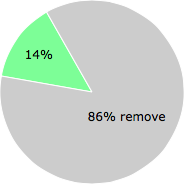
NOTE: Please do not use this poll as the only source of input to determine what you will do with siszpe32.exe.
Malware or legitimate?
If you feel that you need more information to determine if your should keep this file or remove it, please read this guide.
And now some shameless self promotion ;)
 Hi, my name is Roger Karlsson. I've been running this website since 2006. I want to let you know about the FreeFixer program. FreeFixer is a freeware tool that analyzes your system and let you manually identify unwanted programs. Once you've identified some malware files, FreeFixer is pretty good at removing them. You can download FreeFixer here. It runs on Windows 2000/XP/2003/2008/2016/2019/Vista/7/8/8.1/10. Supports both 32- and 64-bit Windows.
Hi, my name is Roger Karlsson. I've been running this website since 2006. I want to let you know about the FreeFixer program. FreeFixer is a freeware tool that analyzes your system and let you manually identify unwanted programs. Once you've identified some malware files, FreeFixer is pretty good at removing them. You can download FreeFixer here. It runs on Windows 2000/XP/2003/2008/2016/2019/Vista/7/8/8.1/10. Supports both 32- and 64-bit Windows.
If you have questions, feedback on FreeFixer or the freefixer.com website, need help analyzing FreeFixer's scan result or just want to say hello, please contact me. You can find my email address at the contact page.
Comments
Please share with the other users what you think about this file. What does this file do? Is it legitimate or something that your computer is better without? Do you know how it was installed on your system? Did you install it yourself or did it come bundled with some other software? Is it running smoothly or do you get some error message? Any information that will help to document this file is welcome. Thank you for your contributions.
I'm reading all new comments so don't hesitate to post a question about the file. If I don't have the answer perhaps another user can help you.
Thanks a lot, Roger.
I sent this file to virustotal dot com, and none of avs recognized it (4th June).
But freefixer removed it.
# 4 Jun 2010, 8:52
Matt writes
This software helped me remove siszpe32.exe. I think associated with it was one associated startup registry entry with the name Wpegajacuqepi
and another file in the startup directory on windows vista that it was trying to run via rundll32.exe, called uhijesazukuyase.dll
I had several blue screens of death yesterday and I suspect these were viruses. I was mostly going by strange names and by the advice from the freefixer website and from the online virus reports.
The newest malwarebytes did not detect anything (yet).
I wonder If I got rid of the virus completely.
It was taking up 50% of my cpu time on a 2 cpu laptop.
# 7 Jun 2010, 5:06
Andrew Craven writes
I picked this up from a tourist website. I tries to remove it from start up, along with a couple of dll files, kbendre.dll and ajogodobuvo.dll, using the rundll.exe command that were in the windows folder rather than the system32 folder in windows. But they kept coming back every time i ran msconfig. I also tried to delete the siszpe32.exe file from the start up folder in C:\Documents and Settings\Administrator\Start Menu\Programs but it wouldn't let me. I couldn't catch it with Malwarebytes but I've just done a system restore and those offending files seem to have gone. I'm going to keep an eye on the task manager. There was a svchost.exe in processes that was using almost 100% of the CPU which started whenever I logged on to the internet. Anyway, fingers crossed.
# 7 Jun 2010, 14:49
stephanie zurenko writes
I believe I got this file from the "add-on" site that you are sent to when you click on the "managage add-ons" under "tools". I added several search engines--I had only bing and I added google, ask.com, yahoo, and onriot and search assistant (rss feeds). I cant seem to recover the history from defender because it somehow got wiped but before it wiped, it showed this file as having been allowed by defender even though it was unsigned, the publisher was unknown, and it was unclassified. I got no warning notice from defender prior to allowing it. along with this file I also aquired (I suspect they were hand in hand but I nothing to base it on because I am not a geek just a user) some version of the file Win32 Daurso.A which was quarantined but only at the scan run of defender. Neither were picked up by the antivira guard. the later file is known to be a password stealer and I have yet to determine if it was successful. I have yet to have cpu problems but some odd things have occurred like my defender history of these being wiped. I believe that somehow the things were trying to keep me from from opening task manager because I couldnt locate or open task manager in the usual places and manners. Once I finally found it and opened it there were numerous processes running that I didnt recognize but I dont know that much about it all to say they were malicious or not. I am going to do the in-depth clean-up in a few but just in case I crash I wanted to pass this on. I hope I can clean it all out cuz I hate rebuilding everything after a crash. I hope they didnt get any of my passwords too. this has been an invaluable lesson on why certain security recommendations are made and why one should be ware on the web. I kinda understand why these frickin hackers would want to be a thorn in MS's side but I just wish they would go after bill gates himself not my measly little world!! thanks for all the good info and tools you provide but one question: how do we know you are not one of these hackers? (no offense intended just a thought that ran through my head -- I rooting for the white hats and trusting you are one of them) best regards, zes
# 15 Jun 2010, 13:59
SpYeR writes