What is smdmfldr.dll?
smdmfldr.dll is digitally signed by AZTEC MEDIA INC..
smdmfldr.dll is usually located in the 'c:\Program Files\Settings Manager\systemk\' folder.
Some of the anti-virus scanners at VirusTotal detected smdmfldr.dll.
If you have additional information about the file, please share it with the FreeFixer users by posting a comment at the bottom of this page.
Digital signatures [?]
smdmfldr.dll has a valid digital signature.
| Property | Value |
|---|---|
| Signer name | AZTEC MEDIA INC. |
| Certificate issuer name | Thawte Code Signing CA - G2 |
| Certificate serial number | 7de0d719bbaf922d3a980dbd523b959a |
VirusTotal report
13 of the 53 anti-virus programs at VirusTotal detected the smdmfldr.dll file. That's a 25% detection rate.
| Scanner | Detection Name |
|---|---|
| AVG | Toolbar.SearchSuite |
| Baidu-International | Adware.Win32.SearchSuite.bS |
| ESET-NOD32 | a variant of Win32/Toolbar.SearchSuite.S |
| F-Prot | W32/SearchSuite.A.gen!Eldorado |
| Fortinet | Riskware/Win64_SearchSuite |
| GData | Win32.Application.Searchsuite.D |
| Ikarus | PUA.Toolbar.SearchSuite |
| Kaspersky | not-a-virus:WebToolbar.Win64.SearchSuite.e |
| Kingsoft | Win32.Troj.Generic.a.(kcloud) |
| Panda | Trj/CI.A |
| Qihoo-360 | Win32/Virus.WebToolbar.d3d |
| Sophos | SearchSuite |
| Symantec | Trojan.Semnager |
smdmfldr.dll removal instructions
The instructions below shows how to remove smdmfldr.dll with help from the FreeFixer removal tool. Basically, you install FreeFixer, scan your computer, check the smdmfldr.dll file for removal, restart your computer and scan it again to verify that smdmfldr.dll has been successfully removed. Here are the removal instructions in more detail:
- Download and install FreeFixer: http://www.freefixer.com/download.html
- When the scan is finished, locate smdmfldr.dll in the scan result and tick the checkbox next to the smdmfldr.dll file. Do not check any other file for removal unless you are 100% sure you want to delete it. Tip: Press CTRL-F to open up FreeFixer's search dialog to quickly locate smdmfldr.dll in the scan result.

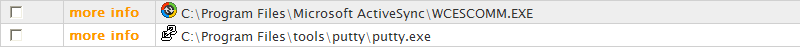

 c:\Program Files\Settings Manager\systemk\smdmfldr.dll
c:\Program Files\Settings Manager\systemk\smdmfldr.dll 
- Restart your computer.
- Start FreeFixer and scan your computer again. If smdmfldr.dll still remains in the scan result, proceed with the next step. If smdmfldr.dll is gone from the scan result you're done.
- If smdmfldr.dll still remains in the scan result, check its checkbox again in the scan result and click Fix.
- Restart your computer.
- Start FreeFixer and scan your computer again. Verify that smdmfldr.dll no longer appear in the scan result.
Hashes [?]
| Property | Value |
|---|---|
| MD5 | bf736880c49b39179f5fd50c2499d260 |
| SHA256 | c6765caf015ca1e3e297aac26113737c35cf040c1b71906a4ffe555f2ab84d2f |
What will you do with smdmfldr.dll?
To help other users, please let us know what you will do with smdmfldr.dll:
What did other users do?
The poll result listed below shows what users chose to do with smdmfldr.dll. 60% have voted for removal. Based on votes from 5 users.
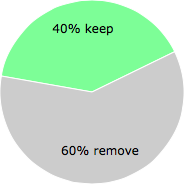
NOTE: Please do not use this poll as the only source of input to determine what you will do with smdmfldr.dll. Only 5 users has voted so far so it does not offer a high degree of confidence.
Comments
Please share with the other users what you think about this file. What does this file do? Is it legitimate or something that your computer is better without? Do you know how it was installed on your system? Did you install it yourself or did it come bundled with some other software? Is it running smoothly or do you get some error message? Any information that will help to document this file is welcome. Thank you for your contributions.
I'm reading all new comments so don't hesitate to post a question about the file. If I don't have the answer perhaps another user can help you.
Settings Manager by Aztec Media Inc is a potentially unwanted program that is designed to protect its own search engine (default-search.net) and make sure this program remains installed and unchanged by other third party programs.
[Image: Settings Manager by Aztec Media virus]
The Settings Manager program is a part of the “Search Protect” program, and is developed by Aztec Media Inc, a company known for their malicious programs.
Settings Manager is typically added when you install another free software (video recording/streaming, download-managers or PDF creators) that had bundled into their installation this program. Very often users have no idea where did it come from, so it’s not surprising at all that most of them assume that Settings Manager by Aztec Media Inc is a virus.
This program is also bundled within the custom installer on many reputable download sites, so if you have downloaded a software from these websites, chances are that Settings Manager by Aztec Media Inc was installed during the software setup process.
Settings Manager by Aztec Media Inc it’s technically not a virus, but it does exhibit plenty of malicious traits, such as rootkit capabilities to hook deep into the operating system, browser hijacking, and in general just interfering with the user experience. The industry generally refers to it as a “PUP,” or potentially unwanted program.
Settings Manager by Aztec Media Inc is a web browser extension that will integrate itself into Chrome, Firefox and Internet Explorer. The extension/toolbar will modify the browser’s search and home pages as well as various other features such as 404 erros and DNS redirections, etc as well as may change some browser settings that might cause lessen its security levels. This is a potentially unwanted program and may interfere with the functions of some of the browser’s normal features and web search behaviors. In many cases in addition to modify the search provider and default home pages, the toolbar will push additional advertisements to the browser.
When installed, the Settings Manager by Aztec Media Inc program will change the default search engine and home page to default-search.net in Internet Explorer, Firefox or Google Chrome, and if you try to revert to their default settings, this program will not allow you to perform these changes.
The text of the Settings Manager by Aztec Media Inc pop-up is:
New Add-on or Extension Notification
Settings Manager has blocked an attempt to add a new add-on to Internet Explorer.
Click here to change your settings
Distributed by Aztec Media Inc.
Settings Manager is bundled within the installer of many free programs, with the sole purpose of install Yahoo Search on your computer and making the removal process of this program more difficult.
You should always pay attention when installing software because often, a software installer includes optional installs, such as this Settings Manager by Aztec Media Inc browser hijacker. Be very careful what you agree to install.
Always opt for the custom installation and deselect anything that is not familiar, especially optional software that you never wanted to download and install in the first place. It goes without saying that you should not install software that you don’t trust.
# 16 Aug 2014, 10:10

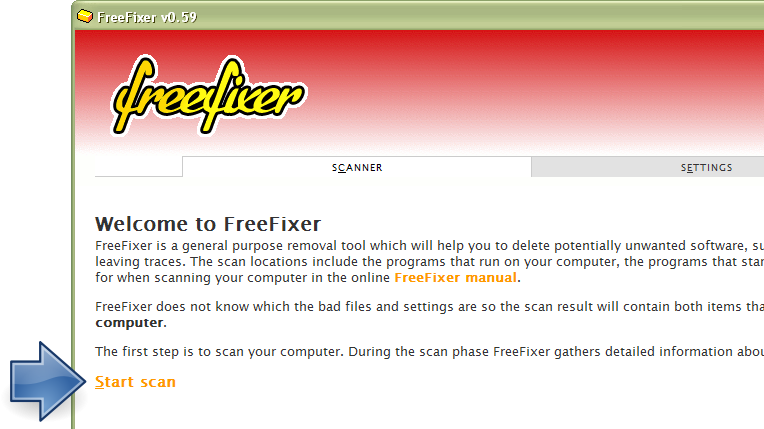
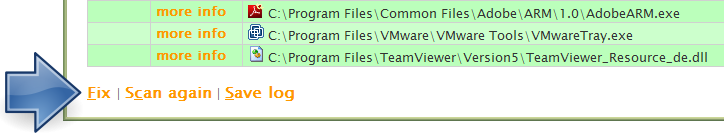
Howard Freeman writes