What is smss32.exe?
smss32.exe is part of htzqBLD rxYKLjGsGEarSGxQ and developed by rxYKLjGsGEarSGxQ according to the smss32.exe version information.
smss32.exe's description is "htzqBLD rxYKLjGsGEarSGxQ"
smss32.exe is usually located in the 'C:\WINDOWS\system32\' folder.
If you have additional information about the file, please share it with the FreeFixer users by posting a comment at the bottom of this page.
Vendor and version information [?]
The following is the available information on smss32.exe:
| Property | Value |
|---|---|
| Product name | htzqBLD rxYKLjGsGEarSGxQ |
| Company name | rxYKLjGsGEarSGxQ |
| File description | htzqBLD rxYKLjGsGEarSGxQ |
| Internal name | htzqBLD.exe |
| Original filename | htzqBLD.exe |
| Comments | rxYKLjGsGEarSGxQ htzqBLD |
| Legal copyright | SyDoQUnxQWOuzCUuhLb htzqBLD © rxYKLjGsGEarSGxQ |
| Private build | htzqBLD |
| Product version | 6,0,0,5 |
| File version | 6,0,0,5 |
Here's a screenshot of the file properties when displayed by Windows Explorer:
| Product name | htzqBLD rxYKLjGsGEarSGxQ |
| Company name | rxYKLjGsGEarSGxQ |
| File description | htzqBLD rxYKLjGsGEarSGxQ |
| Internal name | htzqBLD.exe |
| Original filename | htzqBLD.exe |
| Comments | rxYKLjGsGEarSGxQ htzqBLD |
| Legal copyright | SyDoQUnxQWOuzCUuhLb htzqBLD © rxYKL.. |
| Private build | htzqBLD |
| Product version | 6,0,0,5 |
| File version | 6,0,0,5 |
Digital signatures [?]
smss32.exe is not signed.
Hashes [?]
| Property | Value |
|---|---|
| MD5 | 3aa9255a7a80b49844e93b3e2a895b3c |
| SHA256 | 3088098c914b5e3ae380cde0804a4321400ae6b7be19dbe54b7e76f5115926ae |
Error Messages
These are some of the error messages that can appear related to smss32.exe:
smss32.exe has encountered a problem and needs to close. We are sorry for the inconvenience.
smss32.exe - Application Error. The instruction at "0xXXXXXXXX" referenced memory at "0xXXXXXXXX". The memory could not be "read/written". Click on OK to terminate the program.
htzqBLD rxYKLjGsGEarSGxQ has stopped working.
End Program - smss32.exe. This program is not responding.
smss32.exe is not a valid Win32 application.
smss32.exe - Application Error. The application failed to initialize properly (0xXXXXXXXX). Click OK to terminate the application.
What will you do with smss32.exe?
To help other users, please let us know what you will do with smss32.exe:
What did other users do?
The poll result listed below shows what users chose to do with smss32.exe. 94% have voted for removal. Based on votes from 179 users.
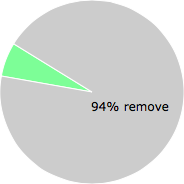
NOTE: Please do not use this poll as the only source of input to determine what you will do with smss32.exe.
Malware or legitimate?
If you feel that you need more information to determine if your should keep this file or remove it, please read this guide.
And now some shameless self promotion ;)
 Hi, my name is Roger Karlsson. I've been running this website since 2006. I want to let you know about the FreeFixer program. FreeFixer is a freeware tool that analyzes your system and let you manually identify unwanted programs. Once you've identified some malware files, FreeFixer is pretty good at removing them. You can download FreeFixer here. It runs on Windows 2000/XP/2003/2008/2016/2019/Vista/7/8/8.1/10. Supports both 32- and 64-bit Windows.
Hi, my name is Roger Karlsson. I've been running this website since 2006. I want to let you know about the FreeFixer program. FreeFixer is a freeware tool that analyzes your system and let you manually identify unwanted programs. Once you've identified some malware files, FreeFixer is pretty good at removing them. You can download FreeFixer here. It runs on Windows 2000/XP/2003/2008/2016/2019/Vista/7/8/8.1/10. Supports both 32- and 64-bit Windows.
If you have questions, feedback on FreeFixer or the freefixer.com website, need help analyzing FreeFixer's scan result or just want to say hello, please contact me. You can find my email address at the contact page.
Comments
Please share with the other users what you think about this file. What does this file do? Is it legitimate or something that your computer is better without? Do you know how it was installed on your system? Did you install it yourself or did it come bundled with some other software? Is it running smoothly or do you get some error message? Any information that will help to document this file is welcome. Thank you for your contributions.
I'm reading all new comments so don't hesitate to post a question about the file. If I don't have the answer perhaps another user can help you.
Guy writes
deleted the file in win\sys32 dir and the red circle in the tray(with a white x) dissapeared and i stopped recieving the message that asked me to download new spyware repair programs
# 9 Jan 2010, 1:27
Tracy Dunbar writes
smss32.exe is definetly spyware. My spyware and virus detector keep picking it up and getting rid of it. The red dot with X disappears plus the your computer is infected message but as soon as I restart the computer it comes back. Take about 2 minutes for the scanners to pick it back up and for it to be gone again but does anybody know how to get it off for good? This is very annoying!
Thanks
# 11 Jan 2010, 17:35
Brent writes
I fell ya, Tracy. I'm having some (read: a lot) of trouble getting this damned thing off my system. Does anyone out there have any tips?
# 13 Jan 2010, 6:18
Cecil Jolley writes
Stumbled across this infection with a system up to date and active with av/as software. Still managed to get into the system and froze the os. One restart and I was receiving warnings of a netsky worm infecting my system... obviously not the case. I did manage to essentially stop the infection before it had a chance to spread too far but I have found a few additional files/registry changes made from this infection.
The first couple i'm not sure if these are randomly generated names or not, but given the time stamps on these files as well as helper32.dll and its companions, I know it is related. The one thing I did do however, was clear all my temp files first so there's always a chance there may have been more in there as well.
system32/18467.exe
system32/26500.exe
system32/41.exe
system32/6334.exe
system32/IS15.exe
system32/warning.html
# 15 Jan 2010, 22:47
Frank Cheever writes
I got my own dose of the smss32.exe and associated files, but thanks to freefixer and the excellent post by Roger Karlsson (Thanks Roger) it seems to be taken care of (so far). I found an additional file on mine: taskkill.exe, which I deleted. Don't know if that's associated with the smss32 party of files, but that's another one to look for.
# 18 Jan 2010, 14:34
Ken Grace writes
Thanks to Roger Karlsson. Freefixer process seems to have worked
# 18 Jan 2010, 17:04
Hari writes
Thank you for the very detailed inromation on all the problems associated with internet security 2010. It looks like it is worse than ever now (Jan 2010) and creating addtional files . I found IS15.exe as well that needed to be deleted. Looks like you may need to update freefixer to look for this file too. I did not use freefixer but went through all the posts to find the problems to remove/update.
# 18 Jan 2010, 19:18
Greg Elliott writes
There is another registry setting that needs to be fixed if you are attempting to remove this malware manually. You may end up locking yourself out of your system if this is not done.
In the registry key:
HKLM\SOFTWARE\Microsoft\Windows NT\CurrentVersion\Winlogon
Change Userinit from "C:\WINDOWS\system32\winlogon32.exe" to "C:\WINDOWS\system32\userinit.exe,"
# 24 Jan 2010, 18:20
Krenz writes
I have recently caught this worm and am in the process of manually removing it. I have gone through the posts and deleted all files associated with this with the exception of helper32.dll. When trying to delete it I get a notification saying that the file is locked, I can not remove the registry key helper32.dll either with hijackthis and get a similar message that instructs me to purchase some bogus spyware scanner. My taskmanager has also been disabled but I was unable to find the system policy HKCU\..\policies\system, DisableTaskMgr = 1 in order to correct this. Is there something I am missing that is preventing me from deleting these files? If not how can I enable my taskmanager in order to kill the process that is preventing me from deleting this son of a gun??
# 26 Jan 2010, 18:31
Floyd Gaunt writes
I tried your freefixer, but it told me the there is no download for vista 64 bit. Sorry I didnt make myself clear before. What should I do? Should I stop using my laptop until there is a solution?
# 29 Jan 2010, 5:15
Aisha writes
Roger Karlsson, I tried to remove the virus manually two weeks ago and I haven't been able to logon since. Do you know of any way I can fix my comp?
# 29 Jan 2010, 19:42
Aisha writes
I just started rebooted it with Windows XP...so I have no choice but to lose all my files..
# 29 Jan 2010, 19:58
R.J. Harris writes
smss32.exe is definately malware. My brother was infected by clicking a poison link on a website based in europe. I did not have the benefit of usng freefixer but he wisely had a recent backup so I did a wipe and restore from that as system restore is also disabled by smss32.exe. I'll try freefixer if any one else runs into this thing and see how it works. Keep up the good work.
# 30 Jan 2010, 13:10
Alicia C writes
Same problem as Aisha. Firewall informed me smss32.exe wanted to broadcast. I denied it then rebooted and ran Spybot. It found and removed it. I reboot again and log-on screen pops up, never has before. When you try to log on it immediately logs you out. I have been preparing marketing materials for months and can't believe I may loose them all. HELP!
# 10 Feb 2010, 16:59
Vince C writes
hey Roger how ya doin, quick question: since i have a 64 bit machine am i screwed? do you know of any ways to remove manually? thanks so much i just spent a ton of $ on this comp and i'm freakin out:)
# 12 Feb 2010, 18:56
Vince C writes
just to clarify i'm speaking of the internet security 2010 virus, thanks!
# 12 Feb 2010, 19:05
SWard writes
It's good to see all the help and support on this. I appear to have the same issue with SMSS32.exe, however, the malware on my system is blocking any internet connection from it (I am posting this from my work PC). Does anyone know how I can restore internet access, so I may access the clean-up software?
Many Thanks.
# 15 Feb 2010, 0:37
Jake B writes
@ Greg Elliot, given that I removed winlogon32 before I read what you posted here, is there any reversal? I cant log into my desktop anymore in normal or safe mode. Removed all traces of the virus but now I'm locked out of my computer.
# 15 Feb 2010, 5:43
Jake B writes
I appreciate that link, unfortunately I'm off to class, I'll be home later to try the remedy, thank you, Roger.
# 16 Feb 2010, 3:49
Rita856 writes
For those seeking a robust scripting solution, Codex Executor offers a comprehensive suite of features, making it an ideal choice for handling complex tasks with ease.
https://Codex.us.com
# 25 Jan 2024, 21:29
Roger Karlsson writes