What is utorrentie.exe?
utorrentie.exe is developed by BitTorrent Inc. according to the utorrentie.exe version information.
utorrentie.exe's description is "WebHelper"
utorrentie.exe is digitally signed by BitTorrent Inc.
utorrentie.exe is usually located in the 'c:\users\%USERNAME%\appdata\roaming\utorrent\updates\3.4.5_41035\' folder.
None of the anti-virus scanners at VirusTotal reports anything malicious about utorrentie.exe.
If you have additional information about the file, please share it with the FreeFixer users by posting a comment at the bottom of this page.
Vendor and version information [?]
The following is the available information on utorrentie.exe:
| Property | Value |
|---|---|
| Company name | BitTorrent Inc. |
| File description | WebHelper |
| Internal name | RemoteIE.exe |
| Original filename | RemoteIE.exe |
| File version | 1.0.0 |
Here's a screenshot of the file properties when displayed by Windows Explorer:
| Company name | BitTorrent Inc. |
| File description | WebHelper |
| Internal name | RemoteIE.exe |
| Original filename | RemoteIE.exe |
| File version | 1.0.0 |
Digital signatures [?]
utorrentie.exe has a valid digital signature.
| Property | Value |
|---|---|
| Signer name | BitTorrent Inc |
| Certificate issuer name | VeriSign Class 3 Code Signing 2010 CA |
| Certificate serial number | 5732c1574e6af828e1b4f93abb34ed08 |
VirusTotal report
None of the 57 anti-virus programs at VirusTotal detected the utorrentie.exe file.
Hashes [?]
| Property | Value |
|---|---|
| MD5 | c64cad110cbc57a67a22c08147a9fb03 |
| SHA256 | f6928e941dc6cadee9181824c926a3178fa8e2bcaeec76eeb3f25f4874e6a1a4 |
Error Messages
These are some of the error messages that can appear related to utorrentie.exe:
utorrentie.exe has encountered a problem and needs to close. We are sorry for the inconvenience.
utorrentie.exe - Application Error. The instruction at "0xXXXXXXXX" referenced memory at "0xXXXXXXXX". The memory could not be "read/written". Click on OK to terminate the program.
WebHelper has stopped working.
End Program - utorrentie.exe. This program is not responding.
utorrentie.exe is not a valid Win32 application.
utorrentie.exe - Application Error. The application failed to initialize properly (0xXXXXXXXX). Click OK to terminate the application.
What will you do with utorrentie.exe?
To help other users, please let us know what you will do with utorrentie.exe:
What did other users do?
The poll result listed below shows what users chose to do with utorrentie.exe. 92% have voted for removal. Based on votes from 1471 users.
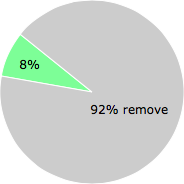
NOTE: Please do not use this poll as the only source of input to determine what you will do with utorrentie.exe.
Malware or legitimate?
If you feel that you need more information to determine if your should keep this file or remove it, please read this guide.
And now some shameless self promotion ;)
 Hi, my name is Roger Karlsson. I've been running this website since 2006. I want to let you know about the FreeFixer program. FreeFixer is a freeware tool that analyzes your system and let you manually identify unwanted programs. Once you've identified some malware files, FreeFixer is pretty good at removing them. You can download FreeFixer here. It runs on Windows 2000/XP/2003/2008/2016/2019/Vista/7/8/8.1/10. Supports both 32- and 64-bit Windows.
Hi, my name is Roger Karlsson. I've been running this website since 2006. I want to let you know about the FreeFixer program. FreeFixer is a freeware tool that analyzes your system and let you manually identify unwanted programs. Once you've identified some malware files, FreeFixer is pretty good at removing them. You can download FreeFixer here. It runs on Windows 2000/XP/2003/2008/2016/2019/Vista/7/8/8.1/10. Supports both 32- and 64-bit Windows.
If you have questions, feedback on FreeFixer or the freefixer.com website, need help analyzing FreeFixer's scan result or just want to say hello, please contact me. You can find my email address at the contact page.
Comments
Please share with the other users what you think about this file. What does this file do? Is it legitimate or something that your computer is better without? Do you know how it was installed on your system? Did you install it yourself or did it come bundled with some other software? Is it running smoothly or do you get some error message? Any information that will help to document this file is welcome. Thank you for your contributions.
I'm reading all new comments so don't hesitate to post a question about the file. If I don't have the answer perhaps another user can help you.
I am unable to download the latest version of Adobe Flashplayer. Error message says to close "utorrentie". Doesn't have a .exe or anything like it in description of why it won't load. It stopped some other program from finishing a task. Should have wrote that down. Googled the word displayed and looked on your site. Thanks.
# 17 Sep 2015, 21:20
[chuck] writes
It seems to be the program running the ad banner in utorrent and on mine it keeps freezing utorrent every few minutes. Only started doing this after last update so I think I am going back to an older version and turning off updates.
# 3 Oct 2015, 2:52
Kieran writes
Looks like chuck is correct about it driving the ads in utorrent. I got an alert from my firewall after upgrading to utorrent 3.4.5 about WebHelper trying to access the network. I just kept clicking "block until next restart" until the alerts stopped. I googled WebHelper and found references to other apps and then I checked the list of new apps in my firewall and found utorrentie.exe. I am running utorrent now and it is running fine and without any ads showing in the advertisement box.
# 6 Nov 2015, 14:09
+Dave+ writes
I have 2 webhelper processes going, I think one for each add (left corner and upper one) and it really cause problems for me, sometimes flash video (youtube video) doesnt load as if there was bad connection to the internet. when I shut down both processes - problem is fixed.
So I think it's better without those processes!
# 7 Jan 2016, 3:32
-Max- writes
Here is how to get rid of utorrentie.exe
Firstly, close the application and if you have utorrent running, make sure it is minimised or closed.
Secondly, go to c:\users\(your username)\appdata\roaming\utorrent\updates\3.4.5_41035\
or find it via search and delete it.
Thirdly, in that same folder, make a new notepad (.txt) file and save it as utorrentie.exe (make sure that it says it is an executable file, meaning it wont be able to be launched)
Lastly, right click on the file you created, select properties, security and then advanced, and disable inheritance, so i cannot be deleted/replaced/modified. This way, utorrent would not be able to recreate utorrentie.exe again.
I hope I help you XD
# 4 Feb 2016, 1:33
Gina writes
I killed the process tree of this utorrentie.exe and it didn't seem to affect anything in a bad way, quite the opposite.. everything is running better :) still curious if it'll pop up after next restart. I also confirm that ads are gone from utorrent and bittorrent after killing the process tree.
# 26 Feb 2016, 10:19
-Max- writes
@Gina
Yes. Killing the process tree for utorrentie.exe can get rid of it temporarily, but it will come back if you restart utorrent. As the name suggests, utorrentie is how utorrent gets their ads from. It's a basic financial support that free utorrent users can give to the developers, by having a few ads on the side.
# 2 Mar 2016, 4:05
JoeYo writes
Thank you Max, it is a great idea! After deleting the file "utorrentie.exe", I suggest that instead of creating a new file in Notepad etc, to simply create a FOLDER with that same name: "utorrentie.exe" (create a 'new folder' within that folder where you found the utorrentie.exe file, and rename the new folder "Utorrentie.exe") - when there is a folder with that name, the OS will not allow the creation of a file with the same name, So the utorrent program cannot place there this file again!
Also good to note that the utorrentie.exe file may be in any one or more of the numbered folders within c:\users\(your username)\appdata\roaming\utorrent\updates\
You will need to do as suggested for each one of them.
e.g. one folder may be called "3.4.5_41035" another "3.4.5_41865" etc. In each one of these folders you will need to delete the utorrentie.exe file, if it is there, and create instead a new Folder called "utorrentie.exe" . So that in folder "3.4.5_41865" there is a folder called "utorrentie.exe", and in folder "3.4.5_41035" there is a folder called "utorrentie.exe", etc
This will do!
Good Luck and Enjoy!
# 21 Mar 2016, 12:35
Mateo writes
He found that utorrentie.exe and destroyed by the instructions .Thanks a lot
# 31 May 2016, 13:10
Tyler Saxton writes
you can also delete it by opening the exe in notepad and delete all of the texts, then save it *after closing it in task manager* I also made it read only for extra protection
# 24 Jun 2016, 19:02
Jeremy writes
There is a very simple solution.
With uTorrent RUNNING:
1) Ctrl+Alt+Delete
In the running processes, right-click on utorrentie.exe (Windows 7) or webhelper (under background processes, windows 10) and click "Open File Location."
2) Right-Click on utorrentie.exe (or webhelper), click properties, go to the security tab.
3) Click on Edit, and click on Deny for "Full Control" on all of the users listed (including SYSTEM).
4) Go back to task manager and kill all instances of utorrentie.exe or webhelper
# 24 Jul 2016, 4:39
Raam writes
while utorrent runs, i noticed that 2x uterrentie.exe are running as well.
when "killing" the process of 2x utorrentie.exe, i also noticed that the download speed dropped by 60% !!
so i am not sure it is helpful, to "kill" the process.
i'm open to suggestions...
# 2 Aug 2016, 0:15
Abracham writes
Processes are responsible for displaying advertises on top and left bottom areas of mine window (the left bottom one is likely to be more persistent to restrt)
Did not noticed any influence on transfer after blocking them.
# 30 Oct 2016, 15:06
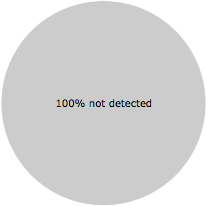
Marv writes