What is crypts.dll?
crypts.dll is usually located in the 'C:\WINDOWS\System32\' folder.
If you have additional information about the file, please share it with the FreeFixer users by posting a comment at the bottom of this page.
Hashes [?]
| Property | Value |
|---|---|
| MD5 | 13d5cdea9d9cf4b532b3741802718df2 |
| SHA256 | 9280581db94e6211061efaff0e0e9723ed8eb664e0ce8be3c5e38402f47ea23a |
What will you do with crypts.dll?
To help other users, please let us know what you will do with crypts.dll:
What did other users do?
The poll result listed below shows what users chose to do with crypts.dll. 73% have voted for removal. Based on votes from 40 users.
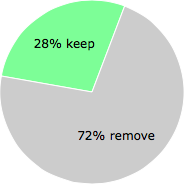
NOTE: Please do not use this poll as the only source of input to determine what you will do with crypts.dll.
Malware or legitimate?
If you feel that you need more information to determine if your should keep this file or remove it, please read this guide.
And now some shameless self promotion ;)
 Hi, my name is Roger Karlsson. I've been running this website since 2006. I want to let you know about the FreeFixer program. FreeFixer is a freeware tool that analyzes your system and let you manually identify unwanted programs. Once you've identified some malware files, FreeFixer is pretty good at removing them. You can download FreeFixer here. It runs on Windows 2000/XP/2003/2008/2016/2019/Vista/7/8/8.1/10. Supports both 32- and 64-bit Windows.
Hi, my name is Roger Karlsson. I've been running this website since 2006. I want to let you know about the FreeFixer program. FreeFixer is a freeware tool that analyzes your system and let you manually identify unwanted programs. Once you've identified some malware files, FreeFixer is pretty good at removing them. You can download FreeFixer here. It runs on Windows 2000/XP/2003/2008/2016/2019/Vista/7/8/8.1/10. Supports both 32- and 64-bit Windows.
If you have questions, feedback on FreeFixer or the freefixer.com website, need help analyzing FreeFixer's scan result or just want to say hello, please contact me. You can find my email address at the contact page.
Comments
Please share with the other users what you think about this file. What does this file do? Is it legitimate or something that your computer is better without? Do you know how it was installed on your system? Did you install it yourself or did it come bundled with some other software? Is it running smoothly or do you get some error message? Any information that will help to document this file is welcome. Thank you for your contributions.
I'm reading all new comments so don't hesitate to post a question about the file. If I don't have the answer perhaps another user can help you.
Ralf writes
Ich fand Ihre Seite von Google und es ist ins Auge. Vielen Dank für die gemeinsame Nutzung einer solchen unglaublichen article ... Ich Aprreciate die Mühe, sehr schöne und nützliche Artikel ..
# 20 Aug 2011, 22:34
Roger Karlsson writes