DotCash Limited - 11% Detection Rate *
Did you just run into a download or a file on your computer that is digitally signed by DotCash Limited? Some of the security products refers to the detected files as PUP.Optional.MorePowerfulCleaner and Adware.Mutabaha.1089. The detection rate for the DotCash Limited files collected here is 11%. Please read on for more details.
You'll typically notice DotCash Limited when double-clicking to run the file. The publisher name shows up as the "Verified publisher" in the UAC dialog as the screenshot shows:
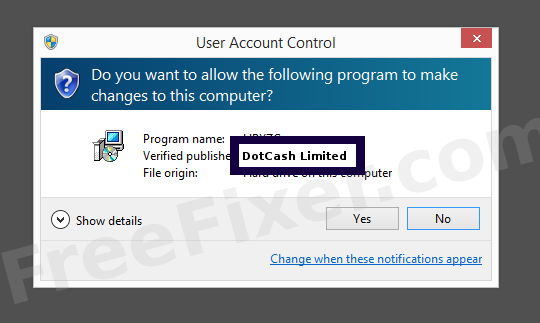
You can view the digital signature details for DotCash Limited with the following procedure:
- Open up Windows Explorer and locate the DotCash Limited file
- Right-click the file and select Properties
- Click on the Digital Signatures tab
- Click on the View Certificate button
Here is a screenshot of a file digitally signed by DotCash Limited:
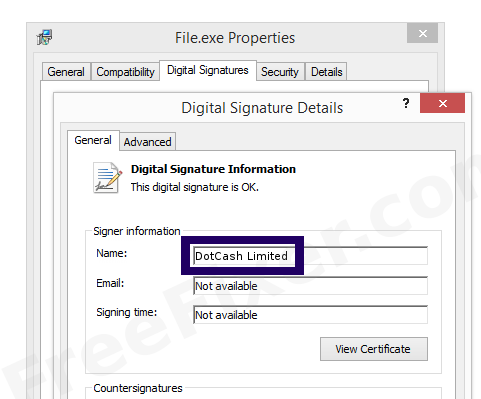
As you can see in the screenshot above, Windows states that "This digital signature is OK". This implies that the file has been published by DotCash Limited and that no one has tampered with the file.
If you click the View Certificate button shown in the screengrab above, you can view all the details of the certificate, such as when it was issued, who issued the certificate, how long it is valid, and so on. You can also see the address for DotCash Limited, such as the street name, city and country.
VeriSign Class 3 Code Signing 2010 CA has issued the DotCash Limited certificates. You can also view the details of the issuer by clicking the View Certificate button shown in the screengrab above.
DotCash Limited Files
The following are the DotCash Limited files I have collected, thanks to the FreeFixer users.
| Detection Ratio | File Name |
|---|---|
| 2/57 | mpckpt.sys |
| 6/57 | MPCProtectService.exe |
| 1/56 | MpcSafeDll.dll |
| 5/57 | MPCTray.exe |
| 5/57 | MPCProtectService.exe |
| 4/57 | SafeNavi64.dll |
| 10/54 | mpckpt.sys |
| 25/57 | MPCProtectService.exe |
| 1/54 | AdCleaner.exe |
| 3/57 | mpckpt.sys |
| 5/57 | MPCKpt.removed114240578 |
| 11/57 | mpcprotectservice.exe |
| 5/56 | MpcSafeDll64.dll |
| 6/57 | mpckpt.sys |
| 1/54 | mpckpt.sys |
| 1/54 | mpckpt.sys |
| 5/55 | MPCProtectService.exe |
| 1/55 | mpckpt.sys |
| 3/57 | MPCNews.exe |
| 3/57 | mpckpt.sys |
| 6/57 | mpcbase.sys |
| 4/57 | MPCTray.exe |
| 7/50 | mpckpt.sys |
| 6/54 | MPCProtectService.exe |
| 5/53 | MPCTray64.exe |
| 10/56 | gmP0ltVBsRBi.exe |
| 1/56 | mpckpt.sys |
| 1/57 | mpckpt.sys |
| 4/57 | MPCKpt_xp_32.sys.vir |
| 7/57 | MPCProtectService.exe |
| 6/57 | mpcbase.sys |
| 8/57 | mpckpt.sys |
| 5/56 | mpcbase.sys |
| 1/53 | MPCProtectService.exe |
| 8/55 | MpcSafeDll64.dll |
| 6/55 | mpckpt.sys |
| 5/55 | MPCDownload.exe |
| 6/55 | mpckpt.sys |
| 1/55 | UpdateHost.exe |
| 0/56 | mpcprotectservice.exe |
| 0/56 | mpckpt.sys |
| 0/53 | AdxEngine.exe |
| 0/56 | mpcbase.sys |
Scanner and Detection Names
Here's the detection names for the DotCash Limited files. I've grouped the detection names by each scanner engine. Thanks to VirusTotal for the scan results.
| Scanner | Detection Names |
|---|---|
| AegisLab | W32.Application.Gen!c |
| Antiy-AVL | GrayWare[AdWare]/Win32.AdAgent.kl, Trojan/Win32.BTSGeneric |
| Baidu | Win32.Virus.Lamer.g |
| Bkav | W64.HfsAdware.6835, W32.HfsAdware.6835, W32.WhiteListMZ |
| Comodo | ApplicUnwnt |
| Cyren | W64/Trojan.UTKV-3459, W32/Trojan.VYEI-6806, W32/Trojan.FWET-4735 |
| DrWeb | Adware.Mutabaha.1089 |
| ESET-NOD32 | a variant of Win32/MPCCleaner.A potentially unwanted, Win64/MPCCleaner.A potentially unwanted |
| Fortinet | Adware/MPCCleaner, Riskware/MPCCleaner |
| GData | Win32.Application.MPCDotCash.A |
| Ikarus | PUA.MPCDotCash, PUA.Wajam, PUA.MPCCleaner |
| Jiangmin | Adware.AdAgent.o |
| K7AntiVirus | Adware ( 004e27d41 ), Adware ( 004e2aff1 ) |
| K7GW | Adware ( 004e27d41 ), Adware ( 004e2aff1 ) |
| Kaspersky | not-a-virus:AdWare.Win32.AdAgent.kl |
| Malwarebytes | PUP.Optional.MorePowerfulCleaner |
| McAfee | Artemis!26EDB33E6474, Artemis!B019DA269FF7, Artemis!A2288D65D663, Artemis!CEBB1F7E5451, Artemis!0E3CD84547BF, Artemis!157E82ABAF39 |
| McAfee-GW-Edition | Artemis, Artemis!Trojan |
| NANO-Antivirus | Riskware.Win64.Mutabaha.eflrqh, Riskware.Win32.Mutabaha.efxtri |
| Rising | PE:Malware.Generic/QRS!1.9E2D [F], Malware.Generic!zVCdzYKz6cG@5 (thunder), PUA.MPCCleaner!8.4CCE-S8dXRLURqxI (Cloud), Malware.Generic!tQSs7IQrKUU@5 (Thunder), PUA.MPCCleaner!8.4CCE-aSbwjTXAWQU (Cloud), PUA.MPCCleaner!8.4CCE-XJm6UWp3OtC (cloud), PE:Malware.Generic(Thunder)!1.A1C4 [F], PUA.MPCCleaner!8.4CCE-9WeIYqvB1BO (Cloud), Malware.Undefined!8.C (Cloud), PUA.MPCCleaner!8.4CCE (Cloud), PUA.MPCCleaner!8.4CCE-dE2SmjpDWDL (Cloud) |
| SUPERAntiSpyware | PUP.MPC/Variant |
| Symantec | Trojan.Gen.2 |
| TrendMicro | PUA_MPCCleaner |
| TrendMicro-HouseCall | PUA_MPCCleaner |
| ViRobot | Adware.Agent.355808[h] |
| Yandex | PUA.AdAgent! |
| Zillya | Adware.AdAgent.Win32.96 |
* How the Detection Percentage is Calculated
The detection percentage is based on the fact that I have collected 3523 scan reports for the DotCash Limited files. 404 of these scan results came up with some sort of detection. You can review the full details of the scan reports by examining the files listed above.
Analysis Details
The analysis is done on certificates with the following serial numbers:
- 1c04dcc9be35c558422bafef34984975
Comments
The MPC Cleaner(your product) mystereously appeared on my pc. It brought with it 3 Trojan viruses, 38 corrupted programs, and malware beyond the imagination. After numerous programs, fixes,you name it I tried all I knew. The MPC Core Protection Service is still around. It has corrupted my whole system (files,programs,documents,downloads,etc.) I have lost things I will never be able to replace. I have read all reviews,opinions,etc. Your company is aware of how susceptable your program is to viruses and little creepy things that can affect your life.But no remedy. I would like you to send an uninstall program to get this dangerous program off my computor. Thank you for your time and assistance
# 7 May 2016, 20:31
Danny Riggs writes