Need assistance removing spyware? I'm here to help
Update October 19 2015: I'm no longer running the FreeFixer User Group. I will be focusing on developing the freefixer.com site and the FreeFixer tool. Sorry for the inconvenience.
Hello, my name is Roger Karlsson. I'm the programmer of FreeFixer. FreeFixer is a tool for manual identification and removal of spyware, trojans, adware, and other types of unwanted software. FreeFixer works by scanning the programs that run on your computer, the programs that starts when you reboot your computer, your browser's plug-ins, your home page setting, etc. The result of the scan is stored in a log file, which will contain both legitimate files and settings and those that should be removed. Although the FreeFixer program help you by showing what other users did when they found the same file on their computer, it can still be difficult to sort out the good from the bad.
Post your FreeFixer log and I will identify the malware
I've set up a discussion group where you can post your FreeFixer log. This is a free service. It will not cost you anything except five minutes of your time. I'll respond as soon as possible. Please go through the following steps to post a log:
- Download and install FreeFixer.
- Start the FreeFixer program and click on "Start Scan".
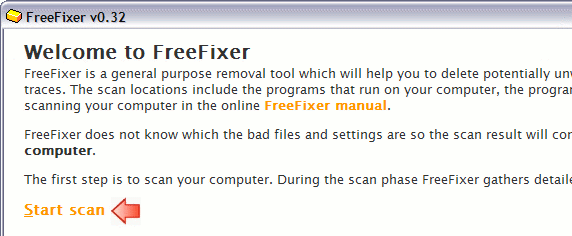
- When the scan is finished, click on "Save Log". Choose a location where to save your FreeFixer log.
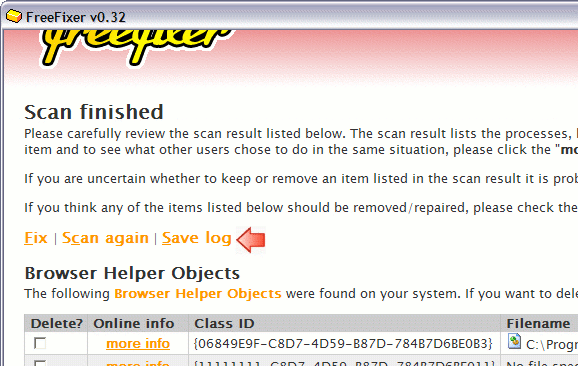
- Now you are ready to post the log file on the FreeFixer group. Click on "+ New post". The forum is hosted by Google, so you will be asked to log in to your Google Account. Please create a new Google Account if you don't already have one.
- In your post, please shortly describe the problem you are having with your computer. It could be something
like
I'm getting pop-ups
orMy anti-virus detects Trojan.Swizzor, but is unable to delete the infected files
. Please open the FreeFixer log and copy and paste it below the problem description.
That's it! I'll get back to you with information on how to deal with the spyware problem.
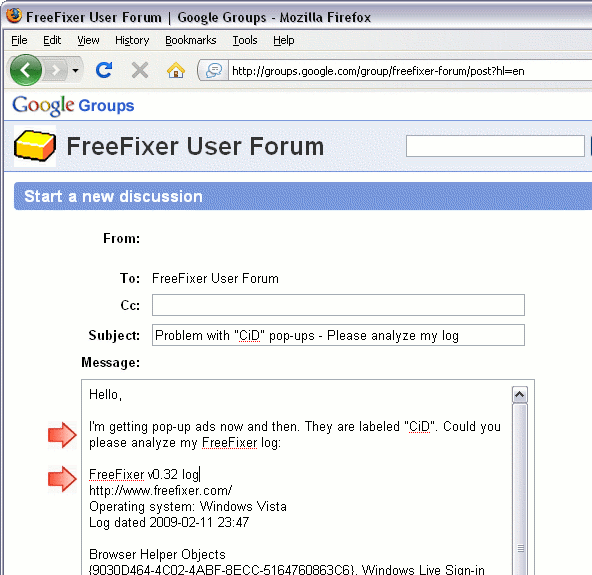
Comments
Love your web site, will do now, what you told me to do, and hope, that my problem will vanish ! Thank you !!
Greetings,
Iris
# 11 Oct 2012, 15:44
Dave M writes
I ran the FreeFixer program and it has quite a few items listed and as I am a beginner I do not know what are safe to remove, what should be removed and what should be left alone. I though I was posting my scan log but it sent me here instead, what am I doing wrong.
Please let me know.....Dave
# 18 Dec 2012, 22:32
Iris writes