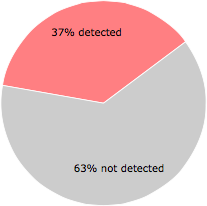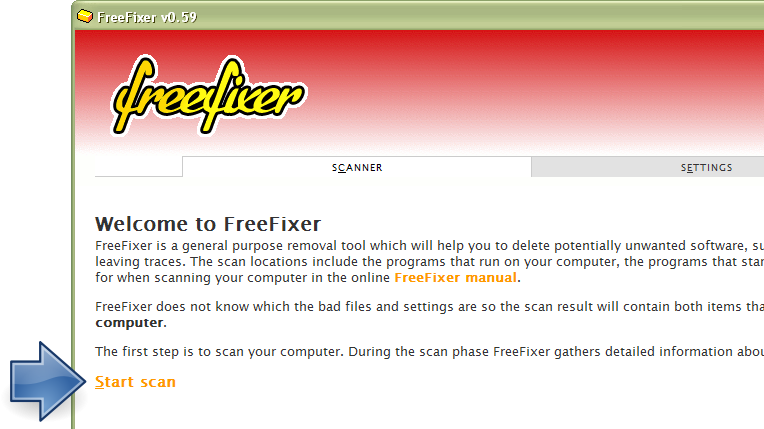What is SystemAutorun.exe?
SystemAutorun.exe's description is " " according to the SystemAutorun.exe version information.
SystemAutorun.exe is usually located in the 'c:\documents and settings\%USERNAME%\главное меню\программы\автозагрузка\' folder.
Some of the anti-virus scanners at VirusTotal detected SystemAutorun.exe.
If you have additional information about the file, please share it with the FreeFixer users by posting a comment at the bottom of this page.
Vendor and version information [?]
The following is the available information on SystemAutorun.exe:
| Property | Value |
|---|---|
| File description | |
| Internal name | SystemAutorun.exe |
| Original filename | SystemAutorun.exe |
| Legal copyright | |
| Product version | 0.0.0.0 |
| File version | 0.0.0.0 |
Here's a screenshot of the file properties when displayed by Windows Explorer:
| File description | |
| Internal name | SystemAutorun.exe |
| Original filename | SystemAutorun.exe |
| Legal copyright | |
| Product version | 0.0.0.0 |
| File version | 0.0.0.0 |
Digital signatures [?]
SystemAutorun.exe is not signed.
VirusTotal report
21 of the 57 anti-virus programs at VirusTotal detected the SystemAutorun.exe file. That's a 37% detection rate.
| Scanner | Detection Name |
|---|---|
| Ad-Aware | Gen:Variant.Kazy.559490 |
| ALYac | Gen:Variant.Kazy.559490 |
| Avast | Win32:Malware-gen |
| AVG | MSIL7.ADV |
| Avira | TR/Special.72704.17 |
| AVware | Trojan.Win32.Generic!BT |
| Baidu-International | Trojan.MSIL.Agent.QDX |
| BitDefender | Gen:Variant.Kazy.559490 |
| Comodo | UnclassifiedMalware |
| Emsisoft | Gen:Variant.Kazy.559490 (B) |
| ESET-NOD32 | a variant of MSIL/Agent.QDX |
| F-Secure | Gen:Variant.Kazy.559490 |
| Fortinet | MSIL/Agent.QDX!tr |
| GData | Gen:Variant.Kazy.559490 |
| McAfee | Artemis!402FD09364E5 |
| MicroWorld-eScan | Gen:Variant.Kazy.559490 |
| NANO-Antivirus | Trojan.Win32.Special.dqchkz |
| Symantec | Trojan.Gen.2 |
| Tencent | Trojan.Win32.Qudamah.Gen.18 |
| TrendMicro-HouseCall | TROJ_GEN.R08NH09D415 |
| VIPRE | Trojan.Win32.Generic!BT |
SystemAutorun.exe removal instructions
The instructions below shows how to remove SystemAutorun.exe with help from the FreeFixer removal tool. Basically, you install FreeFixer, scan your computer, check the SystemAutorun.exe file for removal, restart your computer and scan it again to verify that SystemAutorun.exe has been successfully removed. Here are the removal instructions in more detail:
- Download and install FreeFixer: http://www.freefixer.com/download.html
- When the scan is finished, locate SystemAutorun.exe in the scan result and tick the checkbox next to the SystemAutorun.exe file. Do not check any other file for removal unless you are 100% sure you want to delete it. Tip: Press CTRL-F to open up FreeFixer's search dialog to quickly locate SystemAutorun.exe in the scan result.

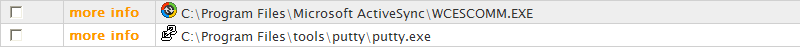

 c:\documents and settings\%USE..
c:\documents and settings\%USE..