What is MIRAgent.exe?
MIRAgent.exe is part of Mandiant Intelligent Response and developed by Mandiant Corporation according to the MIRAgent.exe version information.
MIRAgent.exe's description is "Mandiant Agent Manager"
MIRAgent.exe is usually located in the 'C:\Program Files\Mandiant\Mandiant Intelligent Response Agent\' folder.
If you have additional information about the file, please share it with the FreeFixer users by posting a comment at the bottom of this page.
Vendor and version information [?]
The following is the available information on MIRAgent.exe:
| Property | Value |
|---|---|
| Product name | Mandiant Intelligent Response |
| Company name | Mandiant Corporation |
| File description | Mandiant Agent Manager |
| Internal name | MIRAgent.exe |
| Original filename | MIRAgent.exe |
| Legal copyright | Copyright © 2008 Mandiant Corporation |
| Product version | 1.1.1.0 |
| File version | 1.0.34.8 |
Here's a screenshot of the file properties when displayed by Windows Explorer:
| Product name | Mandiant Intelligent Response |
| Company name | Mandiant Corporation |
| File description | Mandiant Agent Manager |
| Internal name | MIRAgent.exe |
| Original filename | MIRAgent.exe |
| Legal copyright | Copyright © 2008 Mandiant Corporation |
| Product version | 1.1.1.0 |
| File version | 1.0.34.8 |
Hashes [?]
| Property | Value |
|---|---|
| MD5 | 197d3b3808e2174eebb5b562bbb889f7 |
| SHA256 | 3da633b0b4fc049cdf7ab2448c5c633293becfb69a9d3b2f208569c264ce31f0 |
Error Messages
These are some of the error messages that can appear related to miragent.exe:
miragent.exe has encountered a problem and needs to close. We are sorry for the inconvenience.
miragent.exe - Application Error. The instruction at "0xXXXXXXXX" referenced memory at "0xXXXXXXXX". The memory could not be "read/written". Click on OK to terminate the program.
Mandiant Agent Manager has stopped working.
End Program - miragent.exe. This program is not responding.
miragent.exe is not a valid Win32 application.
miragent.exe - Application Error. The application failed to initialize properly (0xXXXXXXXX). Click OK to terminate the application.
What will you do with MIRAgent.exe?
To help other users, please let us know what you will do with MIRAgent.exe:
What did other users do?
The poll result listed below shows what users chose to do with MIRAgent.exe. 74% have voted for removal. Based on votes from 127 users.
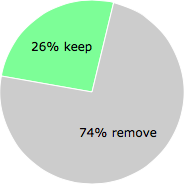
NOTE: Please do not use this poll as the only source of input to determine what you will do with MIRAgent.exe.
Malware or legitimate?
If you feel that you need more information to determine if your should keep this file or remove it, please read this guide.
And now some shameless self promotion ;)
 Hi, my name is Roger Karlsson. I've been running this website since 2006. I want to let you know about the FreeFixer program. FreeFixer is a freeware tool that analyzes your system and let you manually identify unwanted programs. Once you've identified some malware files, FreeFixer is pretty good at removing them. You can download FreeFixer here. It runs on Windows 2000/XP/2003/2008/2016/2019/Vista/7/8/8.1/10. Supports both 32- and 64-bit Windows.
Hi, my name is Roger Karlsson. I've been running this website since 2006. I want to let you know about the FreeFixer program. FreeFixer is a freeware tool that analyzes your system and let you manually identify unwanted programs. Once you've identified some malware files, FreeFixer is pretty good at removing them. You can download FreeFixer here. It runs on Windows 2000/XP/2003/2008/2016/2019/Vista/7/8/8.1/10. Supports both 32- and 64-bit Windows.
If you have questions, feedback on FreeFixer or the freefixer.com website, need help analyzing FreeFixer's scan result or just want to say hello, please contact me. You can find my email address at the contact page.
Comments
Please share with the other users what you think about this file. What does this file do? Is it legitimate or something that your computer is better without? Do you know how it was installed on your system? Did you install it yourself or did it come bundled with some other software? Is it running smoothly or do you get some error message? Any information that will help to document this file is welcome. Thank you for your contributions.
I'm reading all new comments so don't hesitate to post a question about the file. If I don't have the answer perhaps another user can help you.
Tapan Rastogi writes
Hi,
MIRagent.exe is a legitimate process. It scans the processes & their state whether they are legitimate or not so that IT people can analyse the data based on analysation report of this software.It could be categorize as a security process.
# 29 Jan 2010, 11:33
Jim Braun writes
It is a processor hugger. Task manager showed this process hugging the CPU almost 90%. PC fan blower is in full operation. It does not help me in my PC but rather takes away my CPU processor usage which slows down everything I'm doing.
I killed this process in Task Manager and everything went normal again.
# 24 Feb 2010, 8:56
Steve Ziker writes
Even though useful, it is hogging CPU Time to the extent that when I am busiest, it locks me up at 100% CPU and I can't even call Task Manager to kill the process. This program must be redesigned before I will allow it on my Computers again.
# 25 May 2010, 9:52
Miko writes
MIRAgent is one from the most aggressive process I have ever seen. It could be good for digging system, but it works really terrible. On Dell D620 (C2D 2.13GHz) lock 50-100% of CPU time for itself for times from 2 up to 30 minutes. HDD is also very busy. Starting another process to this like antivirus scan or windows update is "dead".
# 29 Jul 2011, 5:16
none writes
This makes your PC run like crap and will kill your solid state hard drives faster. After wondering why my hard drive was pegged along with my proc MANDIANT was disabled and removed. A good way is to replace its string with notepad.exe that way it wont detect the startup item missing.
# 2 Sep 2011, 8:42
Engineer writes
I work in the aerospace industry and unfortunately, yes, this is a legitimate process placed in your computer by the company's IT Security. This software is from the same company that wrote the "mandiant report" linking most attacks in the US to the Chinese government - this means I respect them, even though I hate their little stupid software. I have seen mirgent.exe take 98% of my CPU [high end workstation laptop] and +250Mb of memory. Every time that happens (a few times a week) we end up rebooting our laptop - it is less painful to save your work, close everything, restart, load all the IT junk in my laptop, and reopen everything than working with a laptop that has miragent scanning. The settings in this software need to change; otherwise, people will kill the process and the problem will persist.
If you happen to have miragent in your personal computer, kill it! I rather have a virus in my machine than miragent running.
# 8 Dec 2013, 9:03
Roger Karlsson writes