What is AM_Delta_Patch_1.169.568.0.exe?
AM_Delta_Patch_1.169.568.0.exe is part of Microsoft Malware Protection and developed by Microsoft Corporation according to the AM_Delta_Patch_1.169.568.0.exe version information.
AM_Delta_Patch_1.169.568.0.exe's description is "AntiMalware Definition Update"
AM_Delta_Patch_1.169.568.0.exe is digitally signed by Microsoft Corporation.
AM_Delta_Patch_1.169.568.0.exe is usually located in the 'c:\Windows\SoftwareDistribution\Download\Install\' folder.
None of the anti-virus scanners at VirusTotal reports anything malicious about AM_Delta_Patch_1.169.568.0.exe.
If you have additional information about the file, please share it with the FreeFixer users by posting a comment at the bottom of this page.
Vendor and version information [?]
The following is the available information on AM_Delta_Patch_1.169.568.0.exe:
| Property | Value |
|---|---|
| Product name | Microsoft Malware Protection |
| Company name | Microsoft Corporation |
| File description | AntiMalware Definition Update |
| Internal name | AM_Delta_Patch_1.169.568.0.exe |
| Original filename | AM_Delta_Patch_1.169.568.0.exe |
| Legal copyright | © Microsoft Corporation. All rights reserved. |
| Product version | 1.169.596.0 |
| File version | 1.169.596.0 |
Here's a screenshot of the file properties when displayed by Windows Explorer:
| Product name | Microsoft Malware Protection |
| Company name | Microsoft Corporation |
| File description | AntiMalware Definition Update |
| Internal name | AM_Delta_Patch_1.169.568.0.exe |
| Original filename | AM_Delta_Patch_1.169.568.0.exe |
| Legal copyright | © Microsoft Corporation. All right.. |
| Product version | 1.169.596.0 |
| File version | 1.169.596.0 |
Digital signatures [?]
AM_Delta_Patch_1.169.568.0.exe has a valid digital signature.
| Property | Value |
|---|---|
| Signer name | Microsoft Corporation |
| Certificate issuer name | Microsoft Code Signing PCA |
| Certificate serial number | 33000000adc6484c2dcb9a424c0001000000ad |
VirusTotal report
None of the 51 anti-virus programs at VirusTotal detected the AM_Delta_Patch_1.169.568.0.exe file.
Hashes [?]
| Property | Value |
|---|---|
| MD5 | 4196180cc5c84ec2348acd9e09408a3e |
| SHA256 | a3453234717d9bfe8dfa49d1a1e4056598c91b9e97c150ab4c14e2294360adf3 |
Error Messages
These are some of the error messages that can appear related to am_delta_patch_1.169.568.0.exe:
am_delta_patch_1.169.568.0.exe has encountered a problem and needs to close. We are sorry for the inconvenience.
am_delta_patch_1.169.568.0.exe - Application Error. The instruction at "0xXXXXXXXX" referenced memory at "0xXXXXXXXX". The memory could not be "read/written". Click on OK to terminate the program.
AntiMalware Definition Update has stopped working.
End Program - am_delta_patch_1.169.568.0.exe. This program is not responding.
am_delta_patch_1.169.568.0.exe is not a valid Win32 application.
am_delta_patch_1.169.568.0.exe - Application Error. The application failed to initialize properly (0xXXXXXXXX). Click OK to terminate the application.
What will you do with the file?
To help other users, please let us know what you will do with the file:
What did other users do?
The poll result listed below shows what users chose to do with the file. 100% have voted for removal. Based on votes from 5 users.
| Votes | |||
|---|---|---|---|
| Keep | 0 % | 0 | |
| Remove | 100 % | 5 |
NOTE: Please do not use this poll as the only source of input to determine what you will do with the file. Only 5 users has voted so far so it does not offer a high degree of confidence.
Malware or legitimate?
If you feel that you need more information to determine if your should keep this file or remove it, please read this guide.
And now some shameless self promotion ;)
 Hi, my name is Roger Karlsson. I've been running this website since 2006. I want to let you know about the FreeFixer program. FreeFixer is a freeware tool that analyzes your system and let you manually identify unwanted programs. Once you've identified some malware files, FreeFixer is pretty good at removing them. You can download FreeFixer here. It runs on Windows 2000/XP/2003/2008/2016/2019/Vista/7/8/8.1/10. Supports both 32- and 64-bit Windows.
Hi, my name is Roger Karlsson. I've been running this website since 2006. I want to let you know about the FreeFixer program. FreeFixer is a freeware tool that analyzes your system and let you manually identify unwanted programs. Once you've identified some malware files, FreeFixer is pretty good at removing them. You can download FreeFixer here. It runs on Windows 2000/XP/2003/2008/2016/2019/Vista/7/8/8.1/10. Supports both 32- and 64-bit Windows.
If you have questions, feedback on FreeFixer or the freefixer.com website, need help analyzing FreeFixer's scan result or just want to say hello, please contact me. You can find my email address at the contact page.
Comments
Please share with the other users what you think about this file. What does this file do? Is it legitimate or something that your computer is better without? Do you know how it was installed on your system? Did you install it yourself or did it come bundled with some other software? Is it running smoothly or do you get some error message? Any information that will help to document this file is welcome. Thank you for your contributions.
I'm reading all new comments so don't hesitate to post a question about the file. If I don't have the answer perhaps another user can help you.
Every morning I find error messages from my AVAST! Internet Security telling me it prevented a program from downloading. Almost all of these messages contain AM_Delta_Patch_X.XXX.XXX.X.exe or some variation in the message.
This morning's message included this as the blocked program: AM_Delta_Patch_1.169.568.0.exe. I have not done anything with these messages, but am starting to wonder if Avast is blocking something I may need thinking it is malware. What are these Delta Patches?
# 26 Mar 2014, 6:37
Nick Moore writes
I've been trying to completely remove the "Activate Windows" (Tech Support Scam) virus from my laptop since last August, with no luck so far. During attempts to remove virus, watermark disappears upon first-install scan with RogueKiller and Zemana; after reboot, watermark reappears and both programs malfunction.
RogueKiller also triggers Windows Defender's ability to detect Behavior:Win32/Poweserre.D, causing RogueKiller to malfunction. HitmanPro and HitmanPro.Alert don't find them, and neither does MBAM, ESET, Norton, or Kaspersky.
I just unleashed a Normandy-style removal attempt yesterday, courtesy of help from BleepingComputer. Again, removal failed when I shut down my laptop and turned it back on a few hours later.
There's a lot of tutorials on removing "Activate Windows" virus, none have success. Microsoft states that users with this issue are using pirated or unregistered copies; in my case this is impossible, as I bought my laptop from a store in January 2014 with this copy of Windows 8/8.1, and the issue began in August 2016.
There's very little documentation or removal guides regarding Poweserre.D, other than Microsoft listing it as a "Severe, widespread trojan deployment" and "extremely difficult to remove." All attempts to remove trojan have failed, even when detected.
I'm mentioning all of this, because I just turned on my laptop and ran HitmanPro's full scan like usual. It couldn't upload a Chrome install EXE file to Scan Cloud, and listed AM_Delta_Patch_1.169.568.0.exe -- which also failed to upload to Scan Cloud.
Registry is clean and maintained daily. Disk Cleanup is done regularly. All scans come back clean, especially after taking out a Zeus-like Trojan last October. Defrag and optimize weekly. I don't use torrents, I don't do Dark Web, the worst I do is freelance graphic design.
Not entirely sure what the deal is, but my inner "Mickey Spellane" is saying Microsoft's got some 'splaining to do. They've been acting rather weird since Windows 10 was released.
# 18 Jun 2017, 7:35
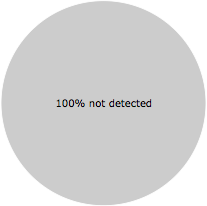
Kenn Dillon writes