What is BSvcProcessor.exe?
BSvcProcessor.exe is part of BSvcProcessor and developed by © 2015 Microsoft Corporation according to the BSvcProcessor.exe version information.
BSvcProcessor.exe's description is "BSvcProcessor"
BSvcProcessor.exe is digitally signed by Microsoft Corporation.
BSvcProcessor.exe is usually located in the 'c:\users\%USERNAME%\appdata\local\microsoft\bingsvc\' folder.
None of the anti-virus scanners at VirusTotal reports anything malicious about BSvcProcessor.exe.
If you have additional information about the file, please share it with the FreeFixer users by posting a comment at the bottom of this page.
Vendor and version information [?]
The following is the available information on BSvcProcessor.exe:
| Property | Value |
|---|---|
| Product name | BSvcProcessor |
| Company name | © 2015 Microsoft Corporation |
| File description | BSvcProcessor |
| Internal name | BSvcProcessor.exe |
| Original filename | BSvcProcessor.exe |
| Legal copyright | © 2015 Microsoft Corporation. All rights reserved. |
| Product version | 1.0.5.0 |
| File version | 1.0.5.0 |
Here's a screenshot of the file properties when displayed by Windows Explorer:
| Product name | BSvcProcessor |
| Company name | © 2015 Microsoft Corporation |
| File description | BSvcProcessor |
| Internal name | BSvcProcessor.exe |
| Original filename | BSvcProcessor.exe |
| Legal copyright | © 2015 Microsoft Corporation. All .. |
| Product version | 1.0.5.0 |
| File version | 1.0.5.0 |
Digital signatures [?]
BSvcProcessor.exe has a valid digital signature.
| Property | Value |
|---|---|
| Signer name | Microsoft Corporation |
| Certificate issuer name | Microsoft Code Signing PCA |
| Certificate serial number | 33000000ca6cd5321235c4e1550001000000ca |
VirusTotal report
None of the 56 anti-virus programs at VirusTotal detected the BSvcProcessor.exe file.
Filename variants
BSvcProcessor.exe may also use other filenames. The most common variants are listed below:
- BSvcProcessor[1].exe
Folder name variants
BSvcProcessor.exe may also be located in other folders than c:\users\%USERNAME%\appdata\local\microsoft\bingsvc\. The most common variants are listed below:
- c:\documents and settings\%USERNAME%\local settings\application data\microsoft\bingsvc\
- c:\documents and settings\%USERNAME%.uw-313ad20dcb0a\local settings\application data\microsoft\bingsvc\
- c:\documents and settings\%USERNAME%\impostazioni locali\dati applicazioni\microsoft\bingsvc\
- c:\documents and settings\%USERNAME%\local settings\temp\
- c:\users\%USERNAME%\appdata\local\microsoft\windows\temporary internet files\content.ie5\lvqligcp\
- C:\Users\Andvändare\AppData\Local\Microsoft\BingSvc\
- e:\documents and settings\%USERNAME%\local settings\application data\microsoft\bingsvc\
Hashes [?]
| Property | Value |
|---|---|
| MD5 | 653b6e4ffe8094f6c57592c0a9395130 |
| SHA256 | 1f2b1d2c50c6b60ae5e9348f0ea521c43a9b826d9a635802c927e949e21d3088 |
Error Messages
These are some of the error messages that can appear related to bsvcprocessor.exe:
bsvcprocessor.exe has encountered a problem and needs to close. We are sorry for the inconvenience.
bsvcprocessor.exe - Application Error. The instruction at "0xXXXXXXXX" referenced memory at "0xXXXXXXXX". The memory could not be "read/written". Click on OK to terminate the program.
BSvcProcessor has stopped working.
End Program - bsvcprocessor.exe. This program is not responding.
bsvcprocessor.exe is not a valid Win32 application.
bsvcprocessor.exe - Application Error. The application failed to initialize properly (0xXXXXXXXX). Click OK to terminate the application.
What will you do with the file?
To help other users, please let us know what you will do with the file:
What did other users do?
The poll result listed below shows what users chose to do with the file. 86% have voted for removal. Based on votes from 1783 users.
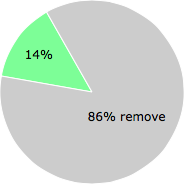
NOTE: Please do not use this poll as the only source of input to determine what you will do with the file.
Malware or legitimate?
If you feel that you need more information to determine if your should keep this file or remove it, please read this guide.
And now some shameless self promotion ;)
 Hi, my name is Roger Karlsson. I've been running this website since 2006. I want to let you know about the FreeFixer program. FreeFixer is a freeware tool that analyzes your system and let you manually identify unwanted programs. Once you've identified some malware files, FreeFixer is pretty good at removing them. You can download FreeFixer here. It runs on Windows 2000/XP/2003/2008/2016/2019/Vista/7/8/8.1/10. Supports both 32- and 64-bit Windows.
Hi, my name is Roger Karlsson. I've been running this website since 2006. I want to let you know about the FreeFixer program. FreeFixer is a freeware tool that analyzes your system and let you manually identify unwanted programs. Once you've identified some malware files, FreeFixer is pretty good at removing them. You can download FreeFixer here. It runs on Windows 2000/XP/2003/2008/2016/2019/Vista/7/8/8.1/10. Supports both 32- and 64-bit Windows.
If you have questions, feedback on FreeFixer or the freefixer.com website, need help analyzing FreeFixer's scan result or just want to say hello, please contact me. You can find my email address at the contact page.
Comments
Please share with the other users what you think about this file. What does this file do? Is it legitimate or something that your computer is better without? Do you know how it was installed on your system? Did you install it yourself or did it come bundled with some other software? Is it running smoothly or do you get some error message? Any information that will help to document this file is welcome. Thank you for your contributions.
I'm reading all new comments so don't hesitate to post a question about the file. If I don't have the answer perhaps another user can help you.
i always encountered that pop-up always appear in my screen and says BSvcProcessor has stopped working. and when i didn't click anything my pc authomatically restart. how can i fix this? i want to remove this pop-up.
Thanks!
# 29 Apr 2015, 19:45
khan maisha writes
i am facing some problem in BSvcProcessor ..... when i use PC BSvcProcessor box comes and there is written tht BCvcProcessor has stopped working and give two option one are check online for a solution and close the program and another is close the program...... it destribe me a lot.... i want to stop or solve it .. so what will i do now.... plz tell me solution i am suffering a lot....
# 4 May 2015, 9:27
ann writes
i have the same problem...since i installed skype on my computer i received the same message ''BSvc Processor has stopped working'' and two option:-''Check online solution and close the program'' and ''Close the program''it is so annoying beacuse it appear every 10-15 minutes.please help us ...
# 6 May 2015, 8:02
Paul D. writes
I encountered this problem when I upgraded Skype.
I could not find any program with "Bing bar" in it as suggested by many website searches.
I finally uninstalled Skype and reinstalled.
Problem solved
# 24 May 2015, 5:40
Vicky writes
Hi Mr Paul D. i am follwoing ur comments may it will works with me also :)
# 2 Jun 2015, 22:43
bartaligino writes
I encountered this problem when I upgraded Skype.
I could not find any program with "Bing bar" in it as suggested by many website searches.
I finally uninstalled Skype and reinstalled.
BUT PROBLEM NOT FIXED AT ALL
I am using windows xp
thank U in advance any suggestion well accepted
# 9 Jun 2015, 9:31
Donna Moore writes
How do I stop the BSvcProcessor form poping up on my screen/ or how do I stop it completly
# 26 Jun 2015, 22:28
AFMMA writes
i am facing some problems in BSvcProcessor . when i use PC BSvcProcessor box comes and there is written that BCvcProcessor has stopped working and give two options one of them is "check online for a solution and close the program" and another is "close the program". i want to stop or solve it . so what will i do now.... plz tell me against these solutions .
# 4 Jul 2015, 1:50
md imran writes
Bsvc processor repeated pop up error message coming , solution for this is to stooped the bingbsvc.exe in the below path . Go to Task manager > processes > search for Bsvc.exe file > select exe file > click " END PROCESS " > OK > OR
If not, you can probably fix the problem by disabling BSvcProcessor.exe from running. This is done by removing "bingsvc" from this registry key:
[HKEY_CURRENT_USER\Software\Microsoft\Windows\CurrentVersion\Run]
# 14 Sep 2015, 5:23
Traci writes
YES!!!!! Ending the process via taskmanager, AND removing the instance via regedit is what I believe to be the most helpful suggestions to this I have found! I hate Bing and MSN and resent that they embed themselves in all my browsers!! I LOVE being able to eradicate them!! THANK YOU, Roger and md imran!!!!
# 21 Sep 2015, 12:37
Rene writes
I encountered the BSvc Processor problem when I updated Microsoft Silverlight.
# 26 Oct 2015, 18:55
Alex Lee writes
I had the same problem after I reformatted my Hard disk and reinstalled the system software.
Go to Task manager > processes > search for Bsvc.exe file > select exe file > click " END PROCESS " > OK >
Hooray! It's gone like 2015. Happy New Year 2016!
# 31 Dec 2015, 23:55
Keith Hess writes
I've had "BSvcProcessor has stopped working" popping up for about two weeks now and I've tried and will keep trying everything until it's gone, but in the meantime life goes on and I've found that by minimizing it rather than x'ing it out that it will reside happily out of sight and stop popping up for the duration of my current session.
# 7 Jan 2016, 8:32
SUBRAHMANYAM writes
I do not have the folder 'c:\users\%USERNAME%\appdata\local\microsoft\bingsvc\' still I got this message
# 9 Mar 2016, 7:00
Ernest W. James writes
A box pops up saying I don't have authority to use SvcProcessor.exe and/or can't find the path. Once I get this message any program that tries to print won't. Trying to get to program using path given in message can't be found on my machine. Printing is normal if I use printers prior to getting message.
# 21 Mar 2016, 15:10
Yes Recharge Point writes
Thank you to all of your suggestion for Bsvc issue using this process--- Go to Task manager > processes > search for Bsvc.exe file > select exe file > click " END PROCESS " > OK >
Happy Holi to all of you
# 22 Mar 2016, 15:25
Yes Recharge Point writes
Suggestion for SvcProcessor.exe/Bsvc/ bingsvc/ bingbc issue using this process--- 1.Go to Task manager > processes > search for Bsvc.exe file > select exe file > click " END PROCESS " > OK >
2. Go to Task manager > processes > search for Bsvc.exe file > select exe file > click " END PROCESS " > OK >
3. If not, you can probably fix the problem by disabling BSvcProcessor.exe from running. This is done by removing "bingsvc" from this registry key:
all are the same any one use and resolve the same.
Happy Holi to all of you
# 22 Mar 2016, 15:32
Don writes
I went into regedit and searched for "BINGSVCPROCESSOR" and VIOLA there it was. I deleted BING and the rest of it went away. My old laptop runs like new. Until of course it screws up again.
# 17 Aug 2016, 9:06
Micky Hammar writes
First time I've seen it running. Don't know how it got there, but will delete it and the updater in the same folder. then folder and registry entry.
# 20 Mar 2017, 22:27
Inventor writes
BSvc problem is gone after all Skype files are deleted from PC
# 9 Sep 2018, 18:13
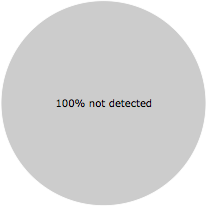
Kimberly writes