What is Google Chrome.lnk?
Google Chrome.lnk is usually located in the 'c:\users\%USERNAME%\appdata\roaming\microsoft\internet explorer\quick launch\' folder.
None of the anti-virus scanners at VirusTotal reports anything malicious about Google Chrome.lnk.
If you have additional information about the file, please share it with the FreeFixer users by posting a comment at the bottom of this page.
Vendor and version information [?]
Google Chrome.lnk does not have any version or vendor information.
Digital signatures [?]
Google Chrome.lnk is not signed.
VirusTotal report
None of the 53 anti-virus programs at VirusTotal detected the Google Chrome.lnk file.
Hashes [?]
| Property | Value |
|---|---|
| MD5 | 42bdbb0bd959c4e96785a08450c7ff46 |
| SHA256 | bbdc035cc63af04c2fc5943e9c37bd2ed22e230ea7240537920693c1eb66fe58 |
What will you do with the file?
To help other users, please let us know what you will do with the file:
What did other users do?
The poll result listed below shows what users chose to do with the file. 80% have voted for removal. Based on votes from 209 users.
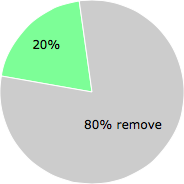
NOTE: Please do not use this poll as the only source of input to determine what you will do with the file.
Malware or legitimate?
If you feel that you need more information to determine if your should keep this file or remove it, please read this guide.
And now some shameless self promotion ;)
 Hi, my name is Roger Karlsson. I've been running this website since 2006. I want to let you know about the FreeFixer program. FreeFixer is a freeware tool that analyzes your system and let you manually identify unwanted programs. Once you've identified some malware files, FreeFixer is pretty good at removing them. You can download FreeFixer here. It runs on Windows 2000/XP/2003/2008/2016/2019/Vista/7/8/8.1/10. Supports both 32- and 64-bit Windows.
Hi, my name is Roger Karlsson. I've been running this website since 2006. I want to let you know about the FreeFixer program. FreeFixer is a freeware tool that analyzes your system and let you manually identify unwanted programs. Once you've identified some malware files, FreeFixer is pretty good at removing them. You can download FreeFixer here. It runs on Windows 2000/XP/2003/2008/2016/2019/Vista/7/8/8.1/10. Supports both 32- and 64-bit Windows.
If you have questions, feedback on FreeFixer or the freefixer.com website, need help analyzing FreeFixer's scan result or just want to say hello, please contact me. You can find my email address at the contact page.
Comments
Please share with the other users what you think about this file. What does this file do? Is it legitimate or something that your computer is better without? Do you know how it was installed on your system? Did you install it yourself or did it come bundled with some other software? Is it running smoothly or do you get some error message? Any information that will help to document this file is welcome. Thank you for your contributions.
I'm reading all new comments so don't hesitate to post a question about the file. If I don't have the answer perhaps another user can help you.
GoogleChrome.Ink is malware. My Kapersky Internet Security scanned this and it identified it as a malware software.
# 4 Apr 2015, 12:14
Diana J Buck writes
I did LiveChat with Bitdefender about this and left the following message with HouseCall.
My problem: I ran your scan because Windows Defender has an Alert on my comp that will not go away.
I think Windows Defender has decided a portion of Chrome is potentially harmful and unwanted software. I assume the potentially harmful files have been on my computer for as long as I have used Chrome but today I opened Internet Explorer to check something and when it asked me if I wanted IE to be my primary browser I checked "No". After closing IE, Windows Defender suddenly decided 2 files associated with Chrome were potentially harmful because QUOTE: "This program changes various Web browser settings without adequate consent." Those files both have the same name on the Defender Alert and I will explain why I am not certain how the ending is spelled. I think they are both named - BrowserModifier:Win32/SubTab!blnk
I thought the blnk at the end of the file included a small letter l as in the word small because their letter l in Alert looks the same as the letter in bnlk and there is no capital I used anywhere in the Alert or on the details page that I can compare it to. However, the details page list the source as GoogleChrome.lnk same as the way it shows the blnk. My Google search showed that is supposed to be Google.ink so maybe they are writing Ink with a capital I and their capital i is just a straight line and looks like their small l? IDK
A full scan with both Bitdefender and then HouseCall to verify the results found no harmful files on my computer at all. Another curious contradiction is that the alert's Resources category on the details page shows:
file:
C:\ProgramData\Microsoft\Windows\Start Menu\Programs\Google Chrome.lnk
In my Start Menu at that location at this time there is NO Google or Chrome file at all and I have never had Google in my start up. Defender gives me 2 options, to clean or disinfect. I have done both, repeatedly. Defender tells me each time my system is clean with everything in the alert box turning green, but a few seconds later it gives me the alert again and if the green box is still open, it turns Red. While I was writing this, Defender once cleaned the 2 files on its own without my clicking to tell it to take the action, then turned green and told me the operation was successful and my system is clean, and a few seconds later it alerted me of the problem all over again and turned the box red. I don't know if it has done this on its own at any other time without me noticing.
Do you think Windows might be angry that I said NO to IE?
# 7 Nov 2016, 19:30
Sergio writes
Mi navegador Google Chrome no funciona. Al llamarlo sale una ventana que dice que busque en el registro de eventos sobre googlechrome.lnk y en en ese registro no me aparece nada. Tengo el Nod32 pero no me reporta nada
# 14 Oct 2020, 3:04
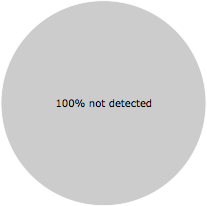
/Tim/ writes