What is IS2010.exe?
IS2010.exe is part of Internet Security 2010 and developed by Internet Security 2010 according to the IS2010.exe version information.
IS2010.exe's description is "Internet Security 2010"
IS2010.exe is usually located in the 'C:\Program Files\InternetSecurity2010\' folder.
If you have additional information about the file, please share it with the FreeFixer users by posting a comment at the bottom of this page.
Vendor and version information [?]
The following is the available information on IS2010.exe:
| Property | Value |
|---|---|
| Product name | Internet Security 2010 |
| Company name | Internet Security 2010 |
| File description | Internet Security 2010 |
| Internal name | Internet Security 2010 |
| Original filename | Internet Security 2010 |
| Comments | Internet Security 2010 |
| Legal copyright | Internet Security 2010 |
| Legal trademark | Internet Security 2010 |
| Product version | 1.0.0.0 |
| File version | 1.0.0.0 |
Here's a screenshot of the file properties when displayed by Windows Explorer:
| Product name | Internet Security 2010 |
| Company name | Internet Security 2010 |
| File description | Internet Security 2010 |
| Internal name | Internet Security 2010 |
| Original filename | Internet Security 2010 |
| Comments | Internet Security 2010 |
| Legal copyright | Internet Security 2010 |
| Legal trademark | Internet Security 2010 |
| Product version | 1.0.0.0 |
| File version | 1.0.0.0 |
Digital signatures [?]
IS2010.exe is not signed.
Hashes [?]
| Property | Value |
|---|---|
| MD5 | 3c9d9c7ab39c6d6a161e4a80dbc5dda7 |
| SHA256 | 698c593e1c8a6c865fd7f69699d36b9a1ea21a40293262aaa9a664b7c05ad31f |
Error Messages
These are some of the error messages that can appear related to is2010.exe:
is2010.exe has encountered a problem and needs to close. We are sorry for the inconvenience.
is2010.exe - Application Error. The instruction at "0xXXXXXXXX" referenced memory at "0xXXXXXXXX". The memory could not be "read/written". Click on OK to terminate the program.
Internet Security 2010 has stopped working.
End Program - is2010.exe. This program is not responding.
is2010.exe is not a valid Win32 application.
is2010.exe - Application Error. The application failed to initialize properly (0xXXXXXXXX). Click OK to terminate the application.
What will you do with IS2010.exe?
To help other users, please let us know what you will do with IS2010.exe:
What did other users do?
The poll result listed below shows what users chose to do with IS2010.exe. 92% have voted for removal. Based on votes from 480 users.
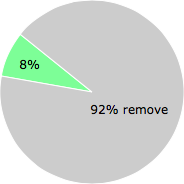
NOTE: Please do not use this poll as the only source of input to determine what you will do with IS2010.exe.
Malware or legitimate?
If you feel that you need more information to determine if your should keep this file or remove it, please read this guide.
And now some shameless self promotion ;)
 Hi, my name is Roger Karlsson. I've been running this website since 2006. I want to let you know about the FreeFixer program. FreeFixer is a freeware tool that analyzes your system and let you manually identify unwanted programs. Once you've identified some malware files, FreeFixer is pretty good at removing them. You can download FreeFixer here. It runs on Windows 2000/XP/2003/2008/2016/2019/Vista/7/8/8.1/10. Supports both 32- and 64-bit Windows.
Hi, my name is Roger Karlsson. I've been running this website since 2006. I want to let you know about the FreeFixer program. FreeFixer is a freeware tool that analyzes your system and let you manually identify unwanted programs. Once you've identified some malware files, FreeFixer is pretty good at removing them. You can download FreeFixer here. It runs on Windows 2000/XP/2003/2008/2016/2019/Vista/7/8/8.1/10. Supports both 32- and 64-bit Windows.
If you have questions, feedback on FreeFixer or the freefixer.com website, need help analyzing FreeFixer's scan result or just want to say hello, please contact me. You can find my email address at the contact page.
Comments
Please share with the other users what you think about this file. What does this file do? Is it legitimate or something that your computer is better without? Do you know how it was installed on your system? Did you install it yourself or did it come bundled with some other software? Is it running smoothly or do you get some error message? Any information that will help to document this file is welcome. Thank you for your contributions.
I'm reading all new comments so don't hesitate to post a question about the file. If I don't have the answer perhaps another user can help you.
Ba Den writes
IS2010 infected my computer. It blocked access to taskmanager so I can't shut it down. It also changed the userinit registry so once I log out, I can't log in. I have to use PC Regedit CD to edit the registry (without booting windows) to fix it.
# 11 Dec 2009, 21:49
Jonathan Jackson writes
i wrote this .bat file that helped make the stupid infections shut up so i could get rid of the infection.
:killtasks
taskkill /f /T /IM winupdate86.exe
taskkill /f /T /IM winulogin86.exe
taskkill /f /T /IM is2010.exe
taskkill /f /T /IM AVR10.exe
taskkill /f /T /IM 41.exe
taskkill /f /T /IM winhelper86.exe
taskkill /f /T /IM winhelper86.dll
ping 127.0.0.1 -n 6 -w 1000 > nul
goto killtasks
# 11 Dec 2009, 23:11
gordon guest writes
search files: system restore (usually in c:\WINDOWS\system32)
right click on rstrui.exe, copy and paste in restore folder
rename "copy of rstrui.exe" to something witty like IS2010eatspoop, then double click on it
this allowed me to run system restore undetected by the lame program...I restored to the day before to see if I could locate the malicious files before they start
surprised the dumb kids didnt see this loophole
good luck
# 23 Dec 2009, 21:51
Bob Stone writes
Gordon, I tried you suggestion and the process did not work. Do you have any other ideas that can help me rid this piece oh crap from my puter?
# 27 Dec 2009, 9:10
Cathode Heurassein writes
I can not run any executable files, or taskkill, or anything. I need help, badly. I can't delete any files either
# 27 Dec 2009, 11:12
RiNA writes
My computer is infected. I tryed deleting some files and I scanned my computer and got rid of some stuff. Like the Trojan mess. Now I turn my computer on and all i see is my screensaver. I want to continue fixing my computer but i cant. All I see is my screensaver. Someone, please help. The laptop I have is not mine, its my cousins and I need to fix is ASAP. What do I do?
-I want to fix is but like I said, I cant. Theres no buttons nothing. Just my screensaver
# 27 Dec 2009, 14:40
Vinnie writes
Nasty bastard, this is2010 virus.
locks you out of task manager so I downloaded a free software program to get at my processes. (processexplorer) It Worked. I then shut down the is2010 virus so i could then proceed to kill it off with various other free programs such as one found at freefixer.com.
# 28 Dec 2009, 10:07
Nei Luna writes
To get rid of is2010.exe on my XP system, and keep it away, I had to...
1. make a copy of C:\windows\system32\taskmgr.exe. I named it taskmgr2.exe. It will run. This also works for cmd.exe (i.e. cmd2.exe).
2. Kill the is2010.exe and smss32.exe tasks.
3. Delete the C:\Program Files\InternetSecurity2010 folder.
4. Delete C:\Windows\system32\smss32.exe
5. Delete C:\Windows\system32\winlogin32.exe
6. Run FreeFixer and remove the references to these three files.
7. Reboot.
This seemes to have worked so far. If is2010 returns, I will post here again.
# 11 Jan 2010, 0:39
Granny writes
@Nei Luna: What you did seemed to work for me. So far so good!
# 15 Jan 2010, 10:48
Steve writes
Didn't work for me I'm afraid - keeps coming back with task amnager has been disabled by the admin.
# 15 Jan 2010, 13:05
russell E writes
freefixer seems to work clearing is2010 untill i restart my computer when is2010 returns, has anyone else had this problem? how do you stop it seting itself up again?
# 15 Jan 2010, 16:48
Don Smith writes
I worked 2 days on my son's computer after his stepdaughter got it downloadig a music file. I tried all the recomended fixes but it kept comming back. I finally wiped the hard drive and reloaded it. Then restored from 360 back up. Somebody on another wabsite wants to start a collection to hire the russan mob to get the bas---d that started it. It is clearly a fraud. this is one place that the gov should get involved.
# 15 Jan 2010, 17:14
Tommy writes
Try using Malwarebyte's anti-malaware and run scan
http://download.cnet.com/Malwarebytes-Anti-Malware/3000-8022_4-10804572.html
or
you can do what nei luna says
"To get rid of is2010.exe on my XP system, and keep it away, I had to...
1. make a copy of C:\windows\system32\taskmgr.exe. I named it taskmgr2.exe. It will run. This also works for cmd.exe (i.e. cmd2.exe).
2. Kill the is2010.exe and smss32.exe tasks.
3. Delete the C:\Program Files\InternetSecurity2010 folder.
4. Delete C:\Windows\system32\smss32.exe
5. Delete C:\Windows\system32\winlogin32.exe
6. Run FreeFixer and remove the references to these three files.
7. Reboot.
This seemes to have worked so far. If is2010 returns, I will post here again."
# 15 Jan 2010, 20:39
from nathanV whitefence writes
this is what i did to stop
copy c/windows/system32/cmd.exe to desktop as cmd2.exe
double click on it
taskkill /IM IS2010.exe
taskkill /F / /IM SMSS.exe
then delete c:/program/IS2010.exe and c/window/system32/SMSS2.exe
then the pop up stop
run your malwarebytes
good luck
# 16 Jan 2010, 3:59
Steve writes
Managed to sort it in the end. Taskmanager wouldn't run even when I renamed the copy etc.
I got process explorer, killed the files with that. Then deleted them from system32\ etc. Then I ran the freefixer.
After that it was regedit to get my desktop back to normal.
Seems to have worked so far. Thanks for the help.
# 16 Jan 2010, 13:54
Levy writes
I had to download process explorer to kill the files. Taskmanager or CMD did not run - I guess they are getting better at it by the day. Nasty bug.
Whatever you do, DO NOT restart the PC before removing the files (IS2010.exe, smss32.exe, winlogin32.exe) - you will regret it.
# 16 Jan 2010, 22:10
Peter Sjoblom writes
A computer belonging to my family was infected by an attachment to an email purportedly from UPS, saying something about a delivery. The attachment wasn't opening but soon after there were messages on the screen saying that the computer was infected and that one must install the software update (for a fee). After searching the directories I could identify four files associated with the malware: IS2010.EXE, SMSS32.EXE (found in the windows32 folder, next smss.exe from Microsoft), winlogin32.exe and rarype.exe. Also TaskMgr, regedit and cmd.exe were disabled. By installing freefixer on a CD it was possible to remove the files, kill the task and restore the computer and enable the above files. It was also necessary to reset the background of the display. Norton 360 did not prevent this infection and could not find the malware files. After removing the exceptions (*.dbx and *.nch) at the system scan, Norton 360 did find the malware source and removed it. Also, I removed a file named itowahat.dll, which I hadn’t seen before, but I don’t know where that file belongs.
# 17 Jan 2010, 11:18
Graham E writes
Got this virus, don't know how, opened an email, then viola this virus was popping up. Best way to get rid of it is to go to download.com and get Malwarebytes (free shareware), download and install, run the full scan, took 2 hours on my computer, then follow the delete instructions, reboot system, then reinstall the Malwarebytes software, re-run to make sure it's gone.
# 17 Jan 2010, 11:37
.allan. writes
Ditto what Roger Karlsson Nei Luna did. I also received the same UPS e-mail Peter received. I was somehow able to get task manager open and stopped IS2010 and all the pop ups stopped and the did what Roger and Nei Luna did and so far so good. Nothing lost that I can tell. Thank you Free Fixer. PS--Microsoft Security Essentials was unable to find this.
# 17 Jan 2010, 11:49
surinder writes
Mr. Rogers Thank you it works
Nei Luna thank you your instructions we crystal clear.
to the rest keep up the good work
there are fools out there who know not what better to do than to bring chaos to an already chaotic world.
in making ones life miserable by planting unwanted virus.
# 22 Jan 2010, 3:06
Michelle D writes
I got most of it cleaned out using FreeFixer, but I did have to go back and delete a couple of extra files not mentioned on the list above (sorry but I didnt write down what they were). It seems to be fixed except for the desktop, it will still not allow me to change the picture. How can I fix this? Someone mentioned a regedit, what do I need to change? I know how to open regedit but I don't know what to do from there, I have not used it before.
Thanks for the great help.
# 22 Jan 2010, 12:45
Rusty D writes
I finally gave up and erased my hard drive and re-loaded all my software. This IS2010 piece of garbage is horrible, and the bastard(s)who distributed it online should be hunted down and punished for causing so much misery to people. I can't understand how anyone can intentionally write such a program. I hope that nobody was stupid enough to pay the $49.99 extortion money their program constantly asked for. I hope they get a major virus that destroy their hacking asses.
# 23 Jan 2010, 11:47
Rheezy writes
Malawarebytes software got rid of the pop-up problem initially but the background was still there and I couldnt access computer management or internet explorer. I didnt go around manually afterwards which I probably should have but now i'm so fed up I just want to format my hard drive and start from the beginning. I'd love to know how those of you who formatted their hard-drive managed to do it. I cant access anything to do with computer management even in safe mode so I cant format mine. nothing is accessable. please help. I just want to format my hard drive to get rid of this hateful malware.
# 25 Jan 2010, 10:07
DMC writes
Thank you so much Roger. I was able to remove that malware from my machine. The instructions are clear and easy to follow.
Thanks,
DMC
# 25 Jan 2010, 11:23
Charles Williams writes
Rheezy, No need to format your drive. After running Malware Bytes your system restore will work. Just go back a few days. Before you do that you may try restoring advanced settings in IE. Several good tools available for free. No need to format.
# 25 Jan 2010, 11:54
Marnie D writes
One of the teachers at the school, where I work as a technology specialist, brought in her laptop for me see what problems it had and to hopefully fix them for her. She had the IS2010.exe virus....what a pesky problem!
The virus messed up many programs and blocked me from accessing the internet. I downloaded Process Explorer, from the microsoft site, onto a flash drive and then copied the files to the desktop. After I logged into the machine, I pressed "alt" + "f4" to get rid of the annoying popups. I then opened process explorer and "killed" the files listed in prior posts. The next step was to run FreeFixer and I removed or fixed the items that appeared after the scan.
When the computer restarted it worked properly...yahoo! Since I had internet access again, I updated malwarebytes and scanned the machine two or three times until nothing more appeared.
Thank you so much for your posts and suggestions...they were a great help to me!
# 26 Jan 2010, 10:52
Richard K writes
hey guys ok so im still trying to fingure out how to get rid of this program but i couldnt access the internet so what i did was create a new account on my comp called f*ck IS2010 lol and now im here trying to figure it out.
# 11 Feb 2010, 21:42
susan swift writes
This was a comment by gordon guest, it was spot on, followed everything he said below and it worked,after i had restored i then went into programme files internet explorer and located the file
wmpscfgs.exe and deleted it, then i loaded malwarebytes and ran it, the loaded super antispyware and ran it, then ran avg9, then removed malwarebytes and super antispyware and reloaded them then ran them again, then checked in programme files internet exporer to make sure the file was still gone. it worked, follow the instructions below then use my instructions as a follow up, hope it works for you.
search files: system restore (usually in c:\WINDOWS\system32)
right click on rstrui.exe, copy and paste in restore folder
rename "copy of rstrui.exe" to something witty like IS2010eatspoop, then double click on it
this allowed me to run system restore undetected by the lame program...I restored to the day before to see if I could locate the malicious files before they start
surprised the dumb kids didnt see this loophole
# 12 Feb 2010, 8:55
Roger Karlsson writes