What is MDLCSvc.exe?
MDLCSvc.exe is part of MDLCService according to the MDLCSvc.exe version information.
MDLCSvc.exe's description is "MDLCService"
MDLCSvc.exe is usually located in the 'C:\Program Files\Dell\My Dell Learning Center\' folder.
None of the anti-virus scanners at VirusTotal reports anything malicious about MDLCSvc.exe.
If you have additional information about the file, please share it with the FreeFixer users by posting a comment at the bottom of this page.
Vendor and version information [?]
The following is the available information on MDLCSvc.exe:
| Property | Value |
|---|---|
| Product name | MDLCService |
| File description | MDLCService |
| Internal name | MDLCSvc.exe |
| Original filename | MDLCSvc.exe |
| Legal copyright | Copyright © 2014 |
| Product version | 1.0.510.0--c665f29,built on: cnpc1507, Win32NT v6.2 |
| File version | 1.0.510.0 |
Here's a screenshot of the file properties when displayed by Windows Explorer:
| Product name | MDLCService |
| File description | MDLCService |
| Internal name | MDLCSvc.exe |
| Original filename | MDLCSvc.exe |
| Legal copyright | Copyright © 2014 |
| Product version | 1.0.510.0--c665f29,built on: cnpc150.. |
| File version | 1.0.510.0 |
Digital signatures [?]
MDLCSvc.exe is not signed.
VirusTotal report
None of the 57 anti-virus programs at VirusTotal detected the MDLCSvc.exe file.
Hashes [?]
| Property | Value |
|---|---|
| MD5 | 2cd9d4007a0ab0caa95a53ac7f5c2815 |
| SHA256 | 0f8f9e37def625612e7af488019cc9b34a40980c60aa5d0d3ae2c07839724370 |
Error Messages
These are some of the error messages that can appear related to mdlcsvc.exe:
mdlcsvc.exe has encountered a problem and needs to close. We are sorry for the inconvenience.
mdlcsvc.exe - Application Error. The instruction at "0xXXXXXXXX" referenced memory at "0xXXXXXXXX". The memory could not be "read/written". Click on OK to terminate the program.
MDLCService has stopped working.
End Program - mdlcsvc.exe. This program is not responding.
mdlcsvc.exe is not a valid Win32 application.
mdlcsvc.exe - Application Error. The application failed to initialize properly (0xXXXXXXXX). Click OK to terminate the application.
What will you do with MDLCSvc.exe?
To help other users, please let us know what you will do with MDLCSvc.exe:
What did other users do?
The poll result listed below shows what users chose to do with MDLCSvc.exe. 95% have voted for removal. Based on votes from 128 users.
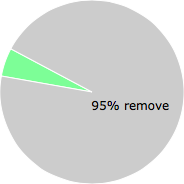
NOTE: Please do not use this poll as the only source of input to determine what you will do with MDLCSvc.exe.
Malware or legitimate?
If you feel that you need more information to determine if your should keep this file or remove it, please read this guide.
And now some shameless self promotion ;)
 Hi, my name is Roger Karlsson. I've been running this website since 2006. I want to let you know about the FreeFixer program. FreeFixer is a freeware tool that analyzes your system and let you manually identify unwanted programs. Once you've identified some malware files, FreeFixer is pretty good at removing them. You can download FreeFixer here. It runs on Windows 2000/XP/2003/2008/2016/2019/Vista/7/8/8.1/10. Supports both 32- and 64-bit Windows.
Hi, my name is Roger Karlsson. I've been running this website since 2006. I want to let you know about the FreeFixer program. FreeFixer is a freeware tool that analyzes your system and let you manually identify unwanted programs. Once you've identified some malware files, FreeFixer is pretty good at removing them. You can download FreeFixer here. It runs on Windows 2000/XP/2003/2008/2016/2019/Vista/7/8/8.1/10. Supports both 32- and 64-bit Windows.
If you have questions, feedback on FreeFixer or the freefixer.com website, need help analyzing FreeFixer's scan result or just want to say hello, please contact me. You can find my email address at the contact page.
Comments
Please share with the other users what you think about this file. What does this file do? Is it legitimate or something that your computer is better without? Do you know how it was installed on your system? Did you install it yourself or did it come bundled with some other software? Is it running smoothly or do you get some error message? Any information that will help to document this file is welcome. Thank you for your contributions.
I'm reading all new comments so don't hesitate to post a question about the file. If I don't have the answer perhaps another user can help you.
I started getting "not enough memory" errors in Excel. When I went to the task manager, I saw that MDLCsvc.exe was using 684MB of memory, more than any other program. Excel was only using 440MB. I've never intentionally started this program and was shocked to discover it was installed by DELL. I have a Dell computer. I can't find anything online that tells me what this program does, but it sounds like a program for people to learn about something. Do you know?
# 24 Jul 2016, 14:56
Debra Goring writes
Mine is using up a load of memory too. Don't know if it's updating itself or something. What is it used for, does anyone know??? I'm all for learning, but if I'm not even using it, can I remove it?
Thanks.
# 30 Aug 2016, 10:17
Debra Goring writes
Really? Thanks for that, good to know. It's stopped now of course! But like for a whole day or so it was using up tons of memory. I wonder what it does tho? Why can no-one say what it's for... I'm just curious cos it says "learning" :O)
# 1 Sep 2016, 1:39
John Lacy writes
I got the same problem. What exactly is that stupid thing?
# 2 Sep 2016, 11:03
David N writes
The service was taking up almost 5 of the 8GB of memory on my machine in the last few days, must be a very recent thing judging by the comments.
# 2 Sep 2016, 13:36
Joan Rowe writes
Mine has been doing the same thing for the last couple of days - using 4 of 8Gb memory. Computer is running so slowly it's driving me crazy. Wondering if it was a recent update that did it? Anyway, I'd like to get rid of it but I'm a bit of a chicken when it comes to deleting things.
# 3 Sep 2016, 16:28
Daniel writes
FYI I ended this program in task manager because like others have stated was really slowing my computer down and my computer shut down immediately and then windows would not start on reboot. Had to do a backup and recovery and now Windows is all screwed up. Not sure what to do, came across this thread looking for answers...
# 13 Sep 2016, 23:30
=Tim= writes
Having a similar issue. Not sure if it is safe to remove or not...here goes!
# 15 Sep 2016, 8:34
Debra Goring writes
Hi Daniel, Thanks for leaving your comment. Sorry to hear it messes up your system, what a nightmare. Be interested to know which version of Windows you're running. Don't know if that's relevant or not.
Tim: Did you remove yours okay? And which version of Windows please?
Thanks in advance
# 16 Sep 2016, 0:40
Daniel writes
Debra I am running Windows 10. Never thought ending a task like this one would cause so many problems. Oh well live and learn.
# 19 Sep 2016, 12:39
Debra Goring writes
Daniel: OMG, Windows 10? Jesus. Better not try to remove then... thanks for letting us know.
# 22 Sep 2016, 0:00
Bellefalcon writes
When I use task manager to end mdlc service, my machine locks up and it is a fight to get the machine to reboot. I think Dell should have a hot poker jammed into their left eye for daring to force this kind of crap on a customer.
# 24 Nov 2018, 7:26
brendon579 writes
I've been having some trouble with my college work lately and decided to search online for reliable resources to help me out. While browsing, I found a helpful paperial review at https://www.resellerratings.com/store/Paperial that might be beneficial for anyone in a similar situation. It's always good to have a trustworthy source when you need academic assistance.
# 5 Aug 2024, 3:02
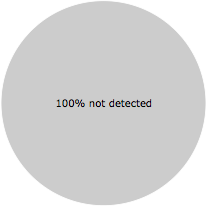
Herrick Andrews writes