What is McQcModifier-5c47-a7b0.cmd?
McQcModifier-5c47-a7b0.cmd is usually located in the 'C:\ProgramData\McQcModifier-5c47-a7b0\' folder.
None of the anti-virus scanners at VirusTotal reports anything malicious about McQcModifier-5c47-a7b0.cmd.
If you have additional information about the file, please share it with the FreeFixer users by posting a comment at the bottom of this page.
Vendor and version information [?]
McQcModifier-5c47-a7b0.cmd does not have any version or vendor information.
Digital signatures [?]
McQcModifier-5c47-a7b0.cmd is not signed.
VirusTotal report
None of the 48 anti-virus programs at VirusTotal detected the McQcModifier-5c47-a7b0.cmd file.
Hashes [?]
| Property | Value |
|---|---|
| MD5 | 581cfaf4dd80e1028c347364ccad89bb |
| SHA256 | a0eab8c2a04250686f426dccdae256a84b21e974a37744b277c545b536c9ccbe |
What will you do with the file?
To help other users, please let us know what you will do with the file:
What did other users do?
The poll result listed below shows what users chose to do with the file. 80% have voted for removal. Based on votes from 5 users.
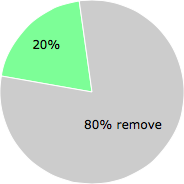
NOTE: Please do not use this poll as the only source of input to determine what you will do with the file. Only 5 users has voted so far so it does not offer a high degree of confidence.
Malware or legitimate?
If you feel that you need more information to determine if your should keep this file or remove it, please read this guide.
And now some shameless self promotion ;)
 Hi, my name is Roger Karlsson. I've been running this website since 2006. I want to let you know about the FreeFixer program. FreeFixer is a freeware tool that analyzes your system and let you manually identify unwanted programs. Once you've identified some malware files, FreeFixer is pretty good at removing them. You can download FreeFixer here. It runs on Windows 2000/XP/2003/2008/2016/2019/Vista/7/8/8.1/10. Supports both 32- and 64-bit Windows.
Hi, my name is Roger Karlsson. I've been running this website since 2006. I want to let you know about the FreeFixer program. FreeFixer is a freeware tool that analyzes your system and let you manually identify unwanted programs. Once you've identified some malware files, FreeFixer is pretty good at removing them. You can download FreeFixer here. It runs on Windows 2000/XP/2003/2008/2016/2019/Vista/7/8/8.1/10. Supports both 32- and 64-bit Windows.
If you have questions, feedback on FreeFixer or the freefixer.com website, need help analyzing FreeFixer's scan result or just want to say hello, please contact me. You can find my email address at the contact page.
Comments
Please share with the other users what you think about this file. What does this file do? Is it legitimate or something that your computer is better without? Do you know how it was installed on your system? Did you install it yourself or did it come bundled with some other software? Is it running smoothly or do you get some error message? Any information that will help to document this file is welcome. Thank you for your contributions.
I'm reading all new comments so don't hesitate to post a question about the file. If I don't have the answer perhaps another user can help you.
Basically it's a task that checks if McAfee OEM version is running at 50 mins past midnight on the first of the month.
If it finds the McOEMmgr.exe process, it deletes the task that calls the script and also another similar task.
If it doesn't find the McOEMmgr.exe process it only deletes the task that calls this script.
Mine has never run (a/ the task still exists and b/ scheduler says so) but the other task is not present.
Probably becase I uninstall all the OEM "features" as the first step of turning each new computer on.
I imagine all this just causes a reminder to register or an initial engine update on new computers
where the OEM version is in use and the user may not be be savvy enough to have already sorted this.
: run tasklist.exe (a windows os component) and dump the output.
: read the output, skipping the first three lines)
: if it DOES find mcoemmgr.exe as a running process go to "BYPASS"
: which will delete the task the calls this file
: if it DOESN'T find mcoemmgr.exe as a running process
: it will delete the task McQcTask,
: and
: it will delete the task that calls this batch file.
My suggestion, delete the cmd file, and in fact the directory it's in, and also delete one or more tasks from scheduler starting with
McQcTask<anything> unless of course you are running the OEM McAfee that some "helpful" vendor has pre-installed for you.
Source: Tom's Hardware Forum 31 July 2010 09:41:27
http://wayback.archive.org/web/20130905014115/http://www.tomshardware.co.uk/forum/5683-63-mcqcmodifier#9596211
# 9 Mar 2015, 13:22
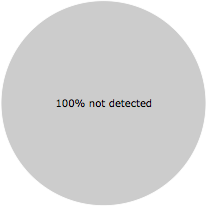
ffu writes