What is SppExtComObjHook.dll?
SppExtComObjHook.dll is usually located in the 'c:\Windows\Temp\' folder.
Some of the anti-virus scanners at VirusTotal detected SppExtComObjHook.dll.
If you have additional information about the file, please share it with the FreeFixer users by posting a comment at the bottom of this page.
Vendor and version information [?]
SppExtComObjHook.dll does not have any version or vendor information.
Digital signatures [?]
SppExtComObjHook.dll is not signed.
VirusTotal report
3 of the 54 anti-virus programs at VirusTotal detected the SppExtComObjHook.dll file. That's a 6% detection rate.
SppExtComObjHook.dll removal instructions
The instructions below shows how to remove SppExtComObjHook.dll with help from the FreeFixer removal tool. Basically, you install FreeFixer, scan your computer, check the SppExtComObjHook.dll file for removal, restart your computer and scan it again to verify that SppExtComObjHook.dll has been successfully removed. Here are the removal instructions in more detail:
- Download and install FreeFixer: http://www.freefixer.com/download.html
- When the scan is finished, locate SppExtComObjHook.dll in the scan result and tick the checkbox next to the SppExtComObjHook.dll file. Do not check any other file for removal unless you are 100% sure you want to delete it. Tip: Press CTRL-F to open up FreeFixer's search dialog to quickly locate SppExtComObjHook.dll in the scan result.

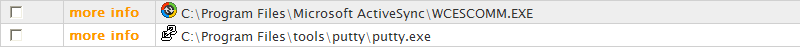

 c:\Windows\Temp\SppExtComObjHook.dll
c:\Windows\Temp\SppExtComObjHook.dll 
- Restart your computer.
- Start FreeFixer and scan your computer again. If SppExtComObjHook.dll still remains in the scan result, proceed with the next step. If SppExtComObjHook.dll is gone from the scan result you're done.
- If SppExtComObjHook.dll still remains in the scan result, check its checkbox again in the scan result and click Fix.
- Restart your computer.
- Start FreeFixer and scan your computer again. Verify that SppExtComObjHook.dll no longer appear in the scan result.
Folder name variants
SppExtComObjHook.dll may also be located in other folders than c:\Windows\Temp\. The most common variants are listed below:
- c:\users\%USERNAME%\appdata\local\temp\
- d:\Temp\
Hashes [?]
| Property | Value |
|---|---|
| MD5 | 45a5bc3fd4816b88177d7169cbf2f532 |
| SHA256 | ee186d0ce73e0dbc8f52cbad5658e9c07f24f1a3656c668ac79c26a64cd99e68 |
What will you do with the file?
To help other users, please let us know what you will do with the file:
What did other users do?
The poll result listed below shows what users chose to do with the file. 65% have voted for removal. Based on votes from 46 users.
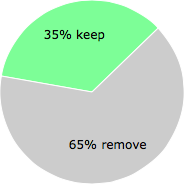
NOTE: Please do not use this poll as the only source of input to determine what you will do with the file.
Comments
Please share with the other users what you think about this file. What does this file do? Is it legitimate or something that your computer is better without? Do you know how it was installed on your system? Did you install it yourself or did it come bundled with some other software? Is it running smoothly or do you get some error message? Any information that will help to document this file is welcome. Thank you for your contributions.
I'm reading all new comments so don't hesitate to post a question about the file. If I don't have the answer perhaps another user can help you.
Marco Montero writes
Free fixer does´t show this issue, but AVG still shows it as active. SppExtComObjHook.dll
# 23 Nov 2015, 10:26
Nayana Sri Tilakaratne writes
AVG detect and remove this SppExtComObjHook.dll file at every time system boots up.
# 1 Dec 2015, 9:38
-Dave- writes
AVG detects and removes this sppextcomobjhook.dll every time I start my PC. Freefixer doesn't detect it. how can I stop it coming back every time I start my PC?
# 16 Jul 2016, 4:19
Henk writes
AVG detects and removes this sppextcomobjhook.dll every time I start my PC. Freefixer doesn't detect it. how can I stop it coming back every time I start my PC?
I removed it with AVG.
I closed the internet (disconnected from the modem).
I restarted my computer.
AVG detected the virus inside KMA.
I removed the infected file.
I restarted my computer and connected to the internet.
After scanning my computer it was free of this Trojan horse.
# 27 Jul 2016, 5:15
Reply writes
SppExtComObjHook.dll is a info retrieve, all computers is in info tracker software. We are not alone,the internet is not secure and the computer have multiple way to connected to team with out your authorization. Apps did come to spy phone and computers.If you write a book don't use your computer because one movie is in the theater next month with the info from your book.
# 16 Mar 2020, 2:58
JasonMark writes
Hello @Reply I would like to add something for you here. I hope you will exactly find to the information about a tracking software or app. I installed an app on my device to track my family members. This app helps me to track messages without knowing them https://www.dnaindia.com/india/report-how-to-see-someone-s-imessages-without-them-knowing-6-proven-ways-3108609. I can track other people too. I have my own dashboard and control panel from where I can easily add or remove the person I want. For location tracking, phone number tracking, texts, chat softwaretestinghelp is obviously good.
# 12 Jan 2025, 4:04
Zachary Faulkner writes
Looks like this is linked to KMS activation tools, often flagged as hacktools. I’ll probably remove it to be safe, especially since it’s unsigned and sitting in the Temp folder. Thanks for the detailed info! https://moto-x3m.io
# 17 Jul 2025, 1:49

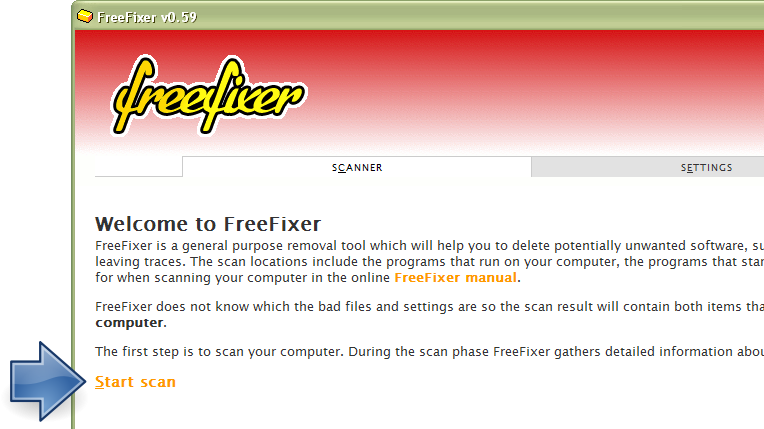
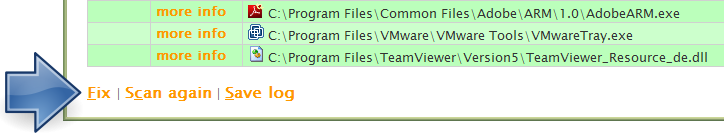
luis daniel writes