What is Supremo.exe?
Supremo.exe is part of Supremo Remote Desktop and developed by Nanosystems S.r.l. according to the Supremo.exe version information.
Supremo.exe's description is "Supremo Remote Desktop"
Supremo.exe is digitally signed by Nanosystems Srl.
Supremo.exe is usually located in the 'C:\Programmi\' folder.
If you have additional information about the file, please share it with the FreeFixer users by posting a comment at the bottom of this page.
Vendor and version information [?]
The following is the available information on Supremo.exe:
| Property | Value |
|---|---|
| Product name | Supremo Remote Desktop |
| Company name | Nanosystems S.r.l. |
| File description | Supremo Remote Desktop |
| Internal name | Supremo Remote Desktop |
| Original filename | Supremo.exe |
| Legal copyright | Nanosystems S.r.l. |
| Legal trademark | Nanosystems S.r.l. |
| Product version | 1.0.0.0 |
| File version | 1.6.0.1311 |
Here's a screenshot of the file properties when displayed by Windows Explorer:
| Product name | Supremo Remote Desktop |
| Company name | Nanosystems S.r.l. |
| File description | Supremo Remote Desktop |
| Internal name | Supremo Remote Desktop |
| Original filename | Supremo.exe |
| Legal copyright | Nanosystems S.r.l. |
| Legal trademark | Nanosystems S.r.l. |
| Product version | 1.0.0.0 |
| File version | 1.6.0.1311 |
Digital signatures [?]
Supremo.exe has a valid digital signature.
| Property | Value |
|---|---|
| Signer name | Nanosystems Srl |
| Certificate issuer name | Go Daddy Secure Certification Authority |
| Certificate serial number | 0470906dffa2bf |
Hashes [?]
| Property | Value |
|---|---|
| MD5 | de7acd177e63d9896b700c57003c1285 |
| SHA256 | 0b0bf970554c5844238f4b8a83004debcdf2411ed292f2306317197660ce3ebc |
Error Messages
These are some of the error messages that can appear related to supremo.exe:
supremo.exe has encountered a problem and needs to close. We are sorry for the inconvenience.
supremo.exe - Application Error. The instruction at "0xXXXXXXXX" referenced memory at "0xXXXXXXXX". The memory could not be "read/written". Click on OK to terminate the program.
Supremo Remote Desktop has stopped working.
End Program - supremo.exe. This program is not responding.
supremo.exe is not a valid Win32 application.
supremo.exe - Application Error. The application failed to initialize properly (0xXXXXXXXX). Click OK to terminate the application.
What will you do with Supremo.exe?
To help other users, please let us know what you will do with Supremo.exe:
What did other users do?
The poll result listed below shows what users chose to do with Supremo.exe. 97% have voted for removal. Based on votes from 453 users.
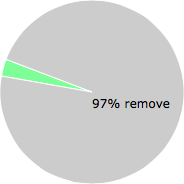
NOTE: Please do not use this poll as the only source of input to determine what you will do with Supremo.exe.
Malware or legitimate?
If you feel that you need more information to determine if your should keep this file or remove it, please read this guide.
And now some shameless self promotion ;)
 Hi, my name is Roger Karlsson. I've been running this website since 2006. I want to let you know about the FreeFixer program. FreeFixer is a freeware tool that analyzes your system and let you manually identify unwanted programs. Once you've identified some malware files, FreeFixer is pretty good at removing them. You can download FreeFixer here. It runs on Windows 2000/XP/2003/2008/2016/2019/Vista/7/8/8.1/10. Supports both 32- and 64-bit Windows.
Hi, my name is Roger Karlsson. I've been running this website since 2006. I want to let you know about the FreeFixer program. FreeFixer is a freeware tool that analyzes your system and let you manually identify unwanted programs. Once you've identified some malware files, FreeFixer is pretty good at removing them. You can download FreeFixer here. It runs on Windows 2000/XP/2003/2008/2016/2019/Vista/7/8/8.1/10. Supports both 32- and 64-bit Windows.
If you have questions, feedback on FreeFixer or the freefixer.com website, need help analyzing FreeFixer's scan result or just want to say hello, please contact me. You can find my email address at the contact page.
Comments
Please share with the other users what you think about this file. What does this file do? Is it legitimate or something that your computer is better without? Do you know how it was installed on your system? Did you install it yourself or did it come bundled with some other software? Is it running smoothly or do you get some error message? Any information that will help to document this file is welcome. Thank you for your contributions.
I'm reading all new comments so don't hesitate to post a question about the file. If I don't have the answer perhaps another user can help you.
Did you know that some PC hijacker (they pretend calling for Microsoft) use your supremo.exe
see: wwww.winfix.co [Server 5]
Tanti saluti
Klaus
# 6 Jun 2016, 0:39
Tom writes
How do I delete/remove "supremo.exe"?? Using Win-7 & Chrome. when I try to delete the program it tells me I'm must have "administrative rights"??? How do I get these rights. It also tells me another prog. is using it.
# 4 Sep 2016, 4:43
Tom writes
Tried the prog. & at 1st I didn't think that it had worked. It was 1st thing in the morning & I didn't scroll all the way to the bottom of the screen display. I needed to REBOOT my computer and after doing that 'SUPREMO.EXE" was DELETED.
I'm very happy now. Prog. deserves a +100 rating! ! !
# 5 Sep 2016, 4:38
Billy Turner writes
On 7/24/17, Supremo.exe was used by a McAfee Security support rep to access my computer and trace down a "bad actor" file that McAfee's antivirus did not catch. It was in use over 5 hours and I was impressed by the ease of use of the software. I recommend it.
P.S. The bad file was found and removed.
# 26 Jul 2017, 0:59
Hang Hackers writes
Supremo.exe is a program designed to gain remote access to the users computer. It's a scam anyone who recommends is part of the criminal activity...report to cyber law enforcement.
# 11 Jul 2018, 7:27
Lori G writes
I had a scammer install this on my computer and this has been on my computer for well over a year. I've been searching trying to figure out a way to get rid of this program. I've been a target of computer scams 4 times in just over 2 years, which is extremely high. I've had scammers break through McAfee and through the Windows firewall along with the Defender. I think part of the problem is the fact I wasn't able to get rid of this program.
# 17 May 2019, 21:39
Linda writes
I was scammed and this supremo file was installed and I am learning how to remove it. A simple delete will not work.
# 8 Sep 2019, 9:41
Gloria writes
I have supremo 4 on my computer and can not find out how to unstall or delete it. could you please help
# 20 Jan 2020, 12:01
Brandon writes
Hi, I have windows 10 and was able to find a workaround to deleting the file. I also experienced difficulty with finding the file and then with administrative permissions trying to delete the file. I found the file in C:\Program Files (x86)\Supremo. I first went to task manager, selected the Supremo and Supremo helper processes and clicked End Task. After that, I went to the Supremo file location and started deleting files in each sub-folder (starting with the innermost sub folder) because it wouldn't let me delete the whole folder. I also deleted these files in the Recycle Bin. There was another program on my pc called Zoho Assist that's also used for remote acces. Hope this helps.
# 19 Apr 2020, 16:44
Momrocks2010 writes
Supremo keeps coming up on my desk top and asking me to update. I did not install it but I think HP did. It started when I called HP for help and they accessed my laptop remotely. I'm going to try and get rid of it. I do think it is a valid program but I also think scammers could use it too.
# 1 Nov 2020, 8:42
Klaus Odenw writes