What is WSHelper.exe?
WSHelper.exe is part of Wondershare Studio and developed by Wondershare according to the WSHelper.exe version information.
WSHelper.exe's description is "Wondershare Studio"
WSHelper.exe is usually located in the 'C:\Program Files (x86)\Common Files\Wondershare\Wondershare Helper Compact\' folder.
None of the anti-virus scanners at VirusTotal reports anything malicious about WSHelper.exe.
If you have additional information about the file, please share it with the FreeFixer users by posting a comment at the bottom of this page.
Vendor and version information [?]
The following is the available information on WSHelper.exe:
| Property | Value |
|---|---|
| Product name | Wondershare Studio |
| Company name | Wondershare |
| File description | Wondershare Studio |
| Internal name | Wondershare Studio |
| Original filename | Wondershare Studio |
| Legal copyright | Copyright (c) 2012 Wondershare Software All Rights Reserved |
| Legal trademark | Wondershare |
| Product version | 1.2.5.30 |
| File version | 1.2.5.30 |
Here's a screenshot of the file properties when displayed by Windows Explorer:
| Product name | Wondershare Studio |
| Company name | Wondershare |
| File description | Wondershare Studio |
| Internal name | Wondershare Studio |
| Original filename | Wondershare Studio |
| Legal copyright | Copyright (c) 2012 Wondershare Softw.. |
| Legal trademark | Wondershare |
| Product version | 1.2.5.30 |
| File version | 1.2.5.30 |
Digital signatures [?]
WSHelper.exe is not signed.
VirusTotal report
None of the 49 anti-virus programs at VirusTotal detected the WSHelper.exe file.
Folder name variants
WSHelper.exe may also be located in other folders than C:\Program Files (x86)\Common Files\Wondershare\Wondershare Helper Compact\. The most common variants are listed below:
- C:\PROGRA~2\COMMON~1\WONDER~1\WONDER~1\
- C:\Program Files\Common Files\Wondershare\Wondershare Helper Compact\
- C:\Archivos de programa\Common Files\Wondershare\Wondershare Helper Compact\
- C:\Programme\Common Files\Wondershare\Wondershare Helper Compact\
Hashes [?]
| Property | Value |
|---|---|
| MD5 | 669de7ff8447dbca73b96942f025ef8f |
| SHA256 | d910b81a9dcddd9ffc6124f4c7dd0c752744bafa2c7214b3c88d75001a83cadd |
Error Messages
These are some of the error messages that can appear related to wshelper.exe:
wshelper.exe has encountered a problem and needs to close. We are sorry for the inconvenience.
wshelper.exe - Application Error. The instruction at "0xXXXXXXXX" referenced memory at "0xXXXXXXXX". The memory could not be "read/written". Click on OK to terminate the program.
Wondershare Studio has stopped working.
End Program - wshelper.exe. This program is not responding.
wshelper.exe is not a valid Win32 application.
wshelper.exe - Application Error. The application failed to initialize properly (0xXXXXXXXX). Click OK to terminate the application.
What will you do with WSHelper.exe?
To help other users, please let us know what you will do with WSHelper.exe:
What did other users do?
The poll result listed below shows what users chose to do with WSHelper.exe. 85% have voted for removal. Based on votes from 963 users.
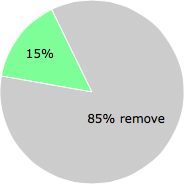
NOTE: Please do not use this poll as the only source of input to determine what you will do with WSHelper.exe.
Malware or legitimate?
If you feel that you need more information to determine if your should keep this file or remove it, please read this guide.
And now some shameless self promotion ;)
 Hi, my name is Roger Karlsson. I've been running this website since 2006. I want to let you know about the FreeFixer program. FreeFixer is a freeware tool that analyzes your system and let you manually identify unwanted programs. Once you've identified some malware files, FreeFixer is pretty good at removing them. You can download FreeFixer here. It runs on Windows 2000/XP/2003/2008/2016/2019/Vista/7/8/8.1/10. Supports both 32- and 64-bit Windows.
Hi, my name is Roger Karlsson. I've been running this website since 2006. I want to let you know about the FreeFixer program. FreeFixer is a freeware tool that analyzes your system and let you manually identify unwanted programs. Once you've identified some malware files, FreeFixer is pretty good at removing them. You can download FreeFixer here. It runs on Windows 2000/XP/2003/2008/2016/2019/Vista/7/8/8.1/10. Supports both 32- and 64-bit Windows.
If you have questions, feedback on FreeFixer or the freefixer.com website, need help analyzing FreeFixer's scan result or just want to say hello, please contact me. You can find my email address at the contact page.
Comments
Please share with the other users what you think about this file. What does this file do? Is it legitimate or something that your computer is better without? Do you know how it was installed on your system? Did you install it yourself or did it come bundled with some other software? Is it running smoothly or do you get some error message? Any information that will help to document this file is welcome. Thank you for your contributions.
I'm reading all new comments so don't hesitate to post a question about the file. If I don't have the answer perhaps another user can help you.
this problem is due woundershare video editor..............just remove it...........
# 11 Dec 2014, 8:37
Robert E writes
Just trying to get some help on Wondershare. Was working beautifully a few days ago but now ????? Where do I go now to get a working download and some additional assistance
Sincerely
Robert
rgb@cogeco.ca
# 23 Dec 2015, 11:13
Keye writes
REPEATEDLY, EACH TIME I turn the pc on, A POP-UP APPEARS ASKING WHETHER I WANT THEM TO MAKE CHANGES TO MY COMPUTER.
Wondershare Helper Compact .. which I know absolutely nothing about. Sooooooooooo ANNOYING... I have previously downloaded Wondershare All My Tube, and do not wish to lose the music I have already downloaded and stored. I also have Wondershare Player.. which I do not wish to lose.
I simply wish to be rid of this pest pop-up from Wondershare Helper Compact What must I do to be completely rid of this pop-up? HELP !!!
# 1 Aug 2016, 1:28
Edgar writes
I also want to know how to remove the annoying pop-up that appears each time I open the computer
# 1 Aug 2016, 9:37
---joe--- writes
I downloaded the Wondershare pdf tool under the impression that it was free (it isn't). Removed the programme but was then left with the pop-up. Seems harmless but is hugely annoying.
# 16 Nov 2016, 11:58
HUGO ROHLAND writes
Every time at start-up, I get two 'Wondershare Helper: ASHelper.exe-Entry Point Not Found 'in succession. My pc is completely made save by the latest AVG pro software. (This errors started after I removed two YouTube copy trail software that I did not want to purchase I THINK) Can you please give me a hint in what this exe files is specified for and what program before I download any further software to solve this problem?
Thank you, and bless you
HR
# 9 Jul 2017, 3:41
HUGO ROHLAND writes
Thanks Rodger. There was no such software. I reformatted my whole drive by re-installing my operating software and other software as an whole. Alls fine now. I think that came about as a left-over probably from a uninstalled Snappy Driver Updater freeware. Thanks anyways
Have a great day
HR
# 31 Jul 2017, 21:36
Anna writes
Το Nine Casino https://casinohex.gr/diadiktyaka-kazino/nine-casino/ είναι μια εκπληκτική επιλογή για όσους αναζητούν μια μοναδική εμπειρία καζίνο στο διαδίκτυο. Με μια ευρεία γκάμα παιχνιδιών καζίνο και αξιόπιστη πλατφόρμα, το Nine Casino ξεχωρίζει από τον ανταγωνισμό. Η απίστευτη ποικιλία από παιχνίδια, από κλασικούς κουλοχέρηδες μέχρι τα πιο συναρπαστικά τραπέζια παιχνίδια, θα ικανοποιήσει τους πιο απαιτητικούς παίκτες. Επιπλέον, η ασφάλεια και η προστασία των προσωπικών σας δεδομένων είναι της μεγαλύτερης σημασίας για το Nine Casino. Ανακαλύψτε μια νέα διάσταση διασκέδασης στο Nine Casino και κερδίστε μεγάλα έπαθλα καθημερινά!
# 25 Oct 2023, 9:28
Tata writes
Working remotely from the beach in Greece is a real pleasure, as the soft rustle of the waves and warm sea breeze create the perfect atmosphere for concentration and inspiration. Thanks to high-speed internet, you can not only perform all tasks without delay, but also enjoy video calls against the backdrop of breathtaking sunsets. You can book your hotel here - https://allinclusivehotelsgr.com/ This opportunity to combine productivity with a vacation on one of the most beautiful beaches in the world makes every working day different from the previous one, filling it with new impressions and positive emotions.
# 25 Mar 2024, 4:49
Tata writes
Working remotely from the beach in Greece is a real pleasure, as the soft rustle of the waves and warm sea breeze create the perfect atmosphere for concentration and inspiration. Thanks to high-speed internet, you can not only perform all tasks without delay, but also enjoy video calls against the backdrop of breathtaking sunsets. You can book your hotel here - https://allinclusivehotelsgr.com/ This opportunity to combine productivity with a vacation on one of the most beautiful beaches in the world makes every working day different from the previous one, filling it with new impressions and positive emotions.
# 25 Mar 2024, 4:49
Yara November writes
Excellent read https://cote-divoire-bookmakers.net/detail-indispensable-sur-la-maniere-de-telecharger-betmomo-apk-cote-divoire/! The article was very comprehensive and engaging. Betting on volleyball involves analyzing team dynamics and individual player performance. For those who bet on volleyball, what strategies do you find most effective? How do you evaluate team and player performance?
# 28 Jul 2024, 17:37
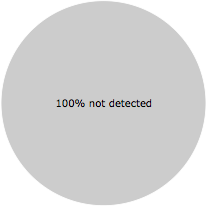
dineshkumar writes