What is YourPhone.exe?
YourPhone.exe is part of Microsoft Your Phone and developed by Microsoft Corporation according to the YourPhone.exe version information.
YourPhone.exe's description is "YourPhone.exe"
YourPhone.exe is usually located in the 'C:\Program Files\WindowsApps\Microsoft.YourPhone_1.0.20094.0_x64__8wekyb3d8bbwe\' folder.
If you have additional information about the file, please share it with the FreeFixer users by posting a comment at the bottom of this page.
Vendor and version information [?]
The following is the available information on YourPhone.exe:
| Property | Value |
|---|---|
| Product name | Microsoft Your Phone |
| Company name | Microsoft Corporation |
| File description | YourPhone.exe |
| Internal name | YourPhone |
| Original filename | YourPhone.exe |
| Legal copyright | ©Microsoft Corporation. All rights reserved. |
| Product version | 1.0.190109004-prod190109 |
| File version | 1.0.1901.09004 |
Here's a screenshot of the file properties when displayed by Windows Explorer:
| Product name | Microsoft Your Phone |
| Company name | Microsoft Corporation |
| File description | YourPhone.exe |
| Internal name | YourPhone |
| Original filename | YourPhone.exe |
| Legal copyright | ©Microsoft Corporation. All rights.. |
| Product version | 1.0.190109004-prod190109 |
| File version | 1.0.1901.09004 |
Digital signatures [?]
YourPhone.exe is not signed.
Hashes [?]
| Property | Value |
|---|---|
| MD5 | 626b68d6c42471b0b449451025356df8 |
| SHA256 | 3d63e3baf2a1ebda5362cc3a6160365cdf6f37de54ef081cf639453fda211da1 |
Error Messages
These are some of the error messages that can appear related to yourphone.exe:
yourphone.exe has encountered a problem and needs to close. We are sorry for the inconvenience.
yourphone.exe - Application Error. The instruction at "0xXXXXXXXX" referenced memory at "0xXXXXXXXX". The memory could not be "read/written". Click on OK to terminate the program.
YourPhone.exe has stopped working.
End Program - yourphone.exe. This program is not responding.
yourphone.exe is not a valid Win32 application.
yourphone.exe - Application Error. The application failed to initialize properly (0xXXXXXXXX). Click OK to terminate the application.
What will you do with YourPhone.exe?
To help other users, please let us know what you will do with YourPhone.exe:
What did other users do?
The poll result listed below shows what users chose to do with YourPhone.exe. 92% have voted for removal. Based on votes from 1064 users.
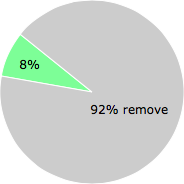
NOTE: Please do not use this poll as the only source of input to determine what you will do with YourPhone.exe.
Malware or legitimate?
If you feel that you need more information to determine if your should keep this file or remove it, please read this guide.
And now some shameless self promotion ;)
 Hi, my name is Roger Karlsson. I've been running this website since 2006. I want to let you know about the FreeFixer program. FreeFixer is a freeware tool that analyzes your system and let you manually identify unwanted programs. Once you've identified some malware files, FreeFixer is pretty good at removing them. You can download FreeFixer here. It runs on Windows 2000/XP/2003/2008/2016/2019/Vista/7/8/8.1/10. Supports both 32- and 64-bit Windows.
Hi, my name is Roger Karlsson. I've been running this website since 2006. I want to let you know about the FreeFixer program. FreeFixer is a freeware tool that analyzes your system and let you manually identify unwanted programs. Once you've identified some malware files, FreeFixer is pretty good at removing them. You can download FreeFixer here. It runs on Windows 2000/XP/2003/2008/2016/2019/Vista/7/8/8.1/10. Supports both 32- and 64-bit Windows.
If you have questions, feedback on FreeFixer or the freefixer.com website, need help analyzing FreeFixer's scan result or just want to say hello, please contact me. You can find my email address at the contact page.
Comments
Please share with the other users what you think about this file. What does this file do? Is it legitimate or something that your computer is better without? Do you know how it was installed on your system? Did you install it yourself or did it come bundled with some other software? Is it running smoothly or do you get some error message? Any information that will help to document this file is welcome. Thank you for your contributions.
I'm reading all new comments so don't hesitate to post a question about the file. If I don't have the answer perhaps another user can help you.
It is frustrating whenever Microsoft/Apple update their OS (Windows 10-1809/iOS 12.1.4), as it applies to me (2/21/2019). Invariably we acquire new features (i.e., yourphone) and/or existing Apps settings get messed with, modified/added features.
Same holds true with Medicare, Taxes and a new POTUS.
There is only one thing that rarely gets changed, The U.S. Constitution, subject to interpretation.
# 21 Feb 2019, 7:24
DeborahSxy writes
I noticed this ap running with a broker in my task manager after finally getting all of the new windows updates to finish on this dinosaur of a laptop with an online windows 10 upgrade. I finished all of the updates and I noticed this in there it freaked me out because I do not want MY PHONE out there period end.( I get too many spam calls as it is. And I am constantly turning stuff off in my task manager because this laptop is a dinosaur google drives my fan crazy and it sounds like it is going to blast off for outer space. So I am in with all of the running processes all the time. Thats how I spotted it in the first place. "It" will not allow me admin privileges in order to change any of the attributes of this item nor delete the folder entirely. "It" will not let me even view the contents of some of the subfolders of the windows ap folder at all. Even though this is MY laptop. Irks me to no end these "thinking" toys SMH!!!
# 9 Oct 2019, 5:01
Lis2well writes
I went to microsoft.com and clicked on support and queried "What is YourPhone.exe?" (My ZoneAlarm security app keeps telling me this exe is asking to access the Internet.)
Here is the result from microsoft:
Your Phone app help & learning - Microsoft Support
You love your phone. So does your PC. Leave your Android device in your pocket. With the Your Phone app, you can make and receive calls and texts, check notifications, and instantly access your Android device’s photos and apps – all on your PC.
As I am an iphone user, this exe is not useful for me but it is not malware.
# 21 Feb 2021, 14:33
apopsymum writes
monocytes, macrophages 41; and monocyte chemoattractant protein 1 MCP 1, a protein produced by vascular endothelial and smooth muscle cells in response to a variety of stimuli e <a href=http://cialis.lat/discover-the-best-prices-for-cialis>generic cialis tadalafil</a>
# 8 Aug 2024, 19:16
John writes