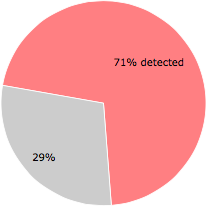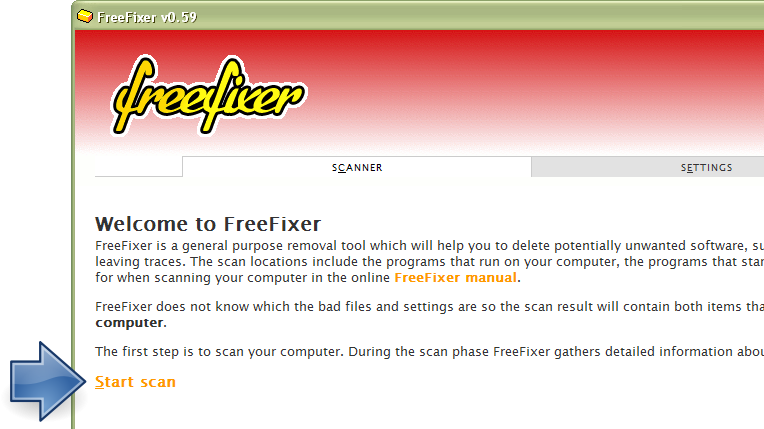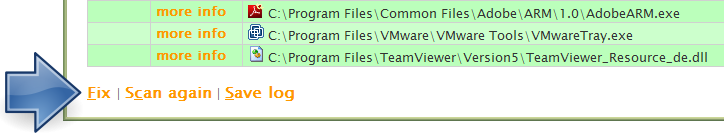What is asmhost.exe?
asmhost.exe is part of HAVAsoFT and developed by IPOre hiFTwaRE CsE according to the asmhost.exe version information.
asmhost.exe's description is "CSTOnSOFt ltb."
asmhost.exe is usually located in the 'c:\downloads\' folder.
Some of the anti-virus scanners at VirusTotal detected asmhost.exe.
If you have additional information about the file, please share it with the FreeFixer users by posting a comment at the bottom of this page.
Vendor and version information [?]
The following is the available information on asmhost.exe:
| Property | Value |
|---|---|
| Product name | HAVAsoFT |
| Company name | IPOre hiFTwaRE CsE |
| File description | CSTOnSOFt ltb. |
| Internal name | Idaca2 |
| Original filename | Idaca2.exe |
| Legal copyright | BASTpASS |
| Legal trademark | EMSIsOFT ambA |
| Product version | 8.02 |
| File version | 8.02 |
Here's a screenshot of the file properties when displayed by Windows Explorer:
| Product name | HAVAsoFT |
| Company name | IPOre hiFTwaRE CsE |
| File description | CSTOnSOFt ltb. |
| Internal name | Idaca2 |
| Original filename | Idaca2.exe |
| Legal copyright | BASTpASS |
| Legal trademark | EMSIsOFT ambA |
| Product version | 8.02 |
| File version | 8.02 |
Digital signatures [?]
asmhost.exe is not signed.
VirusTotal report
45 of the 63 anti-virus programs at VirusTotal detected the asmhost.exe file. That's a 71% detection rate.
| Scanner | Detection Name |
|---|---|
| Ad-Aware | Trojan.GenericKD.40207841 |
| AegisLab | Troj.Generickd!c |
| AhnLab-V3 | Win-Trojan/VBKrypt.RP02 |
| ALYac | Trojan.GenericKD.40207841 |
| Antiy-AVL | Trojan/Win32.TSGeneric |
| Arcabit | Trojan.Generic.D26585E1 |
| Avast | Win32:Malware-gen |
| AVG | Win32:Malware-gen |
| Avira | TR/Dropper.VB.jwrit |
| AVware | Trojan.Win32.Generic!BT |
| Baidu | Win32.Trojan.WisdomEyes.16070401.9500.9999 |
| BitDefender | Trojan.GenericKD.40207841 |
| CAT-QuickHeal | Trojan.VBKryjetor |
| CrowdStrike | malicious_confidence_100% (D) |
| Cylance | Unsafe |
| Cyren | W32/Fareit.DJ.gen!Eldorado |
| eGambit | Unsafe.AI_Score_97% |
| Emsisoft | Trojan.GenericKD.40207841 (B) |
| Endgame | malicious (high confidence) |
| ESET-NOD32 | a variant of Win32/Injector.DUYN |
| F-Prot | W32/Fareit.DJ.gen!Eldorado |
| F-Secure | Trojan.GenericKD.40207841 |
| Fortinet | W32/GenKryptik.BLMX!tr |
| GData | Win32.Trojan.Injector.NC |
| Invincea | heuristic |
| K7AntiVirus | Trojan ( 005234c71 ) |
| K7GW | Trojan ( 005234c71 ) |
| Kaspersky | Trojan.Win32.VBKryjetor.btn |
| Malwarebytes | Spyware.Pony |
| MAX | malware (ai score=98) |
| McAfee | Fareit-FKI!C85CB4C563FC |
| McAfee-GW-Edition | BehavesLike.Win32.Fareit.gz |
| Microsoft | VirTool:Win32/VBInject |
| MicroWorld-eScan | Trojan.GenericKD.40207841 |
| NANO-Antivirus | Trojan.Win32.Mlw.ewvwyx |
| Paloalto | generic.ml |
| Panda | Trj/GdSda.A |
| SentinelOne | static engine - malicious |
| Sophos | Mal/FareitVB-M |
| Symantec | ML.Attribute.HighConfidence |
| Tencent | Win32.Trojan.Vbkryjetor.Syhw |
| TrendMicro-HouseCall | TSPY_HPFAREIT.SM3 |
| VBA32 | Trojan.VBKryjetor |
| VIPRE | Trojan.Win32.Generic!BT |
| ZoneAlarm | Trojan.Win32.VBKryjetor.btn |
asmhost.exe removal instructions
The instructions below shows how to remove asmhost.exe with help from the FreeFixer removal tool. Basically, you install FreeFixer, scan your computer, check the asmhost.exe file for removal, restart your computer and scan it again to verify that asmhost.exe has been successfully removed. Here are the removal instructions in more detail:
- Download and install FreeFixer: http://www.freefixer.com/download.html
- When the scan is finished, locate asmhost.exe in the scan result and tick the checkbox next to the asmhost.exe file. Do not check any other file for removal unless you are 100% sure you want to delete it. Tip: Press CTRL-F to open up FreeFixer's search dialog to quickly locate asmhost.exe in the scan result.

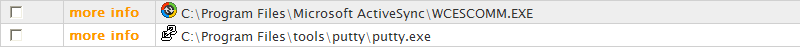

 c:\downloads\asmhost.exe
c:\downloads\asmhost.exe 
- Restart your computer.
- Start FreeFixer and scan your computer again. If asmhost.exe still remains in the scan result, proceed with the next step. If asmhost.exe is gone from the scan result you're done.
- If asmhost.exe still remains in the scan result, check its checkbox again in the scan result and click Fix.
- Restart your computer.
- Start FreeFixer and scan your computer again. Verify that asmhost.exe no longer appear in the scan result.
Hashes [?]
| Property | Value |
|---|---|
| MD5 | c85cb4c563fc4b96b7f1a79c7a7e5648 |
| SHA256 | 77f01ed86ee9076732fe69106c9cb79850f40d9c01e921dc55c9b260f329b3b6 |
Error Messages
These are some of the error messages that can appear related to asmhost.exe:
asmhost.exe has encountered a problem and needs to close. We are sorry for the inconvenience.
asmhost.exe - Application Error. The instruction at "0xXXXXXXXX" referenced memory at "0xXXXXXXXX". The memory could not be "read/written". Click on OK to terminate the program.
CSTOnSOFt ltb. has stopped working.
End Program - asmhost.exe. This program is not responding.
asmhost.exe is not a valid Win32 application.
asmhost.exe - Application Error. The application failed to initialize properly (0xXXXXXXXX). Click OK to terminate the application.
What will you do with asmhost.exe?
To help other users, please let us know what you will do with asmhost.exe:
Comments
Please share with the other users what you think about this file. What does this file do? Is it legitimate or something that your computer is better without? Do you know how it was installed on your system? Did you install it yourself or did it come bundled with some other software? Is it running smoothly or do you get some error message? Any information that will help to document this file is welcome. Thank you for your contributions.
I'm reading all new comments so don't hesitate to post a question about the file. If I don't have the answer perhaps another user can help you.
No comments posted yet.