What is BitGuard.exe?
BitGuard, by PerformerSoft LLC, is a piece of software designed to prevent changes to various web browser settings, such as the home page and the search settings. BitGuard is often installed along with the Babylon Toolbar and the Delta Toolbar.
BitGuard is bundled with free downloads, such as RocketPDF and in downloads from CNET's Download.com. In many of the bundled installs of BitGuard that I've looked on, it is poorly disclosed, if at all, that BitGuard is part of the install bundle and what functionality BitGuard has.
If you have BitGuard installed on your system, you will see two BitGuard.exe processes running in the Windows Task Manager. One of the BitGuard.exe processes is running under the user's account and the other is running under the SYSTEM user. If you kill one of the BitGuard.exe processes, BitGuard will immediately restart the killed process.
If BitGuard notice a change in one of the browser-related settings it monitors, it will pop-up an alert dialog in the bottom right corner of the screen saying:
Browser Change
It appears there is an attempt to change your default search engine or your homepage or interfere with your browsing experience.
Do you approve these changes to be made?
The dialog has a number of usability problems: It does not disclose that BitGuard popped up the dialog, which can make it difficult for users if they want to uninstall the search settings protection. Another usability problems is that the dialog neither inform the user exactly which settings was protected, nor what the new settings values would be, if the user choose to accept it. In addition, the dialog does not inform the user which program that attempted to change the browser settings.
BitGuard implements the blocking feature by registering its bitguard.dll file under the AppInit_DLLs setting in the Windows Registry. This means that bitguard.dll will be loaded by each Microsoft Windows-based application that is running on the machine. You will probably see bitguard.dll loaded into the majority of the processes running on your system, even the processes that does not make any changes to browser settings.
When installed, BitGuard also adds a Windows Service to the computer. This allows BitGuard.exe to start before the user logs on. The service is configured to restart automatically in case BitGuard.exe is killed.
On October 16 2013, I uploaded the BitGuard.exe file to the scanners at VirusTotal. 11 of the 47 anti-virus scanners detected the file. The classification ranged from Trojan to a Potentially Unwanted Program.
If you have additional information about the file, please share it with the FreeFixer users by posting a comment at the bottom of this page.
Vendor and version information [?]
The following is the available information on BitGuard.exe:
| Property | Value |
|---|---|
| Product name | Application Manager |
| Company name | PerformerSoft LLC |
| File description | Application Manager |
| Legal copyright | Copyright (C) 2012 |
| Private build | 2,6,1673,238 |
| Product version | 2,6,1673,238 |
| File version | 2,6,1673,238 |
| Special build | 2,6,1673,238 |
Here's a screenshot of the file properties when displayed by Windows Explorer:
| Product name | Application Manager |
| Company name | PerformerSoft LLC |
| File description | Application Manager |
| Legal copyright | Copyright (C) 2012 |
| Private build | 2,6,1673,238 |
| Product version | 2,6,1673,238 |
| File version | 2,6,1673,238 |
| Special build | 2,6,1673,238 |
Digital signatures [?]
BitGuard.exe has a valid digital signature.
| Property | Value |
|---|---|
| Signer name | MediaTechSoft Inc. |
| Certificate issuer name | Go Daddy Secure Certification Authority |
| Certificate serial number | 047346d0687ab1 |
VirusTotal report
17 of the 48 anti-virus programs at VirusTotal detected the BitGuard.exe file. That's a 35% detection rate.
| Scanner | Detection Name |
|---|---|
| AntiVir | APPL/BProtector.Gen |
| Avast | Win32:BProtect-A [PUP] |
| AVG | Bprotect.C |
| Comodo | Application.Win32.Agent.~N |
| ESET-NOD32 | a variant of Win32/bProtector.A |
| GData | Win32.Application.BHO.A |
| K7AntiVirus | Unwanted-Program |
| K7GW | Unwanted-Program |
| Kaspersky | HEUR:Trojan.Win32.Generic |
| Malwarebytes | PUP.Optional.PerformerSoft.A |
| McAfee | Artemis!7F8BECFB26F2 |
| McAfee-GW-Edition | Artemis!7F8BECFB26F2 |
| Sophos | BProtector |
| Symantec | Adware.GoonSquad |
| TrendMicro | ADW_BPROTECT |
| TrendMicro-HouseCall | ADW_BPROTECT |
| VIPRE | InstallBrain (fs) |
BitGuard.exe removal instructions
The instructions below shows how to remove BitGuard.exe with help from the FreeFixer removal tool. Basically, you install FreeFixer, scan your computer, check the BitGuard.exe file for removal, restart your computer and scan it again to verify that BitGuard.exe has been successfully removed. Here are the removal instructions in more detail:
- Download and install FreeFixer: http://www.freefixer.com/download.html
- When the scan is finished, locate BitGuard.exe in the scan result and tick the checkbox next to the BitGuard.exe file. Do not check any other file for removal unless you are 100% sure you want to delete it. Tip: Press CTRL-F to open up FreeFixer's search dialog to quickly locate BitGuard.exe in the scan result.

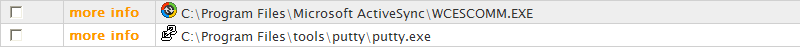

 C:\ProgramData\BitGuard\2.6.16..6c1ccb-7046-4e5c-a2f3-533ad2fec8e8}\BitGuard.exe
C:\ProgramData\BitGuard\2.6.16..6c1ccb-7046-4e5c-a2f3-533ad2fec8e8}\BitGuard.exe 
- Restart your computer.
- Start FreeFixer and scan your computer again. If BitGuard.exe still remains in the scan result, proceed with the next step. If BitGuard.exe is gone from the scan result you're done.
- If BitGuard.exe still remains in the scan result, check its checkbox again in the scan result and click Fix.
- Restart your computer.
- Start FreeFixer and scan your computer again. Verify that BitGuard.exe no longer appear in the scan result.
Folder name variants
BitGuard.exe may also be located in other folders than C:\ProgramData\BitGuard\2.6.1673.238\{c16c1ccb-7046-4e5c-a2f3-533ad2fec8e8}\. The most common variants are listed below:
- c:\programdata\bitguard\2.6.1673.238\{c16c1ccb-1111-4e5c-a2f3-533ad2fec8e8}\
- C:\Documents and Settings\All Users\Application Data\BitGuard\2.6.1673.238\{c16c1ccb-7046-4e5c-a2f3-533ad2fec8e8}\
Hashes [?]
| Property | Value |
|---|---|
| MD5 | 7f8becfb26f2655e281406c6c341f416 |
| SHA256 | 9d5fb2bac4bd9c579c5be6ef12ee916b2f029d49ab42a312a0007ee636d414bd |
Error Messages
These are some of the error messages that can appear related to bitguard.exe:
bitguard.exe has encountered a problem and needs to close. We are sorry for the inconvenience.
bitguard.exe - Application Error. The instruction at "0xXXXXXXXX" referenced memory at "0xXXXXXXXX". The memory could not be "read/written". Click on OK to terminate the program.
Application Manager has stopped working.
End Program - bitguard.exe. This program is not responding.
bitguard.exe is not a valid Win32 application.
bitguard.exe - Application Error. The application failed to initialize properly (0xXXXXXXXX). Click OK to terminate the application.
What will you do with BitGuard.exe?
To help other users, please let us know what you will do with BitGuard.exe:
What did other users do?
The poll result listed below shows what users chose to do with BitGuard.exe. 87% have voted for removal. Based on votes from 370 users.
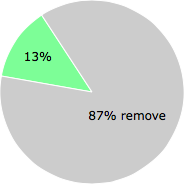
NOTE: Please do not use this poll as the only source of input to determine what you will do with BitGuard.exe.
Comments
Please share with the other users what you think about this file. What does this file do? Is it legitimate or something that your computer is better without? Do you know how it was installed on your system? Did you install it yourself or did it come bundled with some other software? Is it running smoothly or do you get some error message? Any information that will help to document this file is welcome. Thank you for your contributions.
I'm reading all new comments so don't hesitate to post a question about the file. If I don't have the answer perhaps another user can help you.
antoniskal writes
HOW CAN I REMOVE HIM FROM regedit (where is his location) ???? P L E A S E H E L P !
# 20 Sep 2013, 23:57
Michael Talty writes
I this morning received the message, on bootup, "Application Manager encounted an error and needs to close.Sorry for the inconveniance" together with the offer to report the problem to Microsoft which displayed only three options SEND or DONT SEND or VIEW REPORT
The VIEW REPORT option advised me that the problem related to Bitguard.Exe. The SEND option advised me that I was not connected to the Internet and the DONT SEND otion simply looped. When I selected CTRL-ALT-Delete the Task Manager opened and when I selected Bitguard Terminate I was given the warning message but Bitguard was not terminated. Accordingly I am unable to progress beyond that point and hence the solutions offered above are not helpful. The computer suffering the problem is a dual boot machine with options to boot to Windows XP or Windows 7 and it is the Windows XP option that has the problem. There is no problem booting to Windows 7
I point out thay I have accessed your site and sent this message from the second computer (Windows XP)on my home office network
# 23 Sep 2013, 18:11
Michael Talty writes
The suggestion was not helpful as I could not get past the Microsoft Report/Dont Report loop to the desktop. I solved the problem by booting the computer from a boot disk created some years ago and then used the Add/Remove program as suggested
# 26 Sep 2013, 23:45
onil writes
Removal tool is also provided by mediatechsoft
-- http://www.mediatechsoft.com/uninstall.html
Another tool is provided by Performersoft LLC.
[ Download standalone uninstaller ]
-- http://www.performersoft.com/contact-us.php?action=q8
# 31 Oct 2013, 23:52
Supreeth writes
You have given a nice explanation. By removing Babylon folder and other registry files containing bitguard my problem is solved. Thanks a lot.
# 8 Nov 2013, 1:38
Gary C writes
I'm trying to use freefixer to remove BitGuard, but Bitguard stops the web page from loading. Anyone have any ideas how I can get round this? Thanks. Gary
# 24 Nov 2013, 9:25
Chantal Redfeather Syc writes
This worked great. I am not a computer person but I was able to follow your directions to a T. Thank You
# 11 Dec 2013, 7:36
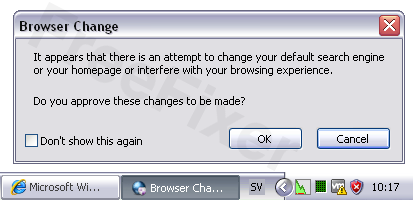
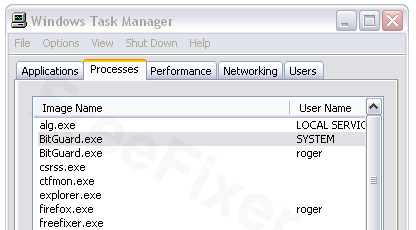
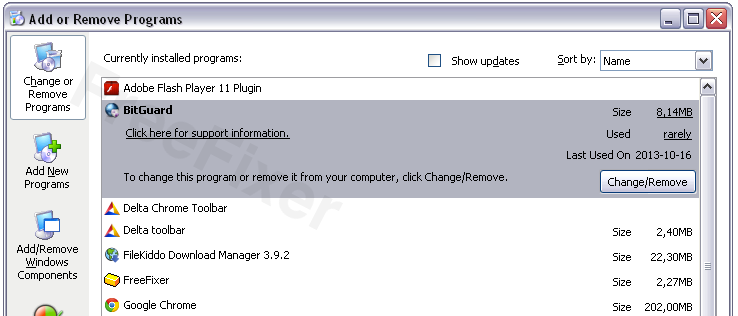
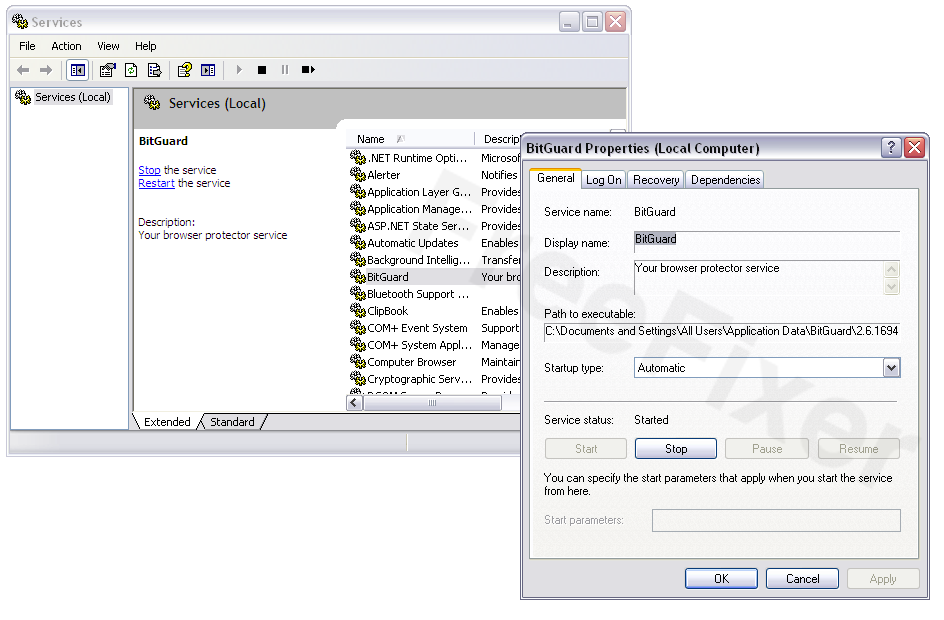
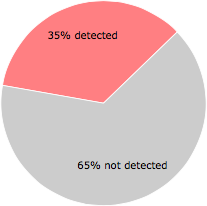
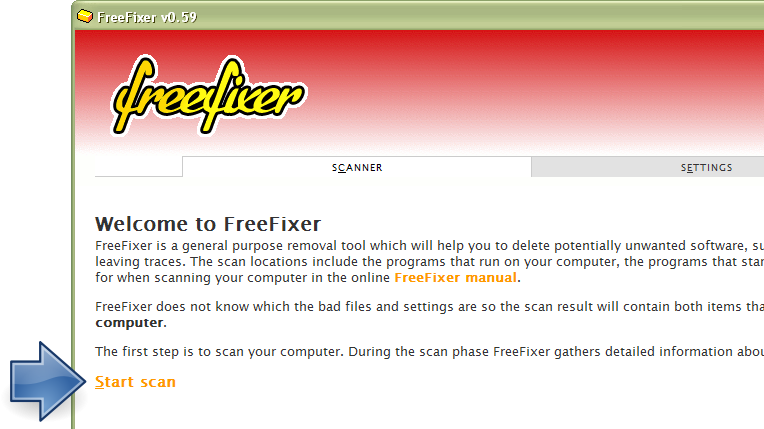
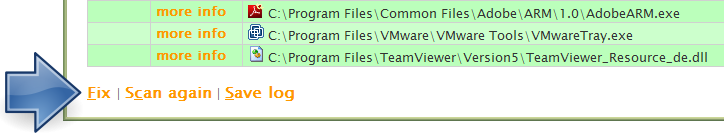
Roger Karlsson writes