What is burger_client.dll?
burger_client.dll is part of Avast Antivirus and developed by AVAST Software according to the burger_client.dll version information.
burger_client.dll's description is "Avast Burger Client library"
burger_client.dll is digitally signed by AVAST Software s.r.o..
burger_client.dll is usually located in the 'C:\Program Files\AVAST Software\Avast\' folder.
None of the anti-virus scanners at VirusTotal reports anything malicious about burger_client.dll.
If you have additional information about the file, please share it with the FreeFixer users by posting a comment at the bottom of this page.
Vendor and version information [?]
The following is the available information on burger_client.dll:
| Property | Value |
|---|---|
| Product name | Avast Antivirus |
| Company name | AVAST Software |
| File description | Avast Burger Client library |
| Internal name | burget_client |
| Original filename | burget_client.dll |
| Legal copyright | Copyright (c) 2018 AVAST Software |
| Product version | 18.4.3895.0 |
| File version | 18.4.3895.0 |
Here's a screenshot of the file properties when displayed by Windows Explorer:
| Product name | Avast Antivirus |
| Company name | AVAST Software |
| File description | Avast Burger Client library |
| Internal name | burget_client |
| Original filename | burget_client.dll |
| Legal copyright | Copyright (c) 2018 AVAST Software |
| Product version | 18.4.3895.0 |
| File version | 18.4.3895.0 |
Digital signatures [?]
burger_client.dll has a valid digital signature.
| Property | Value |
|---|---|
| Signer name | AVAST Software s.r.o. |
| Certificate issuer name | DigiCert High Assurance Code Signing CA-1 |
| Certificate serial number | 07c70f7cab145bc1ed385fbe69fa3130 |
VirusTotal report
None of the 64 anti-virus programs at VirusTotal detected the burger_client.dll file.
Hashes [?]
| Property | Value |
|---|---|
| MD5 | e1f577a3727ea43fabd2cc78179178a7 |
| SHA256 | fe7a0b3ff916dfb38e72080d3daa3bb9c74ffee56873804d4a01f02525b3794d |
What will you do with the file?
To help other users, please let us know what you will do with the file:
What did other users do?
The poll result listed below shows what users chose to do with the file. 83% have voted for removal. Based on votes from 42 users.
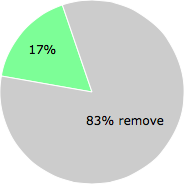
NOTE: Please do not use this poll as the only source of input to determine what you will do with the file.
Malware or legitimate?
If you feel that you need more information to determine if your should keep this file or remove it, please read this guide.
And now some shameless self promotion ;)
 Hi, my name is Roger Karlsson. I've been running this website since 2006. I want to let you know about the FreeFixer program. FreeFixer is a freeware tool that analyzes your system and let you manually identify unwanted programs. Once you've identified some malware files, FreeFixer is pretty good at removing them. You can download FreeFixer here. It runs on Windows 2000/XP/2003/2008/2016/2019/Vista/7/8/8.1/10. Supports both 32- and 64-bit Windows.
Hi, my name is Roger Karlsson. I've been running this website since 2006. I want to let you know about the FreeFixer program. FreeFixer is a freeware tool that analyzes your system and let you manually identify unwanted programs. Once you've identified some malware files, FreeFixer is pretty good at removing them. You can download FreeFixer here. It runs on Windows 2000/XP/2003/2008/2016/2019/Vista/7/8/8.1/10. Supports both 32- and 64-bit Windows.
If you have questions, feedback on FreeFixer or the freefixer.com website, need help analyzing FreeFixer's scan result or just want to say hello, please contact me. You can find my email address at the contact page.
Comments
Please share with the other users what you think about this file. What does this file do? Is it legitimate or something that your computer is better without? Do you know how it was installed on your system? Did you install it yourself or did it come bundled with some other software? Is it running smoothly or do you get some error message? Any information that will help to document this file is welcome. Thank you for your contributions.
I'm reading all new comments so don't hesitate to post a question about the file. If I don't have the answer perhaps another user can help you.
j'avais l'icône de Avast qu'on est habitué à voir et du jour au lendemain l'icône a changé et c'est un rond orange avec un A très stylisé à l'intérieur et maintenant (une couple de semaine après) je tombe sur ce chez pas quoi burger (peut être un fichier perdu de Mc Donald) lolll
juste que j'essais de trouver ce qui bouffe mon stockage...
# 1 Nov 2021, 21:12
CHRISTIANE-Chris writes
J'ai lu le commentaire de Chris et idem pour le stockage. Je peux ajouter que plus je supprime de fichiers, photos, dossiers moins me reste de stockage libre...et ça fait plus d'un an que j'observe le phénomène. Y a 2 semaines, j'avais 140 Go libre...j'ai fait gros ménage dans tous mes dossiers : sur G Drive, One D, clé Usb, dossiers Pc et au bout d'une grosse semaine à ce rythme, je suis toute fière de ce que j'ai fait et je retourne voir mon stockage...Surprise ! me reste 60 Go.
Même chose cette semaine, et me reste à peine 50 Go. Je ne touche plus à rien maintenant...Vous pensez que ce problème serait dû à ce fichier ? Il y a aussi event_manager_burger. Rien à signaler d'autre mis à part que ce sont des fichiers dll et que les modifier est un risque pour le programme qui en a besoin. Pourquoi ? ça.........mais tous programme contient des fichiers dll qu'il est préférable de ne pas toucher, d'aileurs c'est l'avertissement qu'on nous donne si on essaie....Si je ne vois pas de menace réelle, je ne touche pas. et dans ce cas ci, rien encore ne dit que ça en soit une...Suggestion : tapez liste des composants dll de l'antivirus Avast sur le web pour savoir si il a bel et bien sa place parmi eux....
# 5 Dec 2021, 18:10
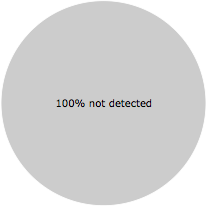
chris writes