What is chromex.exe?
chromex.exe is part of Chromium Portable and developed by The Chromium Authors & Aluísio Augusto Silva Gonçalves according to the chromex.exe version information.
chromex.exe's description is "Chromium Portable"
chromex.exe is usually located in the 'C:\Windows\SysWOW64\32\' folder.
None of the anti-virus scanners at VirusTotal reports anything malicious about chromex.exe.
If you have additional information about the file, please share it with the FreeFixer users by posting a comment at the bottom of this page.
Vendor and version information [?]
The following is the available information on chromex.exe:
| Property | Value |
|---|---|
| Product name | Chromium Portable |
| Company name | The Chromium Authors & Aluísio Augusto Silva Gonçalves |
| File description | Chromium Portable |
| Internal name | chrome_exe |
| Original filename | chrome.exe |
| Legal copyright | © 2006-2015 The Chromium Authors, 2010-2015 Aluísio Augusto Silva Gonçalves. All rights reserved. |
| Product version | 44.0.2383.0 |
| File version | 44.0.2383.0 |
Here's a screenshot of the file properties when displayed by Windows Explorer:
| Product name | Chromium Portable |
| Company name | The Chromium Authors & Aluísio Augu.. |
| File description | Chromium Portable |
| Internal name | chrome_exe |
| Original filename | chrome.exe |
| Legal copyright | © 2006-2015 The Chromium Authors, 2.. |
| Product version | 44.0.2383.0 |
| File version | 44.0.2383.0 |
Digital signatures [?]
chromex.exe is not signed.
VirusTotal report
None of the 55 anti-virus programs at VirusTotal detected the chromex.exe file.
Filename variants
chromex.exe may also use other filenames. The most common variants are listed below:
- chromex.exe.vir
Folder name variants
chromex.exe may also be located in other folders than C:\Windows\SysWOW64\32\. The most common variants are listed below:
- c:\Qoobox\Quarantine\C\Windows\SysWOW64\32\
Hashes [?]
| Property | Value |
|---|---|
| MD5 | 247a52021d6422bd6e3f8929966f6eff |
| SHA256 | ef60fa1df9e0a551bcf429f417a60c47ba07f2b12abb182d8ded18a63ae328aa |
Error Messages
These are some of the error messages that can appear related to chromex.exe:
chromex.exe has encountered a problem and needs to close. We are sorry for the inconvenience.
chromex.exe - Application Error. The instruction at "0xXXXXXXXX" referenced memory at "0xXXXXXXXX". The memory could not be "read/written". Click on OK to terminate the program.
Chromium Portable has stopped working.
End Program - chromex.exe. This program is not responding.
chromex.exe is not a valid Win32 application.
chromex.exe - Application Error. The application failed to initialize properly (0xXXXXXXXX). Click OK to terminate the application.
What will you do with chromex.exe?
To help other users, please let us know what you will do with chromex.exe:
What did other users do?
The poll result listed below shows what users chose to do with chromex.exe. 100% have voted for removal. Based on votes from 143 users.
| Votes | |||
|---|---|---|---|
| Keep | 0 % | 0 | |
| Remove | 100 % | 143 |
NOTE: Please do not use this poll as the only source of input to determine what you will do with chromex.exe.
Malware or legitimate?
If you feel that you need more information to determine if your should keep this file or remove it, please read this guide.
And now some shameless self promotion ;)
 Hi, my name is Roger Karlsson. I've been running this website since 2006. I want to let you know about the FreeFixer program. FreeFixer is a freeware tool that analyzes your system and let you manually identify unwanted programs. Once you've identified some malware files, FreeFixer is pretty good at removing them. You can download FreeFixer here. It runs on Windows 2000/XP/2003/2008/2016/2019/Vista/7/8/8.1/10. Supports both 32- and 64-bit Windows.
Hi, my name is Roger Karlsson. I've been running this website since 2006. I want to let you know about the FreeFixer program. FreeFixer is a freeware tool that analyzes your system and let you manually identify unwanted programs. Once you've identified some malware files, FreeFixer is pretty good at removing them. You can download FreeFixer here. It runs on Windows 2000/XP/2003/2008/2016/2019/Vista/7/8/8.1/10. Supports both 32- and 64-bit Windows.
If you have questions, feedback on FreeFixer or the freefixer.com website, need help analyzing FreeFixer's scan result or just want to say hello, please contact me. You can find my email address at the contact page.
Comments
Please share with the other users what you think about this file. What does this file do? Is it legitimate or something that your computer is better without? Do you know how it was installed on your system? Did you install it yourself or did it come bundled with some other software? Is it running smoothly or do you get some error message? Any information that will help to document this file is welcome. Thank you for your contributions.
I'm reading all new comments so don't hesitate to post a question about the file. If I don't have the answer perhaps another user can help you.
1.)
To answer a few questions, remove it or keep it.
2.)
According to it's IP and automatic activation, it is a tool to spy on the user's technical and online activities.
3.)
It fixes a few bugs in Google chrome and supports it's software by making it easy to connect database algorithm from your PC to your laptop and tablet, e.t.c
By transfering google ID activities from the user's account.
4.)
(If you haven't installed it your self, then remove it immediately)
It does not show as malware because of googles official signature for chrome and that makes it Severe spyware.
5.)
Reason to keep it:
If you do have need of online synchronization from google chrome activities from your account to other devices, keep it, it helps synchonize your account with a single IP adress made by your unique account, @mai, Gmail, e.t.c...
and saves it as one single device for and easy fast access.
+ it fixes a few bugs as, chrome crashing details, supports chrome and chromium stream Data by reading the Data-cookies in passive streaming = (Videos play like live streaming) and it also accelerates the online access process, though it has low security proxy.
(never share your account and @mails or passwords ever !!!)
Reason to delete it:
If you haven't installed it manualy then it is better to remove it, because someone is actully using an IP ID access to see your online activities through Fake linked account and also your Hardware & software details.
+Google is recording every single Data byte online, from your account up to your credit card and everything you are doing online and guess what... if google can see it, so does the spy user as well.
(P.S) Raven Rosail:
That is all about Chromex.exe.vir
(personaly i deleted it cause i never installed it myself + that it eats my RAM away) (^_^)
# 19 Oct 2015, 16:40
S N PRasad writes
chromex.exe is running 20 to 25 copies at a time and increasing resulting in power drain and high cpu and disk usage. not getting deleted.
# 5 Jul 2017, 11:22
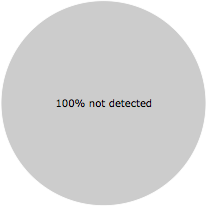
Raven Rosail writes