What is cltmngsvc.exe?
cltmngsvc.exe is part of Search Protect and developed by Conduit according to the cltmngsvc.exe version information.
cltmngsvc.exe's description is "Search Protect by Conduit"
cltmngsvc.exe is usually located in the 'c:\program files (x86)\searchprotect\bin\' folder.
Some of the anti-virus scanners at VirusTotal detected cltmngsvc.exe.
If you have additional information about the file, please share it with the FreeFixer users by posting a comment at the bottom of this page.
Vendor and version information [?]
The following is the available information on cltmngsvc.exe:
| Property | Value |
|---|---|
| Product name | Search Protect |
| Company name | Conduit |
| File description | Search Protect by Conduit |
| Internal name | Unknown |
| Original filename | SearchProtect (R) |
| Legal copyright | 2012 (c) Conduit. All rights reserved. |
| Product version | 1.2.4.3 |
| File version | 1.2.4.3 |
Here's a screenshot of the file properties when displayed by Windows Explorer:
| Product name | Search Protect |
| Company name | Conduit |
| File description | Search Protect by Conduit |
| Internal name | Unknown |
| Original filename | SearchProtect (R) |
| Legal copyright | 2012 (c) Conduit. All rights reserv.. |
| Product version | 1.2.4.3 |
| File version | 1.2.4.3 |
Digital signatures [?]
cltmngsvc.exe is not signed.
VirusTotal report
4 of the 47 anti-virus programs at VirusTotal detected the cltmngsvc.exe file. That's a 9% detection rate.
cltmngsvc.exe removal instructions
The instructions below shows how to remove cltmngsvc.exe with help from the FreeFixer removal tool. Basically, you install FreeFixer, scan your computer, check the cltmngsvc.exe file for removal, restart your computer and scan it again to verify that cltmngsvc.exe has been successfully removed. Here are the removal instructions in more detail:
- Download and install FreeFixer: http://www.freefixer.com/download.html
- When the scan is finished, locate cltmngsvc.exe in the scan result and tick the checkbox next to the cltmngsvc.exe file. Do not check any other file for removal unless you are 100% sure you want to delete it. Tip: Press CTRL-F to open up FreeFixer's search dialog to quickly locate cltmngsvc.exe in the scan result.

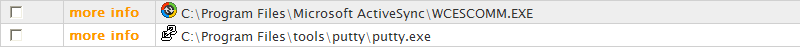

 c:\program files (x86)\searchprotect\bin\cltmngsvc.exe
c:\program files (x86)\searchprotect\bin\cltmngsvc.exe 
- Restart your computer.
- Start FreeFixer and scan your computer again. If cltmngsvc.exe still remains in the scan result, proceed with the next step. If cltmngsvc.exe is gone from the scan result you're done.
- If cltmngsvc.exe still remains in the scan result, check its checkbox again in the scan result and click Fix.
- Restart your computer.
- Start FreeFixer and scan your computer again. Verify that cltmngsvc.exe no longer appear in the scan result.
Hashes [?]
| Property | Value |
|---|---|
| MD5 | 4bdf60b8534e73bdf5f94e3753ab8958 |
| SHA256 | 69393e317b3927160aa7b73011951b285a153d1c4046660c4d0bb6a810e6dc77 |
Error Messages
These are some of the error messages that can appear related to cltmngsvc.exe:
cltmngsvc.exe has encountered a problem and needs to close. We are sorry for the inconvenience.
cltmngsvc.exe - Application Error. The instruction at "0xXXXXXXXX" referenced memory at "0xXXXXXXXX". The memory could not be "read/written". Click on OK to terminate the program.
Search Protect by Conduit has stopped working.
End Program - cltmngsvc.exe. This program is not responding.
cltmngsvc.exe is not a valid Win32 application.
cltmngsvc.exe - Application Error. The application failed to initialize properly (0xXXXXXXXX). Click OK to terminate the application.
What will you do with cltmngsvc.exe?
To help other users, please let us know what you will do with cltmngsvc.exe:
What did other users do?
The poll result listed below shows what users chose to do with cltmngsvc.exe. 84% have voted for removal. Based on votes from 25 users.
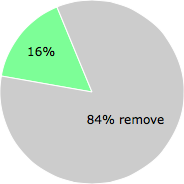
NOTE: Please do not use this poll as the only source of input to determine what you will do with cltmngsvc.exe.
Comments
Please share with the other users what you think about this file. What does this file do? Is it legitimate or something that your computer is better without? Do you know how it was installed on your system? Did you install it yourself or did it come bundled with some other software? Is it running smoothly or do you get some error message? Any information that will help to document this file is welcome. Thank you for your contributions.
I'm reading all new comments so don't hesitate to post a question about the file. If I don't have the answer perhaps another user can help you.
This is MALWARE, cltmngsvc.exe is installed with "Search Protect by Conduit" Along with GamesBar or other named toolbar you may not have willingly installed. It changes your Home Page and Search defaults on all your browsers as well as adding a Tool bar that won't go away.
GET RID OF IT...Skip to the end of my long story to see how I finally got Free.
I've spent all my spare time for the last few days dealing with this.
I don't know how it got loaded on my system. I think it hitched a ride on a flash player, or Firefox update but I'm not sure. I do my best not to leave any add on box's checked.
I closed Firefox a few days ago and discovered another copy running. It had a add on tool bar I did not load, GamesBar I disabled the add on but the next time I opened firefox it, (GamesBar) was back.
Meanwhile my system, (win XP) started locking up after a few hours. A real pain on a HTPC. I would find cltmngsvc.exe using 100% of my cpu's time.
Tried to Google it and discovered even though I typed into the Google search window in Firefox It opened in Bing.
Much swearing ensued. Did I mention Gamesbar was back. So even if I went to the Google site and typed in a search item, it then opened in Bing. This was because a program named "Search Protect by Conduit" was redirecting all searches to Bing. I tried the "add/remove programs" from control panel. It did not work. I found the "Conduit" site they recommended re-installing, then removing conduit.
Note: This requires you to agree to there terms of use, ab-salving them of all wrong doing.
Re-installing it had the positive affect of stopping gamesbar from re-installing, but I still could not remove the "Search Protect by Conduit" program, so my searchs were all being redirected to BING.
I emailed Conduit to ask them how to remove it they responded by telling me to change the setup values in my browsers.
They DID NOT tell me how to get rid of the "Search Protect" program running cltmngsvc.exe and crashing my system. They did sell my Email address to spammers.
I found this on another web site.
Remove Search protect from your startup files. Reboot.
Open a command prompt. (Run a command prompt as Administrator in Windows vista/7)
Copy each command line and Paste.
sc stop "CltMngSvc"
sc config "CltMngSvc" start= disabled
sc delete "CltMngSvc"
Done.!
Now you can run the uninstall program and it will work!
# 4 Jun 2013, 6:49
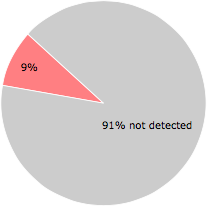
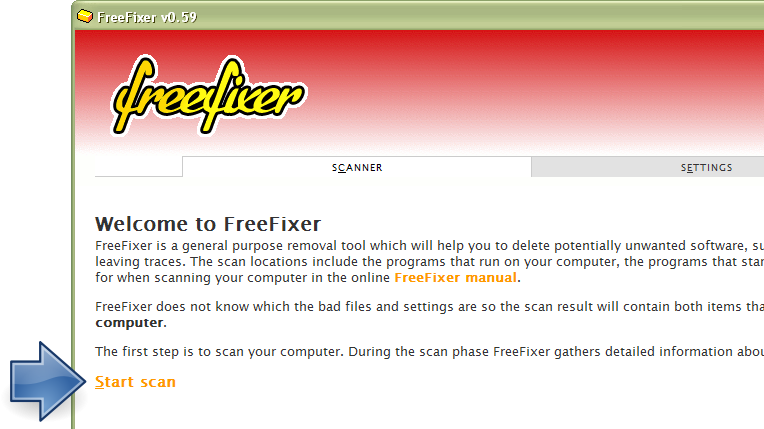
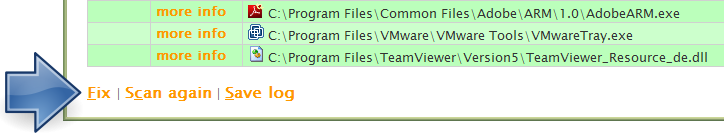
Larry writes