What is filterpipelineprintproc.dll?
filterpipelineprintproc.dll is part of Microsoft® Windows® Operating System and developed by Microsoft Corporation according to the filterpipelineprintproc.dll version information.
filterpipelineprintproc.dll's description is "Print Filter Pipeline Proxy"
filterpipelineprintproc.dll is digitally signed by Microsoft Windows Component Publisher.
filterpipelineprintproc.dll is usually located in the 'c:\Documents and Settings\All Users\Dokument\113a7018cdcf61500627\i386\' folder.
None of the anti-virus scanners at VirusTotal reports anything malicious about filterpipelineprintproc.dll.
If you have additional information about the file, please share it with the FreeFixer users by posting a comment at the bottom of this page.
Vendor and version information [?]
The following is the available information on filterpipelineprintproc.dll:
| Property | Value |
|---|---|
| Product name | Microsoft® Windows® Operating System |
| Company name | Microsoft Corporation |
| File description | Print Filter Pipeline Proxy |
| Internal name | PrintFilterPipelinePrxy.dll |
| Original filename | PrintFilterPipelinePrxy.dll |
| Legal copyright | © Microsoft Corporation. All rights reserved. |
| Product version | 6.1.2600.5635 |
| File version | 6.1.2600.5635 (xpsp_sp3_qfe.080704-1744) |
Here's a screenshot of the file properties when displayed by Windows Explorer:
| Product name | Microsoft® Windows® Operating System |
| Company name | Microsoft Corporation |
| File description | Print Filter Pipeline Proxy |
| Internal name | PrintFilterPipelinePrxy.dll |
| Original filename | PrintFilterPipelinePrxy.dll |
| Legal copyright | © Microsoft Corporation. All rights.. |
| Product version | 6.1.2600.5635 |
| File version | 6.1.2600.5635 (xpsp_sp3_qfe.080704-1.. |
Digital signatures [?]
filterpipelineprintproc.dll has a valid digital signature.
| Property | Value |
|---|---|
| Signer name | Microsoft Windows Component Publisher |
| Certificate issuer name | Microsoft Windows Verification Intermediate PCA |
| Certificate serial number | 6102307e000000000006 |
VirusTotal report
None of the 52 anti-virus programs at VirusTotal detected the filterpipelineprintproc.dll file.
Folder name variants
filterpipelineprintproc.dll may also be located in other folders than c:\Documents and Settings\All Users\Dokument\113a7018cdcf61500627\i386\. The most common variants are listed below:
- c:\WINDOWS\system32\spool\prtprocs\w32x86\
Hashes [?]
| Property | Value |
|---|---|
| MD5 | eee7f12d9ff46f68fbc0da059a359e9e |
| SHA256 | 1d0d5ac87acdf3f041d9c31a92bfe7b1b81cbad81f8f7ce8183fc3f61caff8cc |
What will you do with the file?
To help other users, please let us know what you will do with the file:
What did other users do?
The poll result listed below shows what users chose to do with the file. 94% have voted for removal. Based on votes from 825 users.
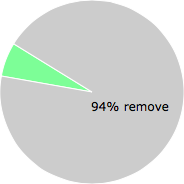
NOTE: Please do not use this poll as the only source of input to determine what you will do with the file.
Malware or legitimate?
If you feel that you need more information to determine if your should keep this file or remove it, please read this guide.
And now some shameless self promotion ;)
 Hi, my name is Roger Karlsson. I've been running this website since 2006. I want to let you know about the FreeFixer program. FreeFixer is a freeware tool that analyzes your system and let you manually identify unwanted programs. Once you've identified some malware files, FreeFixer is pretty good at removing them. You can download FreeFixer here. It runs on Windows 2000/XP/2003/2008/2016/2019/Vista/7/8/8.1/10. Supports both 32- and 64-bit Windows.
Hi, my name is Roger Karlsson. I've been running this website since 2006. I want to let you know about the FreeFixer program. FreeFixer is a freeware tool that analyzes your system and let you manually identify unwanted programs. Once you've identified some malware files, FreeFixer is pretty good at removing them. You can download FreeFixer here. It runs on Windows 2000/XP/2003/2008/2016/2019/Vista/7/8/8.1/10. Supports both 32- and 64-bit Windows.
If you have questions, feedback on FreeFixer or the freefixer.com website, need help analyzing FreeFixer's scan result or just want to say hello, please contact me. You can find my email address at the contact page.
Comments
Please share with the other users what you think about this file. What does this file do? Is it legitimate or something that your computer is better without? Do you know how it was installed on your system? Did you install it yourself or did it come bundled with some other software? Is it running smoothly or do you get some error message? Any information that will help to document this file is welcome. Thank you for your contributions.
I'm reading all new comments so don't hesitate to post a question about the file. If I don't have the answer perhaps another user can help you.
.Ernesto. writes
I tried to delete it manually but it didn´t work. Won´t let me delete it. Need some help
# 20 Aug 2009, 9:35
anton osika writes
Same here, it says that the file filterpipelineprintproc.dll cant be removed. I guess fail safe mode would solve it. Anything else?
# 30 Aug 2009, 10:38
janis cotton writes
Found the answer to deleting the filterpipelineprintproc.dll file left over on my external hard drive. Right click on the file and share. This allowed me to delete the file.
# 10 Sep 2009, 10:16
Basstbone writes
setting the folders as shared does allow the folders to be deleted
thanks for the info
# 22 Sep 2009, 1:33
=hans= writes
set the folders as shared AND allow network users to change files - then it works
# 1 Oct 2009, 5:52
DenisIv writes
To delete this f-g filterpipelineprintproc.dll you need to right click on the folder, select Properties, go to Security and ALLOW admins or any user FULL CONTROL.
If where is no Security tab in folder prop restart in safe mode (Press F8 for that right befor Windows starts)
# 6 Apr 2010, 12:38
Allen writes
I came here to see how to get ride of filterpipelineprintproc.dll ..looks like we all have hassles... I tried ... Went to desktop...my computer and found it on the tree. First moved it into another file then deleted that file. It seemed to work but could not fine it when i looked in trash bin ,,so moved it in to AVG vault on the tree now it there i try some thing, any idea will help thanks Allen
# 25 May 2014, 8:04
Allen writes
Filterpipelineprintproc.dll i moved it in to the vault as i described then deleted it out of the vault looks like it worked.. It it does and helps some one let me know cheers allen didjawh3@hotmail.com
# 25 May 2014, 8:08
Lucy M writes
I moved the folder that had the filterpipelineprintproc.dll file in it into a different folder and was able delete it from there. The folder was in my d drive.
# 12 Apr 2015, 15:22
John Brown writes
I used Revo Uninstaller Pro to remove the folder and files.
# 27 Jul 2015, 15:57
Francisco writes
This folder and file appeared in my XP machine after installing VisualC# and messed up my HP printer. I delete them but the problem persists. I found that it is a known issue for Microsoft (https://support.microsoft.com/es-es/kb/971276) but the update pack is noy available any more.
# 2 Sep 2016, 10:31
bry writes
DEL "c:\program files\internet explorer\extexport.exe"
DEL "c:\program files\internet explorer\ie8props.propdesc"
DEL "c:\program files\internet explorer\iecompat.dll"
DEL "c:\program files\internet explorer\iedvtool.dll"
DEL "c:\program files\internet explorer\iexplore.exe.mui"
DEL "c:\program files\internet explorer\jsdbgui.dll"
DEL "c:\program files\internet explorer\jsdebuggeride.dll"
DEL "c:\program files\internet explorer\jsprofilercore.dll"
DEL "c:\program files\internet explorer\jsprofilerui.dll"
DEL "c:\program files\internet explorer\pdm.dll"
DEL "c:\program files\internet explorer\sqmapi.dll"
DEL "c:\program files\internet explorer\xpshims.dll"
DEL "c:\program files\internet explorer\en-us\iedvtool.dll.mui"
DEL "c:\program files\internet explorer\en-us\jsdbgui.dll.mui"
DEL "c:\program files\internet explorer\en-us\jsdebuggeride.dll.mui"
DEL "c:\program files\internet explorer\en-us\jsprofilercore.dll.mui"
DEL "c:\program files\internet explorer\en-us\jsprofilerui.dll.mui"
DEL "c:\windows\system32\ie4uinit.exe.mui"
DEL "c:\windows\system32\ie8eula.rtf"
DEL "c:\windows\system32\iedkcs32.dll.mui"
DEL "c:\windows\system32\mshta.exe.mui"
DEL "c:\windows\system32\msrating.dll.mui"
DEL "c:\windows\system32\dllcache\sqmapi.dll"
DEL "c:\windows\system32\en-us\iertutil.dll.mui"
DEL "c:\windows\system32\en-us\jscript.dll.mui"
DEL "c:\windows\system32\en-us\vbscript.dll.mui"
COPY "C:\WINDOWS\ie8\vgx.dll" "c:\program files\common files\microsoft shared\vgx\vgx.dll"
COPY "C:\WINDOWS\ie8\hmmapi.dll" "c:\program files\internet explorer\hmmapi.dll"
COPY "C:\WINDOWS\ie8\ieproxy.dll" "c:\program files\internet explorer\ieproxy.dll"
COPY "C:\WINDOWS\ie8\iexplore.exe" "c:\program files\internet explorer\iexplore.exe"
COPY "C:\WINDOWS\ie8\hmmapi.dll.mui" "c:\program files\internet explorer\en-us\hmmapi.dll.mui"
COPY "C:\WINDOWS\ie8\iexplore.exe.mui" "c:\program files\internet explorer\en-us\iexplore.exe.mui"
COPY "C:\WINDOWS\ie8\install.ins" "c:\program files\internet explorer\signup\install.ins"
COPY "C:\WINDOWS\ie8\ieakmmc.chm" "c:\windows\help\ieakmmc.chm"
COPY "C:\WINDOWS\ie8\ieeula.chm" "c:\windows\help\ieeula.chm"
COPY "C:\WINDOWS\ie8\iesupp.chm" "c:\windows\help\iesupp.chm"
COPY "C:\WINDOWS\ie8\iexplore.chm" "c:\windows\help\iexplore.chm"
COPY "C:\WINDOWS\ie8\spuninst.exe" "c:\windows\ie7\spuninst\spuninst.exe"
COPY "C:\WINDOWS\ie8\inetres.adm" "c:\windows\inf\inetres.adm"
COPY "C:\WINDOWS\ie8\inetcorp.iem" "c:\windows\inf\iem\0409\inetcorp.iem"
COPY "C:\WINDOWS\ie8\windows feed discovered.wav" "c:\windows\media\windows feed discovered.wav"
COPY "C:\WINDOWS\ie8\windows information bar.wav" "c:\windows\media\windows information bar.wav"
COPY "C:\WINDOWS\ie8\windows navigation start.wav" "c:\windows\media\windows navigation start.wav"
COPY "C:\WINDOWS\ie8\windows pop-up blocked.wav" "c:\windows\media\windows pop-up blocked.wav"
COPY "C:\WINDOWS\ie8\admparse.dll" "c:\windows\system32\admparse.dll"
COPY "C:\WINDOWS\ie8\advpack.dll" "c:\windows\system32\advpack.dll"
COPY "C:\WINDOWS\ie8\advpack.dll.mui" "c:\windows\system32\advpack.dll.mui"
COPY "C:\WINDOWS\ie8\corpol.dll" "c:\windows\system32\corpol.dll"
COPY "C:\WINDOWS\ie8\dxtmsft.dll" "c:\windows\system32\dxtmsft.dll"
COPY "C:\WINDOWS\ie8\dxtrans.dll" "c:\windows\system32\dxtrans.dll"
COPY "C:\WINDOWS\ie8\html.iec" "c:\windows\system32\html.iec"
COPY "C:\WINDOWS\ie8\icardie.dll" "c:\windows\system32\icardie.dll"
COPY "C:\WINDOWS\ie8\ie4uinit.exe" "c:\windows\system32\ie4uinit.exe"
COPY "C:\WINDOWS\ie8\ieakeng.dll" "c:\windows\system32\ieakeng.dll"
COPY "C:\WINDOWS\ie8\ieaksie.dll" "c:\windows\system32\ieaksie.dll"
COPY "C:\WINDOWS\ie8\ieakui.dll" "c:\windows\system32\ieakui.dll"
COPY "C:\WINDOWS\ie8\ieapfltr.dat" "c:\windows\system32\ieapfltr.dat"
COPY "C:\WINDOWS\ie8\ieapfltr.dll" "c:\windows\system32\ieapfltr.dll"
COPY "C:\WINDOWS\ie8\iedkcs32.dll" "c:\windows\system32\iedkcs32.dll"
COPY "C:\WINDOWS\ie8\ieencode.dll.000" "c:\windows\system32\ieencode.dll"
COPY "C:\WINDOWS\ie8\ieframe.dll" "c:\windows\system32\ieframe.dll"
COPY "C:\WINDOWS\ie8\ieframe.dll.mui" "c:\windows\system32\ieframe.dll.mui"
COPY "C:\WINDOWS\ie8\iepeers.dll" "c:\windows\system32\iepeers.dll"
COPY "C:\WINDOWS\ie8\iernonce.dll" "c:\windows\system32\iernonce.dll"
COPY "C:\WINDOWS\ie8\iertutil.dll" "c:\windows\system32\iertutil.dll"
COPY "C:\WINDOWS\ie8\iesetup.dll" "c:\windows\system32\iesetup.dll"
COPY "C:\WINDOWS\ie8\ieui.dll" "c:\windows\system32\ieui.dll"
COPY "C:\WINDOWS\ie8\ieuinit.inf" "c:\windows\system32\ieuinit.inf"
COPY "C:\WINDOWS\ie8\imgutil.dll" "c:\windows\system32\imgutil.dll"
COPY "C:\WINDOWS\ie8\inetcpl.cpl" "c:\windows\system32\inetcpl.cpl"
COPY "C:\WINDOWS\ie8\inseng.dll" "c:\windows\system32\inseng.dll"
COPY "C:\WINDOWS\ie8\jscript.dll" "c:\windows\system32\jscript.dll"
COPY "C:\WINDOWS\ie8\jsproxy.dll" "c:\windows\system32\jsproxy.dll"
COPY "C:\WINDOWS\ie8\licmgr10.dll" "c:\windows\system32\licmgr10.dll"
COPY "C:\WINDOWS\ie8\msfeeds.dll" "c:\windows\system32\msfeeds.dll"
COPY "C:\WINDOWS\ie8\msfeedsbs.dll" "c:\windows\system32\msfeedsbs.dll"
COPY "C:\WINDOWS\ie8\msfeedssync.exe" "c:\windows\system32\msfeedssync.exe"
COPY "C:\WINDOWS\ie8\mshta.exe" "c:\windows\system32\mshta.exe"
COPY "C:\WINDOWS\ie8\mshtml.dll" "c:\windows\system32\mshtml.dll"
COPY "C:\WINDOWS\ie8\mshtml.tlb" "c:\windows\system32\mshtml.tlb"
COPY "C:\WINDOWS\ie8\mshtmled.dll" "c:\windows\system32\mshtmled.dll"
COPY "C:\WINDOWS\ie8\mshtmler.dll" "c:\windows\system32\mshtmler.dll"
COPY "C:\WINDOWS\ie8\msls31.dll" "c:\windows\system32\msls31.dll"
COPY "C:\WINDOWS\ie8\msrating.dll" "c:\windows\system32\msrating.dll"
COPY "C:\WINDOWS\ie8\mstime.dll" "c:\windows\system32\mstime.dll"
COPY "C:\WINDOWS\ie8\occache.dll" "c:\windows\system32\occache.dll"
COPY "C:\WINDOWS\ie8\pngfilt.dll" "c:\windows\system32\pngfilt.dll"
COPY "C:\WINDOWS\ie8\tdc.ocx" "c:\windows\system32\tdc.ocx"
COPY "C:\WINDOWS\ie8\url.dll" "c:\windows\system32\url.dll"
COPY "C:\WINDOWS\ie8\urlmon.dll" "c:\windows\system32\urlmon.dll"
COPY "C:\WINDOWS\ie8\vbscript.dll" "c:\windows\system32\vbscript.dll"
COPY "C:\WINDOWS\ie8\webcheck.dll" "c:\windows\system32\webcheck.dll"
COPY "C:\WINDOWS\ie8\winfxdocobj.exe" "c:\windows\system32\winfxdocobj.exe"
COPY "C:\WINDOWS\ie8\wininet.dll" "c:\windows\system32\wininet.dll"
COPY "C:\WINDOWS\ie8\admparse.dll" "c:\windows\system32\dllcache\admparse.dll"
COPY "C:\WINDOWS\ie8\advpack.dll" "c:\windows\system32\dllcache\advpack.dll"
COPY "C:\WINDOWS\ie8\corpol.dll" "c:\windows\system32\dllcache\corpol.dll"
COPY "C:\WINDOWS\ie8\dxtmsft.dll" "c:\windows\system32\dllcache\dxtmsft.dll"
COPY "C:\WINDOWS\ie8\dxtrans.dll" "c:\windows\system32\dllcache\dxtrans.dll"
COPY "C:\WINDOWS\ie8\hmmapi.dll" "c:\windows\system32\dllcache\hmmapi.dll"
COPY "C:\WINDOWS\ie8\icardie.dll" "c:\windows\system32\dllcache\icardie.dll"
COPY "C:\WINDOWS\ie8\ie4uinit.exe" "c:\windows\system32\dllcache\ie4uinit.exe"
COPY "C:\WINDOWS\ie8\ieakeng.dll" "c:\windows\system32\dllcache\ieakeng.dll"
COPY "C:\WINDOWS\ie8\ieaksie.dll" "c:\windows\system32\dllcache\ieaksie.dll"
COPY "C:\WINDOWS\ie8\ieakui.dll" "c:\windows\system32\dllcache\ieakui.dll"
COPY "C:\WINDOWS\ie8\ieapfltr.dat" "c:\windows\system32\dllcache\ieapfltr.dat"
COPY "C:\WINDOWS\ie8\ieapfltr.dll" "c:\windows\system32\dllcache\ieapfltr.dll"
COPY "C:\WINDOWS\ie8\iedkcs32.dll" "c:\windows\system32\dllcache\iedkcs32.dll"
COPY "C:\WINDOWS\ie8\ieencode.dll" "c:\windows\system32\dllcache\ieencode.dll"
COPY "C:\WINDOWS\ie8\ieframe.dll" "c:\windows\system32\dllcache\ieframe.dll"
COPY "C:\WINDOWS\ie8\ieframe.dll.mui" "c:\windows\system32\dllcache\ieframe.dll.mui"
COPY "C:\WINDOWS\ie8\iepeers.dll" "c:\windows\system32\dllcache\iepeers.dll"
COPY "C:\WINDOWS\ie8\iernonce.dll" "c:\windows\system32\dllcache\iernonce.dll"
COPY "C:\WINDOWS\ie8\iertutil.dll" "c:\windows\system32\dllcache\iertutil.dll"
COPY "C:\WINDOWS\ie8\iesetup.dll" "c:\windows\system32\dllcache\iesetup.dll"
COPY "C:\WINDOWS\ie8\iexplore.exe" "c:\windows\system32\dllcache\iexplore.exe"
COPY "C:\WINDOWS\ie8\imgutil.dll" "c:\windows\system32\dllcache\imgutil.dll"
COPY "C:\WINDOWS\ie8\inetcpl.cpl" "c:\windows\system32\dllcache\inetcpl.cpl"
COPY "C:\WINDOWS\ie8\inseng.dll" "c:\windows\system32\dllcache\inseng.dll"
COPY "C:\WINDOWS\ie8\jscript.dll" "c:\windows\system32\dllcache\jscript.dll"
COPY "C:\WINDOWS\ie8\jsproxy.dll" "c:\windows\system32\dllcache\jsproxy.dll"
COPY "C:\WINDOWS\ie8\licmgr10.dll" "c:\windows\system32\dllcache\licmgr10.dll"
COPY "C:\WINDOWS\ie8\msfeeds.dll" "c:\windows\system32\dllcache\msfeeds.dll"
COPY "C:\WINDOWS\ie8\msfeedsbs.dll" "c:\windows\system32\dllcache\msfeedsbs.dll"
COPY "C:\WINDOWS\ie8\mshta.exe" "c:\windows\system32\dllcache\mshta.exe"
COPY "C:\WINDOWS\ie8\mshtml.dll" "c:\windows\system32\dllcache\mshtml.dll"
COPY "C:\WINDOWS\ie8\mshtml.tlb" "c:\windows\system32\dllcache\mshtml.tlb"
COPY "C:\WINDOWS\ie8\mshtmled.dll" "c:\windows\system32\dllcache\mshtmled.dll"
COPY "C:\WINDOWS\ie8\mshtmler.dll" "c:\windows\system32\dllcache\mshtmler.dll"
COPY "C:\WINDOWS\ie8\msls31.dll" "c:\windows\system32\dllcache\msls31.dll"
COPY "C:\WINDOWS\ie8\msrating.dll" "c:\windows\system32\dllcache\msrating.dll"
COPY "C:\WINDOWS\ie8\mstime.dll" "c:\windows\system32\dllcache\mstime.dll"
COPY "C:\WINDOWS\ie8\occache.dll" "c:\windows\system32\dllcache\occache.dll"
COPY "C:\WINDOWS\ie8\pngfilt.dll" "c:\windows\system32\dllcache\pngfilt.dll"
COPY "C:\WINDOWS\ie8\tdc.ocx" "c:\windows\system32\dllcache\tdc.ocx"
COPY "C:\WINDOWS\ie8\url.dll" "c:\windows\system32\dllcache\url.dll"
COPY "C:\WINDOWS\ie8\urlmon.dll" "c:\windows\system32\dllcache\urlmon.dll"
COPY "C:\WINDOWS\ie8\vbscript.dll" "c:\windows\system32\dllcache\vbscript.dll"
COPY "C:\WINDOWS\ie8\vgx.dll" "c:\windows\system32\dllcache\vgx.dll"
COPY "C:\WINDOWS\ie8\webcheck.dll" "c:\windows\system32\dllcache\webcheck.dll"
COPY "C:\WINDOWS\ie8\wininet.dll" "c:\windows\system32\dllcache\wininet.dll"
COPY "C:\WINDOWS\ie8\admparse.dll.mui" "c:\windows\system32\en-us\admparse.dll.mui"
COPY "C:\WINDOWS\ie8\html.iec.mui" "c:\windows\system32\en-us\html.iec.mui"
COPY "C:\WINDOWS\ie8\icardie.dll.mui" "c:\windows\system32\en-us\icardie.dll.mui"
COPY "C:\WINDOWS\ie8\ie4uinit.exe.mui" "c:\windows\system32\en-us\ie4uinit.exe.mui"
COPY "C:\WINDOWS\ie8\ieakeng.dll.mui" "c:\windows\system32\en-us\ieakeng.dll.mui"
COPY "C:\WINDOWS\ie8\ieaksie.dll.mui" "c:\windows\system32\en-us\ieaksie.dll.mui"
COPY "C:\WINDOWS\ie8\ieakui.dll.mui" "c:\windows\system32\en-us\ieakui.dll.mui"
COPY "C:\WINDOWS\ie8\iedkcs32.dll.mui" "c:\windows\system32\en-us\iedkcs32.dll.mui"
COPY "C:\WINDOWS\ie8\ieframe.dll.mui" "c:\windows\system32\en-us\ieframe.dll.mui"
COPY "C:\WINDOWS\ie8\iepeers.dll.mui" "c:\windows\system32\en-us\iepeers.dll.mui"
COPY "C:\WINDOWS\ie8\iernonce.dll.mui" "c:\windows\system32\en-us\iernonce.dll.mui"
COPY "C:\WINDOWS\ie8\iesetup.dll.mui" "c:\windows\system32\en-us\iesetup.dll.mui"
COPY "C:\WINDOWS\ie8\ieui.dll.mui" "c:\windows\system32\en-us\ieui.dll.mui"
COPY "C:\WINDOWS\ie8\inetcpl.cpl.mui" "c:\windows\system32\en-us\inetcpl.cpl.mui"
COPY "C:\WINDOWS\ie8\inseng.dll.mui" "c:\windows\system32\en-us\inseng.dll.mui"
COPY "C:\WINDOWS\ie8\licmgr10.dll.mui" "c:\windows\system32\en-us\licmgr10.dll.mui"
COPY "C:\WINDOWS\ie8\msfeedsbs.dll.mui" "c:\windows\system32\en-us\msfeedsbs.dll.mui"
COPY "C:\WINDOWS\ie8\mshta.exe.mui" "c:\windows\system32\en-us\mshta.exe.mui"
COPY "C:\WINDOWS\ie8\mshtml.dll.mui" "c:\windows\system32\en-us\mshtml.dll.mui"
COPY "C:\WINDOWS\ie8\mshtmler.dll.mui" "c:\windows\system32\en-us\mshtmler.dll.mui"
COPY "C:\WINDOWS\ie8\msrating.dll.mui" "c:\windows\system32\en-us\msrating.dll.mui"
COPY "C:\WINDOWS\ie8\occache.dll.mui" "c:\windows\system32\en-us\occache.dll.mui"
COPY "C:\WINDOWS\ie8\urlmon.dll.mui" "c:\windows\system32\en-us\urlmon.dll.mui"
COPY "C:\WINDOWS\ie8\webcheck.dll.mui" "c:\windows\system32\en-us\webcheck.dll.mui"
COPY "C:\WINDOWS\ie8\winfxdocobj.exe.mui" "c:\windows\system32\en-us\winfxdocobj.exe.mui"
COPY "C:\WINDOWS\ie8\wininet.dll.mui" "c:\windows\system32\en-us\wininet.dll.mui"
COPY "C:\WINDOWS\ie8\spuninst\spuninst.txt" "C:\WINDOWS\ie8\spuninst\spuninst.tag"
# 27 Nov 2021, 16:50
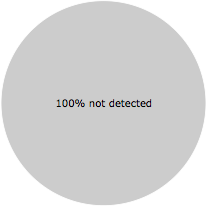
Roger Karlsson writes