What is kwanzy125.exe?
kwanzy125.exe is digitally signed by Kwanzy.com.
kwanzy125.exe is usually located in the 'c:\documents and settings\all users\application data\kwanzy\' folder.
If you have additional information about the file, please share it with the FreeFixer users by posting a comment at the bottom of this page.
Digital signatures [?]
kwanzy125.exe has a valid digital signature.
| Property | Value |
|---|---|
| Signer name | Kwanzy.com |
| Certificate issuer name | UTN-USERFirst-Object |
| Certificate serial number | 51e97803b2d33d106b08dc0b555f1903 |
Filename variants
kwanzy125.exe may also use other filenames. The most common variants are listed below:
- kwanzy.exe
Folder name variants
kwanzy125.exe may also be located in other folders than c:\documents and settings\all users\application data\kwanzy\. The most common variants are listed below:
- C:\Program Files\Kwanzy\
Hashes [?]
| Property | Value |
|---|---|
| MD5 | b324c00979e33a4c180863b5178f5b09 |
| SHA256 | 6db8fe40d496d40a3782400d5acf1990c0fb79b38e5664afff12fe4def478f7a |
Error Messages
These are some of the error messages that can appear related to kwanzy125.exe:
kwanzy125.exe has encountered a problem and needs to close. We are sorry for the inconvenience.
kwanzy125.exe - Application Error. The instruction at "0xXXXXXXXX" referenced memory at "0xXXXXXXXX". The memory could not be "read/written". Click on OK to terminate the program.
kwanzy125.exe has stopped working.
End Program - kwanzy125.exe. This program is not responding.
kwanzy125.exe is not a valid Win32 application.
kwanzy125.exe - Application Error. The application failed to initialize properly (0xXXXXXXXX). Click OK to terminate the application.
What will you do with kwanzy125.exe?
To help other users, please let us know what you will do with kwanzy125.exe:
What did other users do?
The poll result listed below shows what users chose to do with kwanzy125.exe. 91% have voted for removal. Based on votes from 103 users.
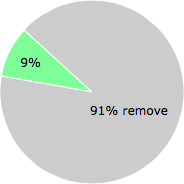
NOTE: Please do not use this poll as the only source of input to determine what you will do with kwanzy125.exe.
Malware or legitimate?
If you feel that you need more information to determine if your should keep this file or remove it, please read this guide.
And now some shameless self promotion ;)
 Hi, my name is Roger Karlsson. I've been running this website since 2006. I want to let you know about the FreeFixer program. FreeFixer is a freeware tool that analyzes your system and let you manually identify unwanted programs. Once you've identified some malware files, FreeFixer is pretty good at removing them. You can download FreeFixer here. It runs on Windows 2000/XP/2003/2008/2016/2019/Vista/7/8/8.1/10. Supports both 32- and 64-bit Windows.
Hi, my name is Roger Karlsson. I've been running this website since 2006. I want to let you know about the FreeFixer program. FreeFixer is a freeware tool that analyzes your system and let you manually identify unwanted programs. Once you've identified some malware files, FreeFixer is pretty good at removing them. You can download FreeFixer here. It runs on Windows 2000/XP/2003/2008/2016/2019/Vista/7/8/8.1/10. Supports both 32- and 64-bit Windows.
If you have questions, feedback on FreeFixer or the freefixer.com website, need help analyzing FreeFixer's scan result or just want to say hello, please contact me. You can find my email address at the contact page.
Comments
Please share with the other users what you think about this file. What does this file do? Is it legitimate or something that your computer is better without? Do you know how it was installed on your system? Did you install it yourself or did it come bundled with some other software? Is it running smoothly or do you get some error message? Any information that will help to document this file is welcome. Thank you for your contributions.
I'm reading all new comments so don't hesitate to post a question about the file. If I don't have the answer perhaps another user can help you.
Fiona Newport writes
Hi
I've been directed to this page by a friend who is an IT expert. In my task manager it shows two entries of kwanzy and I am wondering if it is this which makes my internet behave strangely. I am currently using iexplore and may change to firefox but, in the meantime, the main problem is that my internet pages sometimes randomly close down. Once recently I was redirected to a kwanzy website which my Norton alerted me was dangerous. I have gone into the task manager and ended the processes which are listed as kwanzy -maybe this will help if I do it each time but I guess it is better to remove it altogether?
If I download freefixer, is it something which runs in the background all the time or is it something I just use when I have a problem?
Thanks
best wishes
Fiona Newport
# 9 Feb 2010, 3:07
Fiona Newport writes
Hi. Thanks for your reply. I tried downloading freefixer but immediately our Norton picked it up as a high risk, quarantined it and closed it down. Why is this? Norton doesn't pick up kwanzy but it won't allow your programme to deal with it?
best wishes
Fiona
# 16 Feb 2010, 9:04
Roger Karlsson writes