What is net.net?
net.net is usually located in the 'C:\WINDOWS\System32\' folder.
If you have additional information about the file, please share it with the FreeFixer users by posting a comment at the bottom of this page.
Vendor and version information [?]
The following is the available information on net.net:
| Property | Value |
|---|---|
| Product version | 1.00.0178 |
| File version | 1.00.0178 |
Here's a screenshot of the file properties when displayed by Windows Explorer:
| Product version | 1.00.0178 |
| File version | 1.00.0178 |
Digital signatures [?]
net.net is not signed.
Hashes [?]
| Property | Value |
|---|---|
| MD5 | 62d5eec13ecbe634bd0824578e1e382d |
| SHA256 | 463b39ceaa8a07cbc3c6c88ab796f3c41cb536d02ec1defbace3af50be57d81d |
What will you do with net.net?
To help other users, please let us know what you will do with net.net:
What did other users do?
The poll result listed below shows what users chose to do with net.net. 96% have voted for removal. Based on votes from 25 users.
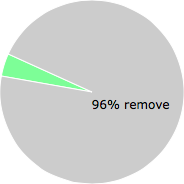
NOTE: Please do not use this poll as the only source of input to determine what you will do with net.net.
Malware or legitimate?
If you feel that you need more information to determine if your should keep this file or remove it, please read this guide.
And now some shameless self promotion ;)
 Hi, my name is Roger Karlsson. I've been running this website since 2006. I want to let you know about the FreeFixer program. FreeFixer is a freeware tool that analyzes your system and let you manually identify unwanted programs. Once you've identified some malware files, FreeFixer is pretty good at removing them. You can download FreeFixer here. It runs on Windows 2000/XP/2003/2008/2016/2019/Vista/7/8/8.1/10. Supports both 32- and 64-bit Windows.
Hi, my name is Roger Karlsson. I've been running this website since 2006. I want to let you know about the FreeFixer program. FreeFixer is a freeware tool that analyzes your system and let you manually identify unwanted programs. Once you've identified some malware files, FreeFixer is pretty good at removing them. You can download FreeFixer here. It runs on Windows 2000/XP/2003/2008/2016/2019/Vista/7/8/8.1/10. Supports both 32- and 64-bit Windows.
If you have questions, feedback on FreeFixer or the freefixer.com website, need help analyzing FreeFixer's scan result or just want to say hello, please contact me. You can find my email address at the contact page.
Comments
Please share with the other users what you think about this file. What does this file do? Is it legitimate or something that your computer is better without? Do you know how it was installed on your system? Did you install it yourself or did it come bundled with some other software? Is it running smoothly or do you get some error message? Any information that will help to document this file is welcome. Thank you for your contributions.
I'm reading all new comments so don't hesitate to post a question about the file. If I don't have the answer perhaps another user can help you.
Angry Victem writes
This is definitely a virus related file, infected from torrent site's down for maintenance page redirected to a site with this virus.
# 10 Jul 2009, 16:45
Dave writes
The text "This program cannot be run in DOS mode." is the only non binary content in this net.net file that pops up in note pad on boot up. The file size is 36kb. The OS is win2k.
Current symptoms related or not include outlook not enough memory to create new message. Browser redirected yet allows some reties to work.
How I got is or if the two symptoms are related is unclear.
I noticed the outlook problem when I tried to reply to a family member's email about a dangerous virus. I haven't been able to send an email on this computer using outlook since. The redirect problem started weeks earlier.
The family member has not confirmed they sent the email yet.
Could be a clue in that.
# 22 Aug 2009, 20:36
Paul Meredith writes
This is malware. I aquired the file when a program called AV Care self loaded itself onto my system. Did a thorough clean out but it left this file. I removed it.
# 30 Aug 2009, 23:55
Dave writes
Please help me remove it. I don't have time to fight the war on these predators on every computer and operating system I have. I write the safe and clean stuff, and I appreciate what you do to fight for our rights to a save computing experience, not just for me, but for all the people just learning to depend on a computer. OK, my family and friends, and everyone who is feed up with failed computers and nobody to fix this stuff. This is your lime light. Do you magic and take your credit. Then build a business we can count on to keep our computers safe from harm.
Over the top? Maybe not. Computer viruses piss people off. Come to the rescue if you can.
# 31 Aug 2009, 0:15
Dave writes
I get "The Procedure entry point EnumPageFilesA could not be located in the dynamic link library PSAPI.DLL" when I run freefixer.exe.
# 1 Sep 2009, 11:32
Aaron Williams writes
I just got the net.net message when I started up my computer. It was located in WINDOWS/system32.I have windows vista and I clicked on the start menu and clicked on search and typed in net.net and it popped up and I just deleted it. yeah, its that simple.
# 1 Nov 2009, 19:14
Roger Karlsson writes