What is questdns.exe?
questdns.exe is digitally signed by QuestDns.com.
questdns.exe is usually located in the 'C:\Program Files\QuestDns\' folder.
Some of the anti-virus scanners at VirusTotal detected questdns.exe.
If you have additional information about the file, please share it with the FreeFixer users by posting a comment at the bottom of this page.
Digital signatures [?]
questdns.exe has a valid digital signature.
| Property | Value |
|---|---|
| Signer name | QuestDns.com |
| Certificate issuer name | UTN-USERFirst-Object |
| Certificate serial number | 00fc95def4cf0242947eb3757e3092441d |
VirusTotal report
24 of the 42 anti-virus programs at VirusTotal detected the questdns.exe file. That's a 57% detection rate.
| Scanner | Detection Name |
|---|---|
| AntiVir | ADSPY/AdSpy.Gen2 |
| Avast5 | Win32:Zwangi-J |
| AVG | AdSearcher.A |
| BitDefender | Gen:Variant.Adware.Zwangi.2 |
| Commtouch | W32/Zwangi.E.gen!Eldorado |
| eSafe | Win32.BrowserModifie |
| F-Prot | W32/Zwangi.E.gen!Eldorado |
| Fortinet | Adware/OneStep |
| GData | Gen:Variant.Adware.Zwangi.2 |
| Ikarus | not-a-virus:Adware.Zwangi |
| K7AntiVirus | Adware |
| McAfee | Adware-OneStep.f |
| McAfee-GW-Edition | Heuristic.BehavesLike.Win32.Adware.H |
| Microsoft | BrowserModifier:Win32/Zwangi |
| NOD32 | a variant of Win32/Adware.OneStep.L |
| Norman | W32/Suspicious_Gen2.EYMJU |
| nProtect | Gen:Variant.Adware.Zwangi.2 |
| Panda | Generic Malware |
| PCTools | Adware.Zwunzi |
| Prevx | High Risk Cloaked Malware |
| Sophos | Zwangi |
| Symantec | Heuristic.ADH |
| VIPRE | Trojan.Win32.Generic!BT |
| VirusBuster | Adware.Zwangi.Gen.6 |
questdns.exe removal instructions
The instructions below shows how to remove questdns.exe with help from the FreeFixer removal tool. Basically, you install FreeFixer, scan your computer, check the questdns.exe file for removal, restart your computer and scan it again to verify that questdns.exe has been successfully removed. Here are the removal instructions in more detail:
- Download and install FreeFixer: http://www.freefixer.com/download.html
- When the scan is finished, locate questdns.exe in the scan result and tick the checkbox next to the questdns.exe file. Do not check any other file for removal unless you are 100% sure you want to delete it. Tip: Press CTRL-F to open up FreeFixer's search dialog to quickly locate questdns.exe in the scan result.

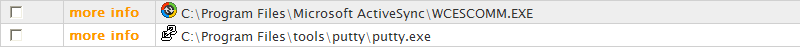

 C:\Program Files\QuestDns\questdns.exe
C:\Program Files\QuestDns\questdns.exe 
- Restart your computer.
- Start FreeFixer and scan your computer again. If questdns.exe still remains in the scan result, proceed with the next step. If questdns.exe is gone from the scan result you're done.
- If questdns.exe still remains in the scan result, check its checkbox again in the scan result and click Fix.
- Restart your computer.
- Start FreeFixer and scan your computer again. Verify that questdns.exe no longer appear in the scan result.
Hashes [?]
| Property | Value |
|---|---|
| MD5 | 016569cb45bdee019464a18fe9c189b3 |
| SHA256 | 160a99b1ddccd0b59beee4e06b35851f6f1c3c3cf704154575f99b8c9a9885c8 |
Error Messages
These are some of the error messages that can appear related to questdns.exe:
questdns.exe has encountered a problem and needs to close. We are sorry for the inconvenience.
questdns.exe - Application Error. The instruction at "0xXXXXXXXX" referenced memory at "0xXXXXXXXX". The memory could not be "read/written". Click on OK to terminate the program.
questdns.exe has stopped working.
End Program - questdns.exe. This program is not responding.
questdns.exe is not a valid Win32 application.
questdns.exe - Application Error. The application failed to initialize properly (0xXXXXXXXX). Click OK to terminate the application.
What will you do with questdns.exe?
To help other users, please let us know what you will do with questdns.exe:
What did other users do?
The poll result listed below shows what users chose to do with questdns.exe. 100% have voted for removal. Based on votes from 4 users.
| Votes | |||
|---|---|---|---|
| Keep | 0 % | 0 | |
| Remove | 100 % | 4 |
NOTE: Please do not use this poll as the only source of input to determine what you will do with questdns.exe. Only 4 users has voted so far so it does not offer a high degree of confidence.
Comments
Please share with the other users what you think about this file. What does this file do? Is it legitimate or something that your computer is better without? Do you know how it was installed on your system? Did you install it yourself or did it come bundled with some other software? Is it running smoothly or do you get some error message? Any information that will help to document this file is welcome. Thank you for your contributions.
I'm reading all new comments so don't hesitate to post a question about the file. If I don't have the answer perhaps another user can help you.
had many problems as a result of questdns virus. it redirected me every time i clicked on a link and played random audio clips (commercials, radio, etc) also my computer was a lot slower. It took three months for norton 360 to detect and remove it but i tried many other ways unsuccessfully. all the symptoms went away when it was removed and my pc is back to normal
# 28 Dec 2010, 21:02
-Alex- writes
The program has been seen to veiw and copy, therefore hijack some of your processes. It is nearly undetectable by most antivirus software.
# 7 Jan 2011, 8:47
=Alex= writes
I have no idea. I found it while running a virus scan before windows could boot using Avast. I did some research on it and I was told it copies some of your processes and things like that. I have deleted it now.
# 8 Jan 2011, 0:53
=Alex= writes
I found this information on the website:
http://www.prevx.com/filenames/X9292649436927588-X1/QUESTDNS.EXE.html
It claims it was cloaked malware and performs the following:
- Writes to another Process's Virtual Memory (Process Hijacking)
- Executes a Process
- Found on infected systems and resists interrogation by security products
- Created as a process on disk
- Executed as a Process
- Has code inserted into its Virtual Memory space by other programs
- Created as a new Background Service on the machine
# 8 Jan 2011, 1:06

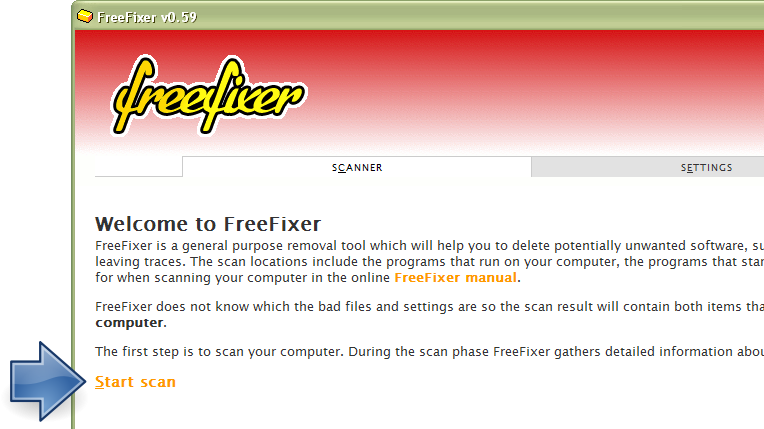
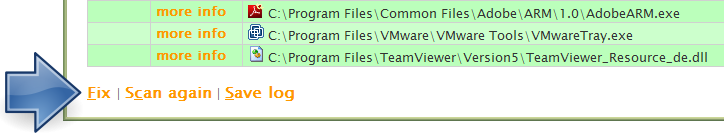
gary kurrus writes