What is shellexperiencehost.exe?
shellexperiencehost.exe is part of Microsoft® Windows® Operating System and developed by Microsoft Corporation according to the shellexperiencehost.exe version information.
shellexperiencehost.exe's description is "Windows Shell Experience Host"
shellexperiencehost.exe is usually located in the 'C:\Program Files\WindowsApps\Microsoft.Windows.ShellExperienceHost_1.0.0.2_x86__8wekyb3d8bbwe\' folder.
None of the anti-virus scanners at VirusTotal reports anything malicious about shellexperiencehost.exe.
If you have additional information about the file, please share it with the FreeFixer users by posting a comment at the bottom of this page.
Vendor and version information [?]
The following is the available information on shellexperiencehost.exe:
| Property | Value |
|---|---|
| Product name | Microsoft® Windows® Operating System |
| Company name | Microsoft Corporation |
| File description | Windows Shell Experience Host |
| Internal name | ShellExperienceHost |
| Original filename | ShellExperienceHost.exe |
| Legal copyright | © Microsoft Corporation. All rights reserved. |
| Product version | 10.0.9800.0 |
| File version | 10.0.9800.0 (fbl_awesome1501.150119-1648) |
Here's a screenshot of the file properties when displayed by Windows Explorer:
| Product name | Microsoft® Windows® Operating System |
| Company name | Microsoft Corporation |
| File description | Windows Shell Experience Host |
| Internal name | ShellExperienceHost |
| Original filename | ShellExperienceHost.exe |
| Legal copyright | © Microsoft Corporation. All rights.. |
| Product version | 10.0.9800.0 |
| File version | 10.0.9800.0 (fbl_awesome1501.150119-.. |
Digital signatures [?]
shellexperiencehost.exe is not signed.
VirusTotal report
None of the 55 anti-virus programs at VirusTotal detected the shellexperiencehost.exe file.
Hashes [?]
| Property | Value |
|---|---|
| MD5 | 0fd5e227a400207c1bf4e55ec6460e7e |
| SHA256 | 0ad640c5b56374f6bff18eae8542552b832586ba4c005896874805accb02129a |
Error Messages
These are some of the error messages that can appear related to shellexperiencehost.exe:
shellexperiencehost.exe has encountered a problem and needs to close. We are sorry for the inconvenience.
shellexperiencehost.exe - Application Error. The instruction at "0xXXXXXXXX" referenced memory at "0xXXXXXXXX". The memory could not be "read/written". Click on OK to terminate the program.
Windows Shell Experience Host has stopped working.
End Program - shellexperiencehost.exe. This program is not responding.
shellexperiencehost.exe is not a valid Win32 application.
shellexperiencehost.exe - Application Error. The application failed to initialize properly (0xXXXXXXXX). Click OK to terminate the application.
What will you do with the file?
To help other users, please let us know what you will do with the file:
What did other users do?
The poll result listed below shows what users chose to do with the file. 74% have voted for removal. Based on votes from 527 users.
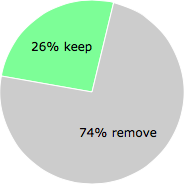
NOTE: Please do not use this poll as the only source of input to determine what you will do with the file.
Malware or legitimate?
If you feel that you need more information to determine if your should keep this file or remove it, please read this guide.
And now some shameless self promotion ;)
 Hi, my name is Roger Karlsson. I've been running this website since 2006. I want to let you know about the FreeFixer program. FreeFixer is a freeware tool that analyzes your system and let you manually identify unwanted programs. Once you've identified some malware files, FreeFixer is pretty good at removing them. You can download FreeFixer here. It runs on Windows 2000/XP/2003/2008/2016/2019/Vista/7/8/8.1/10. Supports both 32- and 64-bit Windows.
Hi, my name is Roger Karlsson. I've been running this website since 2006. I want to let you know about the FreeFixer program. FreeFixer is a freeware tool that analyzes your system and let you manually identify unwanted programs. Once you've identified some malware files, FreeFixer is pretty good at removing them. You can download FreeFixer here. It runs on Windows 2000/XP/2003/2008/2016/2019/Vista/7/8/8.1/10. Supports both 32- and 64-bit Windows.
If you have questions, feedback on FreeFixer or the freefixer.com website, need help analyzing FreeFixer's scan result or just want to say hello, please contact me. You can find my email address at the contact page.
Comments
Please share with the other users what you think about this file. What does this file do? Is it legitimate or something that your computer is better without? Do you know how it was installed on your system? Did you install it yourself or did it come bundled with some other software? Is it running smoothly or do you get some error message? Any information that will help to document this file is welcome. Thank you for your contributions.
I'm reading all new comments so don't hesitate to post a question about the file. If I don't have the answer perhaps another user can help you.
So... What IS Windows Shell Experience Host? It's the title of the page but no answer...
# 16 Apr 2015, 18:22
Paul Olaru writes
This app is supposedly responsible for the start menu in Windows 10, as I see that whenever this crashes the start menu will not open.
# 28 Apr 2015, 8:09
Tirnaog writes
On my win10 10074 this process item eats memory like crazy.
Every few hours I have to open task manager and end it.
Nothing seems to get upset over me ending it. and it restarts itself again.
# 3 Jun 2015, 6:54
ΚΩΣΤΟΥΛΑΣ ΝΙΚΟΛΑΟΣ writes
This "shellexperiencehost.exe" waking up my pc from sleep mode.
Windows 10 Build 10166.
Any solution?
# 12 Jul 2015, 7:46
Kacper writes
I deletet this on my windows and now the menus don't work.
# 18 Aug 2015, 23:49
Kthulha A writes
82 percent remove this? Really? Your start menu won't work without it.
# 6 Sep 2015, 23:52
+ jack + writes
reimage repair, advisors me that this programme has crashed!!? my pc is running well. I do notknow what this shell is for.
# 23 Sep 2015, 9:18
Kthulha Alchemi writes
If you like having a start menu in Windows 10 .. you won't delete this.
# 24 Sep 2015, 13:45
Kthulha A writes
But, if you set your desktop to be a background .. beta testers for Win 10 reported it would start using enormous amounts of memory. Who knows if this is still a problem.
# 24 Sep 2015, 13:48
Mabbs writes
All those asking what this thing is: shellexperiencehost.exe is an important Windows Universal App that provides the taskbar and start menu functions. It is made by Microsoft and comes with Windows 10, so it is perfectly legit. Without it, you will have no taskbar or start menu. Please, do NOT delete it!
# 2 Dec 2015, 11:30
Karl writes
Just a thought, could this incomprehensible program be responsible for the annoying 'habit' Windows 10 has of rearranging the Desktop icons randomly...........
ALL THE TIME!!!!!
# 29 Dec 2015, 21:04
lassi karsikas writes
so, i "stabbed" this program, so basicly changed its name for a second and checked what it takes off, so i couldnt open my wlan tab from right down, thats all i know it does this far but i recommend u guys to stab some progarms when u dont need them then just basicly change the name back, if ur computer doesnt work properly, i recommend you to change these items name, but be sure you got the names still safe in somewhere if you need as example ur windows search :P
ShellExperienceHost_cw5n1h2txyewy
Microsoft.XboxGameCallableUI_cw5n1h2txyewy
Microsoft.Windows.Cortana_cw5n1h2txyewy
# 5 Jan 2017, 13:08
Patt Tashjian writes
When I run my Webroot Secure Anywhere program it comes up as "an active process has a possible handle leak" and notes "ShellExperienceHost.exe Should I be concerned?
# 18 Aug 2017, 0:16
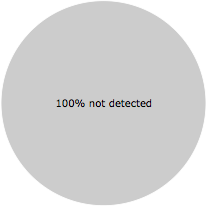
Joeee writes