What is siszyd32.exe?
siszyd32.exe is usually located in the 'C:\Documents and Settings\Administrator\Start Menu\Programs\Startup\' folder.
If you have additional information about the file, please share it with the FreeFixer users by posting a comment at the bottom of this page.
Digital signatures [?]
siszyd32.exe is not signed.
Folder name variants
siszyd32.exe may also be located in other folders than C:\Documents and Settings\Administrator\Start Menu\Programs\Startup\. The most common variants are listed below:
- C:\Documents and Settings\Дмитрий\Главное меню\Программы\Автозагрузка\
Hashes [?]
| Property | Value |
|---|---|
| MD5 | b84a389efa146e6621559a870ffec374 |
| SHA256 | a5313c7c1d3d95cddb53038251137087c072826a73f78dd3d5a5f36ebe926da6 |
Error Messages
These are some of the error messages that can appear related to siszyd32.exe:
siszyd32.exe has encountered a problem and needs to close. We are sorry for the inconvenience.
siszyd32.exe - Application Error. The instruction at "0xXXXXXXXX" referenced memory at "0xXXXXXXXX". The memory could not be "read/written". Click on OK to terminate the program.
siszyd32.exe has stopped working.
End Program - siszyd32.exe. This program is not responding.
siszyd32.exe is not a valid Win32 application.
siszyd32.exe - Application Error. The application failed to initialize properly (0xXXXXXXXX). Click OK to terminate the application.
What will you do with siszyd32.exe?
To help other users, please let us know what you will do with siszyd32.exe:
What did other users do?
The poll result listed below shows what users chose to do with siszyd32.exe. 93% have voted for removal. Based on votes from 972 users.
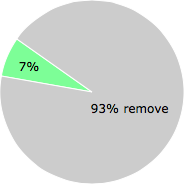
NOTE: Please do not use this poll as the only source of input to determine what you will do with siszyd32.exe.
Malware or legitimate?
If you feel that you need more information to determine if your should keep this file or remove it, please read this guide.
And now some shameless self promotion ;)
 Hi, my name is Roger Karlsson. I've been running this website since 2006. I want to let you know about the FreeFixer program. FreeFixer is a freeware tool that analyzes your system and let you manually identify unwanted programs. Once you've identified some malware files, FreeFixer is pretty good at removing them. You can download FreeFixer here. It runs on Windows 2000/XP/2003/2008/2016/2019/Vista/7/8/8.1/10. Supports both 32- and 64-bit Windows.
Hi, my name is Roger Karlsson. I've been running this website since 2006. I want to let you know about the FreeFixer program. FreeFixer is a freeware tool that analyzes your system and let you manually identify unwanted programs. Once you've identified some malware files, FreeFixer is pretty good at removing them. You can download FreeFixer here. It runs on Windows 2000/XP/2003/2008/2016/2019/Vista/7/8/8.1/10. Supports both 32- and 64-bit Windows.
If you have questions, feedback on FreeFixer or the freefixer.com website, need help analyzing FreeFixer's scan result or just want to say hello, please contact me. You can find my email address at the contact page.
Comments
Please share with the other users what you think about this file. What does this file do? Is it legitimate or something that your computer is better without? Do you know how it was installed on your system? Did you install it yourself or did it come bundled with some other software? Is it running smoothly or do you get some error message? Any information that will help to document this file is welcome. Thank you for your contributions.
I'm reading all new comments so don't hesitate to post a question about the file. If I don't have the answer perhaps another user can help you.
dirk writes
follow the instructions they provide, great free software.. i removed siszyd32.exe Thank you
# 10 Dec 2009, 5:19
curtis writes
just wanted to say thanks a lot for this ... was trying to remove for days with no luck. much appreciated!
# 11 Dec 2009, 2:19
Tom E writes
Great! It was the first time ever I couldn't get rid of this s... by myself. I spent all afternoon trying everything, including much appreciated ComboFix but nothing got even close to FreeFix - result i time wise. Thanks a lot!
# 11 Dec 2009, 14:00
Depesh writes
Заходим в Пуск-настойка-администрирование-службы, ищем там сервис "Запуск серверных процессов DCOM" в его свойствах выставляем, что при сбое он должен перезапуститься, выходим.
Прибиваем в памяти процесс Svchost.exe который грузит систему до 100%. Идем в папку Автозапуск и удаляем файл siszyd32.exe. Кстати хочу отметить, что размер его отнюдь не 16кБ, а может быть и больше.
# 12 Dec 2009, 5:54
Arnold Holtzman writes
You are the greatest! I tried everything without success. My spyware, malware and antivirus programs never even identified this trojan. And I couldn't delete it manually from where it was buried in the Documents and Settings files because it was linked (being "used") by other hidden unnamed programs. But you guys did it. Amazing! And for free!!! Thanks and thanks again.
# 14 Dec 2009, 13:22
AKABEY AKYUREK writes
Hey, you are really Superman.
Your FreeFixer, killed the siszyd32.exe from my system.
Thank you very very much man.
I love you :D
# 15 Dec 2009, 1:10
agressor writes
Hi all,
I did it simple:
1. start computer in safe mode
2. remove siszyd32 procces from msconfig
3. remove the file siszyd32 from this location C:\Documents and Settings\Administrator\Start Menu\Programs\Startup\
4. restart computer.
5. good luck
# 16 Dec 2009, 2:59
fxp writes
This is part of a spawner virus. Deleting the file does not fix the problem. You need to find the rootkit that has attached itself to an exsiting program and will pull in other virus attacks. I used FreeFixer and it did delete this particular file. The mother load file is hidden and you can't find it here.
# 17 Dec 2009, 7:10
Christian Song Lyrics writes
I spent a lot of time to remove the virus, fortunately I found you guys. Thanks.
# 17 Dec 2009, 9:52
Taco writes
Thnx A lot guys/girls for solving the problem
I Tried it myself but could not find the file it was hidden...
My computer was starting over and over again pff
But now it's clean ;)
Very very much thnx
Greetings, a very happy person again ^^
# 19 Dec 2009, 20:19
sun writes
siszyd32.exe
CCleaner, Highjackthis, Msconfig_startup - couldn't do anything.
Freefixer fixed it.
thanks.
efems.sys - syspecious virus ????
# 21 Dec 2009, 1:51
sun writes
Sorry it is
efemx.sys - suspecious virus detected by Avast fould at
C:\WINDOWS\system32\drivers
couldn't be deleted.
# 21 Dec 2009, 1:54
Frank K writes
Hello,
I hope that someone can and will help me.
I have the siszyd32.exe virus and cannot remove the virus. When I start Freefixer than he close directly.
Please let me know.
Regards
Frank
# 21 Dec 2009, 11:16
Heather Floyd - Web Developer fo writes
Hi Roger,
I want to thank you so very much for your Freefixer software (and your website with this useful information).
A few days ago, my computer began acting strangely - on start up into Windows XP Pro, the "My Docs" folder would open and the CPU would start running non-stop at 100% on svchost. I had to boot into SafeMode in order to run the FreeFixer scan, but it located the "siszyd32.exe" file and was able to remove it. I'm back to normal now.
Thanks again!
Heather
# 21 Dec 2009, 21:44
sunjay writes
Hi Roger,
this tool is simply awesome...I have been struggling with the siszyd32.exe for past couple of weeks and freefixer worked like a charm!!!
Many thanks and keep up the good work!!!
Thanks a ton again!!!
Cheers,
Sunjay
# 22 Dec 2009, 6:00
Eugene B writes
So far, this tool seems to have fixed the problem while nothing else did, and it was very easy to use! Thank you very much!
Maybe I should use a text browser from now on to visit suspicious websites...
# 24 Dec 2009, 0:06
Johannes K. Svoboda writes
Hi Roger,
now this is really great:
Since years we are protecting all our systems with the G-DATA software (www.gdata.de), following their permanent excellent test results and our own experience.
And then: siszyd32.exe
The highly acclaimed G-DATA security suite ("Total Care") failed to protect our machines.
We used your program with excellent results:
Machines were clean after just minutes.
And even better:
Your software keeps each and every single promise you make on your website (reliable, easy to use,...).
So first: Compliments & congratulations!
Second: Thanks a lot!
Johannes
# 26 Dec 2009, 7:54
klapp writes
thanks alot for the brilliant removal tool sir, i just removed siszyd32 from my pc, but i got the problem here
how to removed this error massage
"Error when deleting the 'kuycuffm'+ 'qyrjeckx' registry key System error message: Access is denied. Error code: 5.
thanks for freefix mr.Roger
regards
# 27 Dec 2009, 12:48
Sven writes
Many many thanks for the the tool that fixed this thread. Mucho respecto
# 28 Dec 2009, 12:55
-Bernard- writes
Many Thanks Roger !!!
Great tool and EXTREMELY efficient, at the first try....
Greatly appreciated the assistance and keep up with the good work
Kind Regards
Bernard
# 28 Dec 2009, 13:08
spgi writes
fjhdyfhsn.bat file form virus in system32:
@echo off
:try
@del /F /Q "C:\WINDOWS\system32\svchost.exe"
if exist "C:\WINDOWS\system32\svchost.exe" goto try
# 28 Dec 2009, 23:14
hzlution writes
Many Thanks Roger!!!
Your tool really fixed it. My computer back to normal again.
Greatly appreciated.. many thnkxxxx...
# 30 Dec 2009, 14:36
Biren writes
I found the way to remove this was to kill the 100% svchost, use the 60 seconds to disable start up of the svchost program at startup with msconfig, and also disable any connection to the internet. After that FreeFixer was able to find this and other malware which I removed.
Thank you very much.
# 30 Dec 2009, 20:41
paul E writes
i agree with Depesh ... lol
I couldn't use google for days. I found this site, followed instructions on how to identify and remove malware, spyware, viruses... and now it works!! First thing i google searched? Roger+Karlsson . Thanks buddy!
# 31 Dec 2009, 11:28
Nemanja Grujic writes
This tool worked for me, I fixed my problem :-) Thanks you so much, Cheers :-)
# 31 Dec 2009, 13:09
mulyadi writes
my pc back, thanks a lot guys. but i'm just curious how freefixer remove syszyd when i failed to remove the startup manualy
# 1 Jan 2010, 0:11
Wild Bill writes
This worked great. I had spent several hours trying to manually delete that sucker. Your tool worked and I'm incredibly thankful. I thought I was facing a format/reinstall.
Just fyi, it took a lot longer than 5 minutes for the initial scan - several hours actually. I suspect this is primarily because the CPU was pegged at 100% due to sisyzd.
# 6 Jan 2010, 9:47
Rajesh writes
Thanks Roger. Your software did the trick for siszyd32 trojan.
You should be proud about your creation and wear it on your sleeve - need not feel guilty about self promoting it.
# 12 Jan 2010, 9:13
Fijilian writes
So I got this virus yesterday. But wehn I run scan with your FreeFixer, there is no "Autostart shortcuts" section among all the results. Therefore there was no siszyd.exe file to delete :-( What can I do?
# 17 Jan 2010, 10:46
Fijilian writes
OK, I had to go to safe mode, now the virus is gone !!! Thank you for this soft!
# 17 Jan 2010, 11:52
rorom writes
what do you do when you cant get on line and safe mode won't remove the virus
# 18 Jan 2010, 17:08
Anna writes
The GoDateFast blog is a fantastic resource for anyone looking to navigate the New York dating scene. With a wealth of insightful articles https://godatefast.com/blog/usa/new-york-dating and tips, this blog provides invaluable advice on everything from first date ideas to relationship communication strategies. Whether you're a seasoned New Yorker or a newcomer to the city, GoDateFast has something for everyone. The engaging content is sure to inspire and educate readers on the intricacies of dating in the Big Apple. Don't miss out on the opportunity to enhance your dating experiences with the help of this informative and entertaining blog!
# 13 Aug 2024, 2:05
Roger Karlsson writes