I just ran into a problem installing the KB4074588 update on Windows 10 and would like to share how I solved the problem. The error code for the failed installation was 0x80070bc2.
The problem started when Windows Update reported that KB4074588 was available with the “Awaiting restart” status.
After restarting, I got the “We couldn’t finish installing updates” notification message.
When I want back and checked for Windows updates, KB4074588 started to download again and reported “Awaiting restart”. This loop kept going on and on…
When I checked the update history, I could see that update failed with error code 0x80070bc2.
The problem seems to be that a Windows service called TrustedInstaller, or Windows Modules Installer is not configured to start automatically after a reboot. If it doesn’t start up automatically after the reboot, it does not finish the update.
So, here’s how I solved the KB4074588 and 0x80070bc2 problem:
- I went into Windows Update and check for updates and waited until the status said “Awaiting restart”.
- Then I opened the Services list and and located “Windows Modules Installer” and changed Startup type to Automatic. Remember to click the OK button.
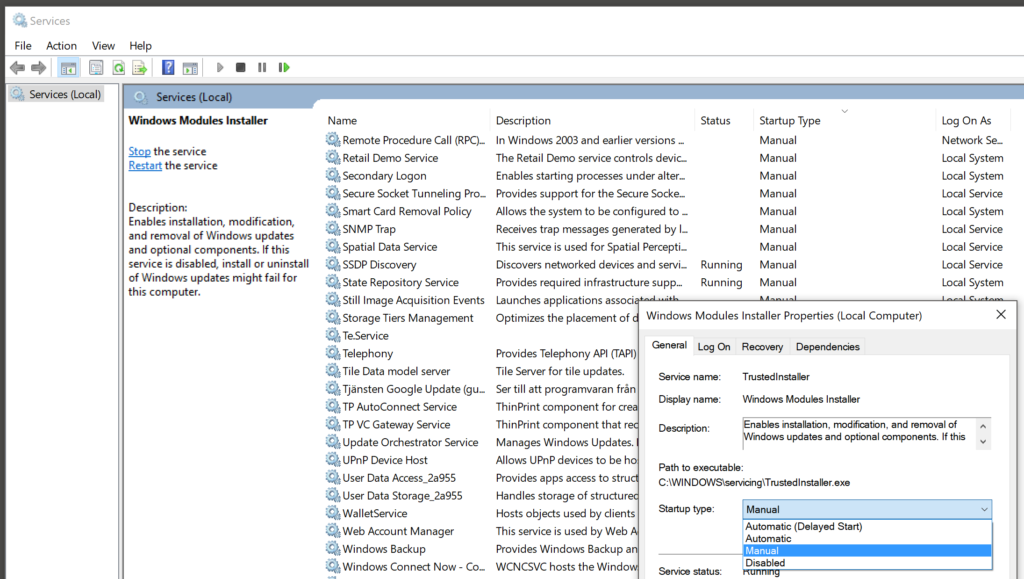
- Then I restarted the machine. After logging in and waiting for a minute or so, the update kicked in and displayed the following:
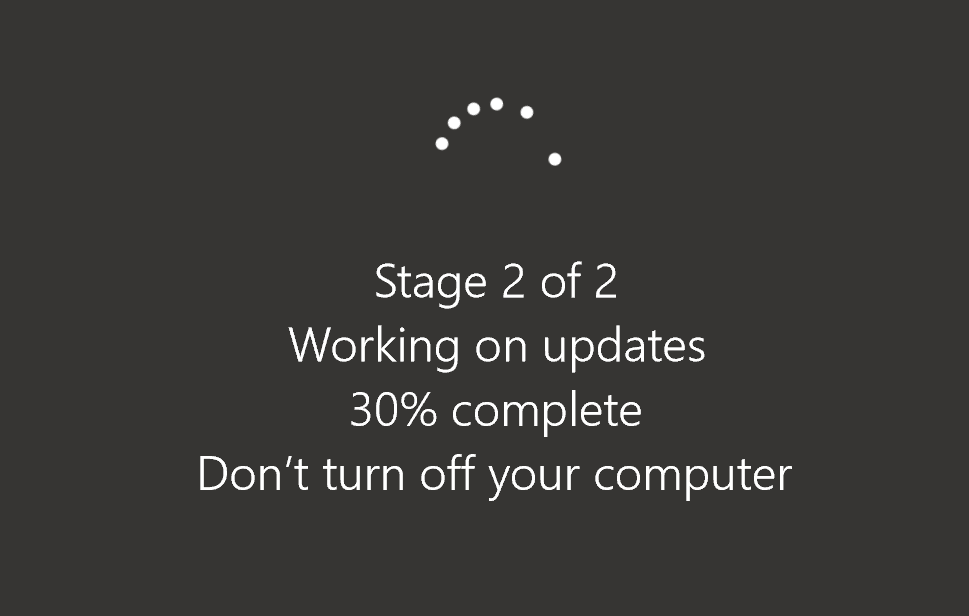
- Then I restarted the machine again, and verified that the KB4074588 was successfully installed:
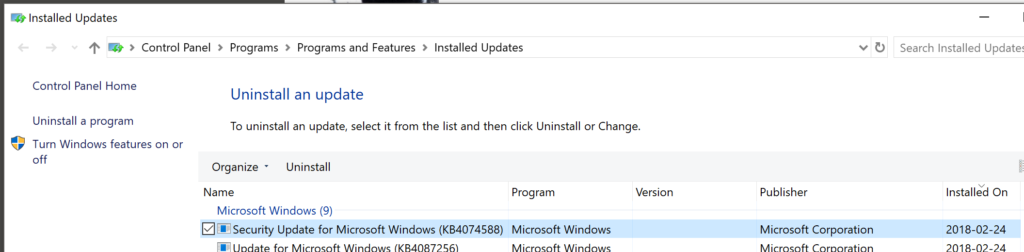
Hope this helped you finish the KB4074588 update.
Please let me know if this worked for you too, or if you had to use some other procedure to get the update installed.
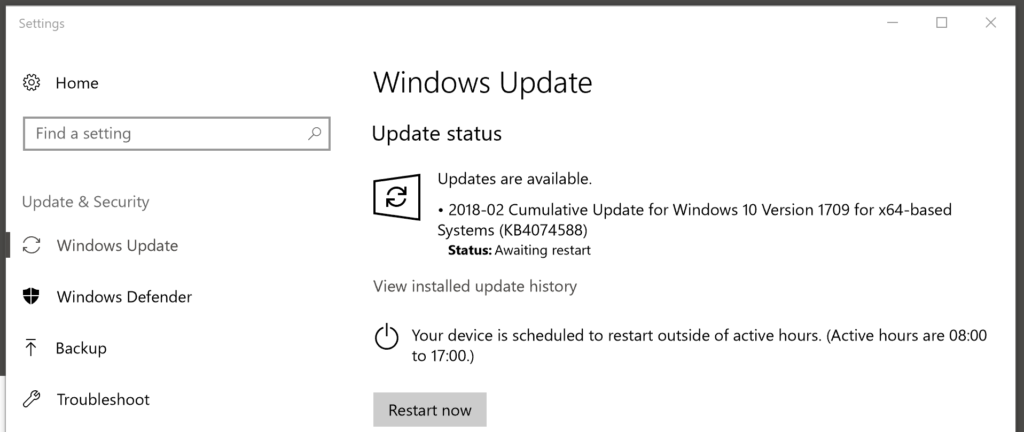
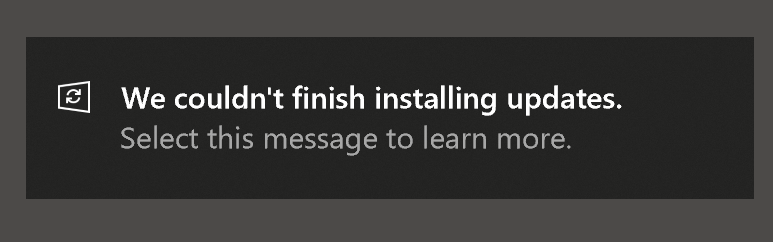
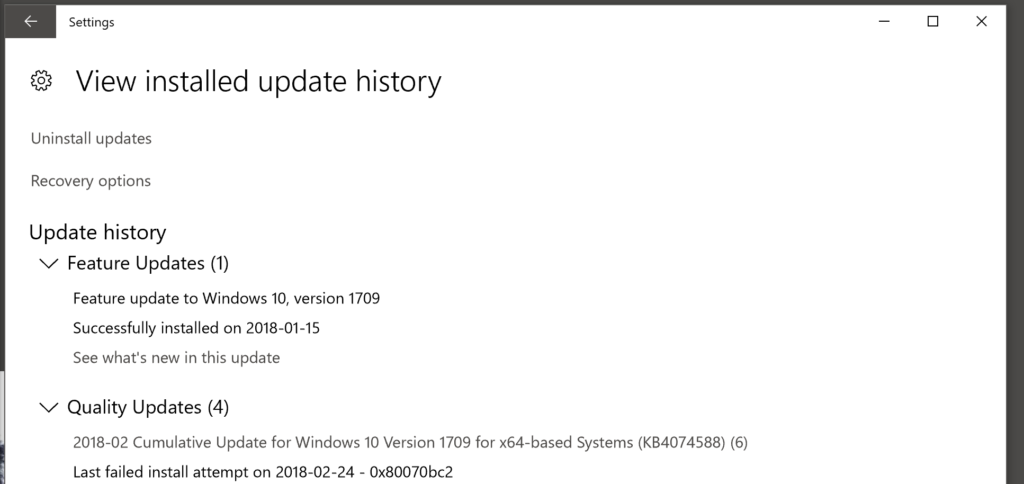
Thank you! It worked. I’m posting links to your page all over the forums 🙂
Not sure how I came by this I had been trawling thru all sorts but it appears to have worked! Why in the name of all that’s holy can’t MS suggest this when th know it causes a problem. The KB4056892 retried 33 times with no joy but at least we were told all would have been installed. So many thanks.
Finally, after wasting too much time trying to fix this Windows 10 update stall, and trying many other suggested but ineffective fixes, this one worked! Thank you very much!
I’m 78 and obviously not very computer savvy, but over the last 10 years
I’ve reached a stage of above average ability.
Now this pesky error 0x800770bc2.
To-day I’ve spent about 6 hours trying to find a solution on Google,
And tried numerous “easy” suggestions none of which worked. So far
my computer has failed with updates KB4093112 and KB4093110 on 10 occasions.
At 3.50 p.m. to-day I stumbled on your suggestion, duly made the amendment, and
Lord above, the updates have installed.
I have made a copy of your suggestion for my Computer File.
Many Thanks.
Glynne Harrison, Manchester, England.