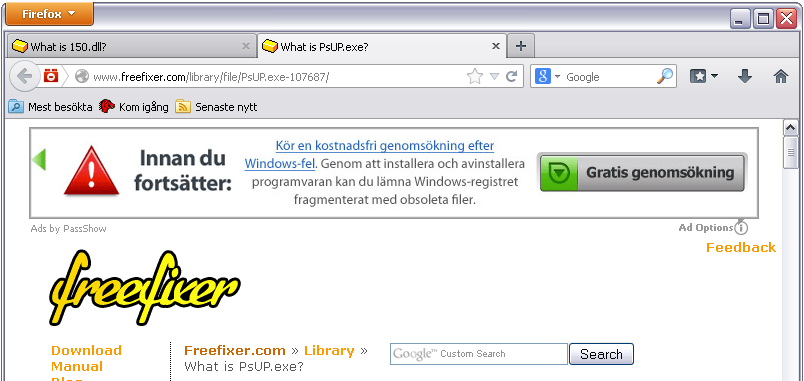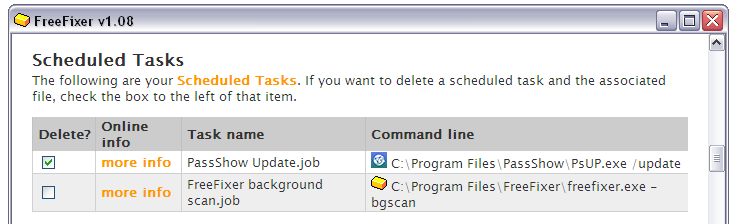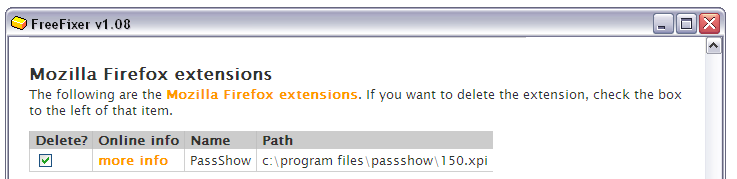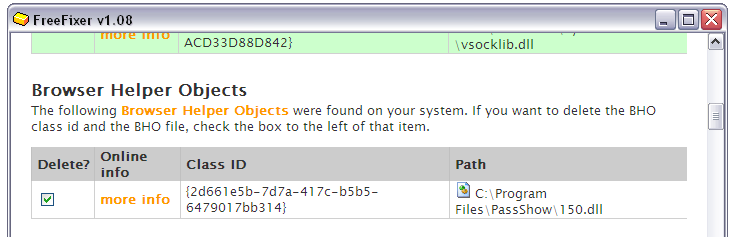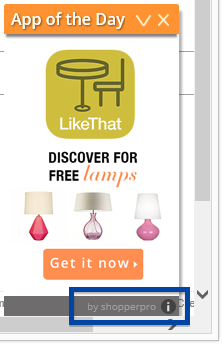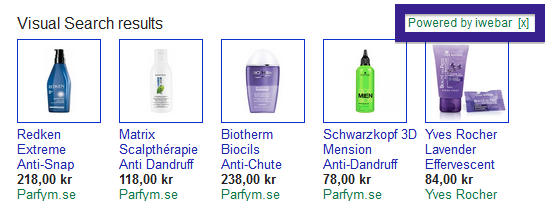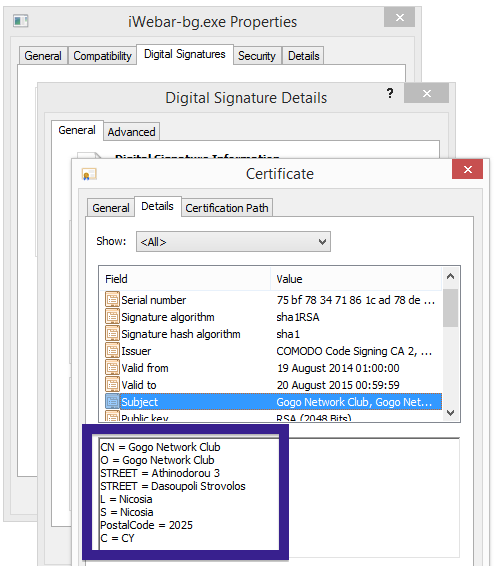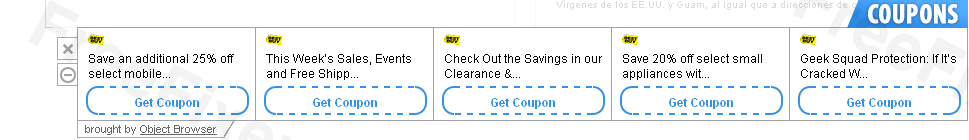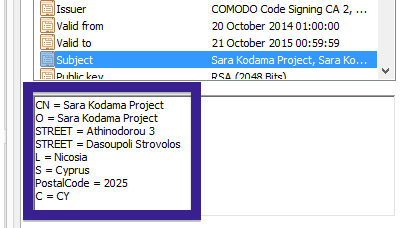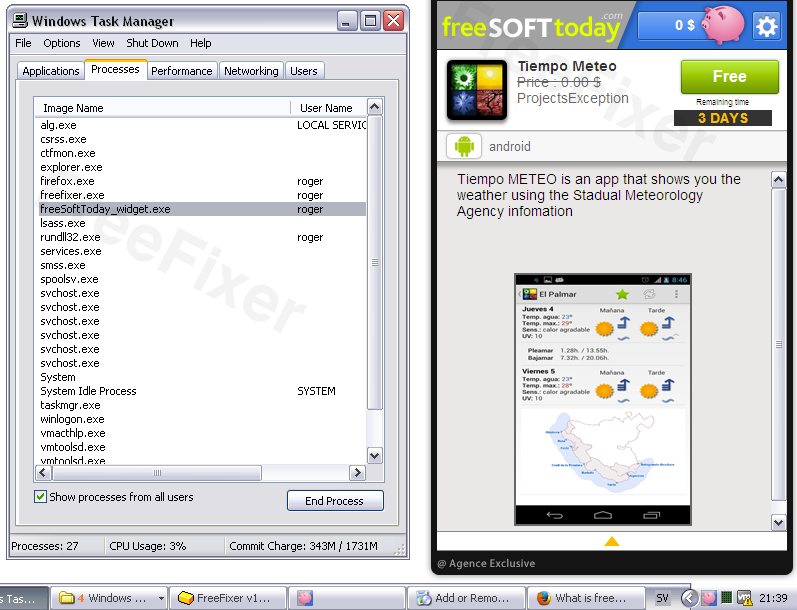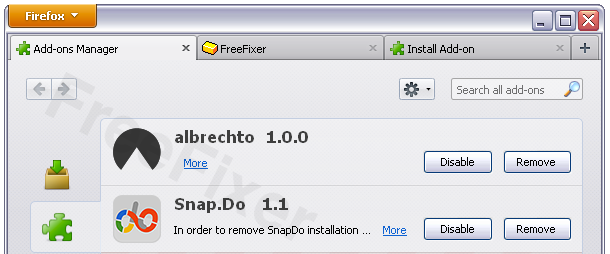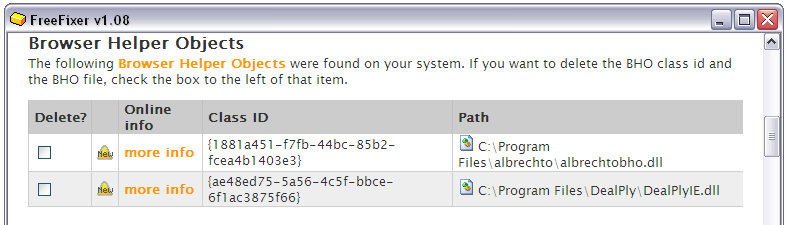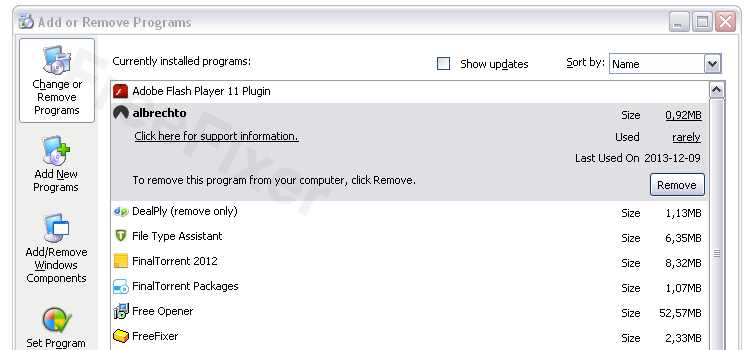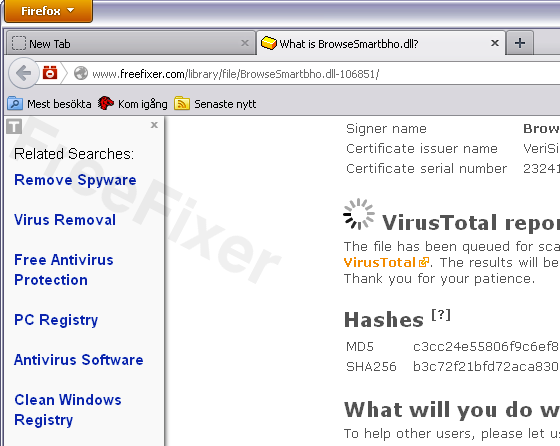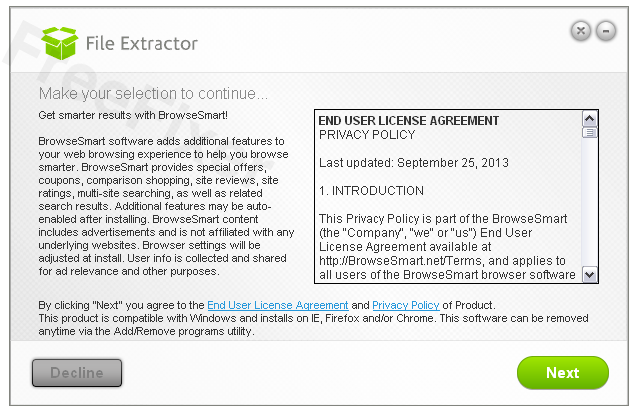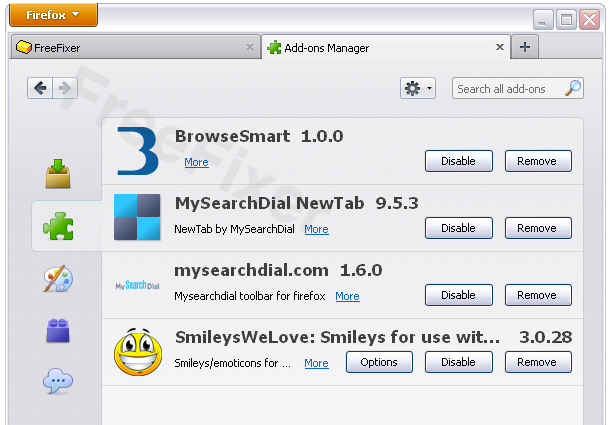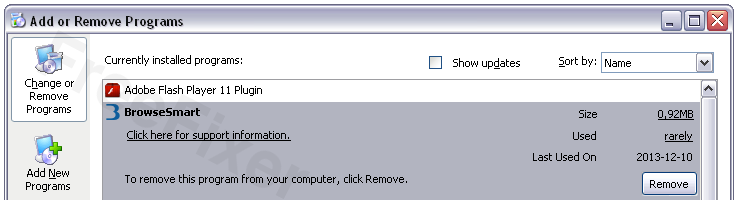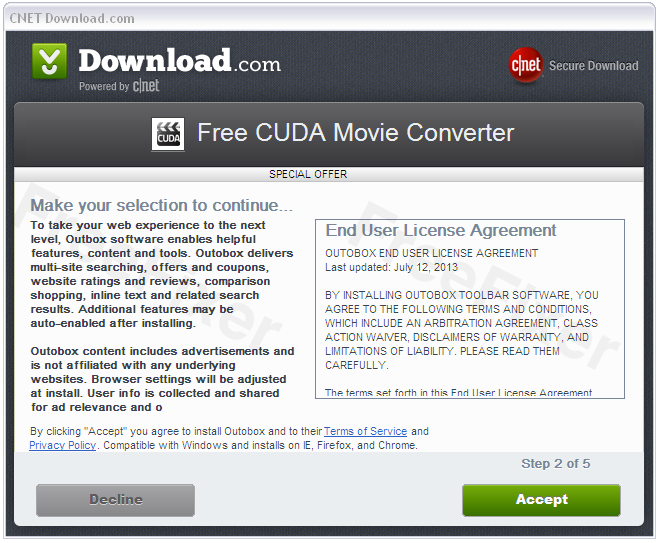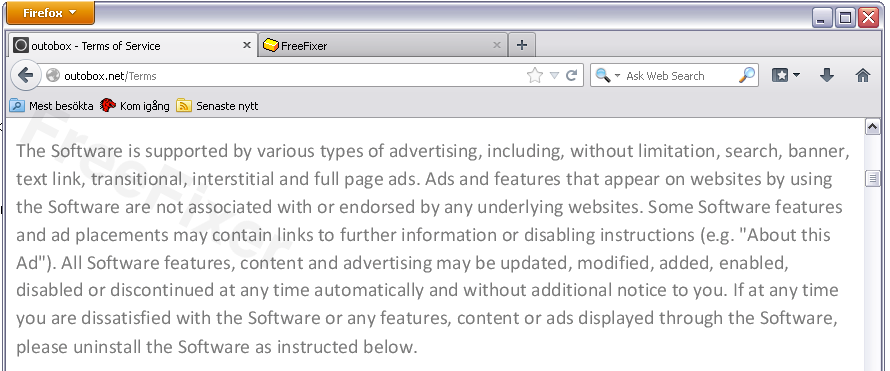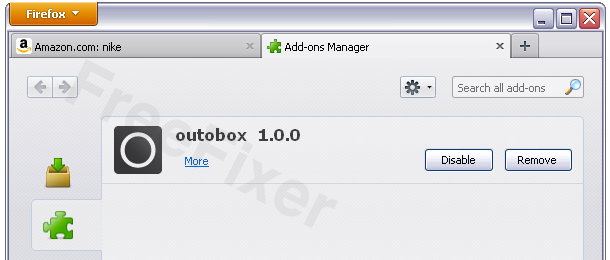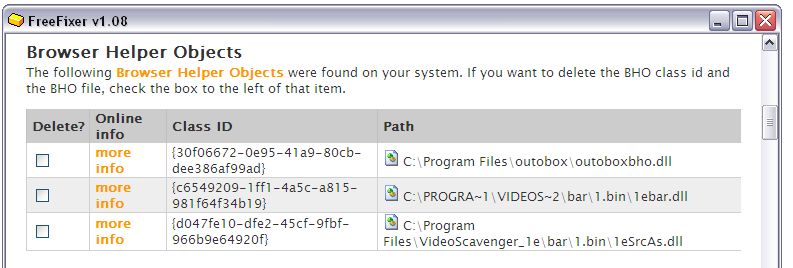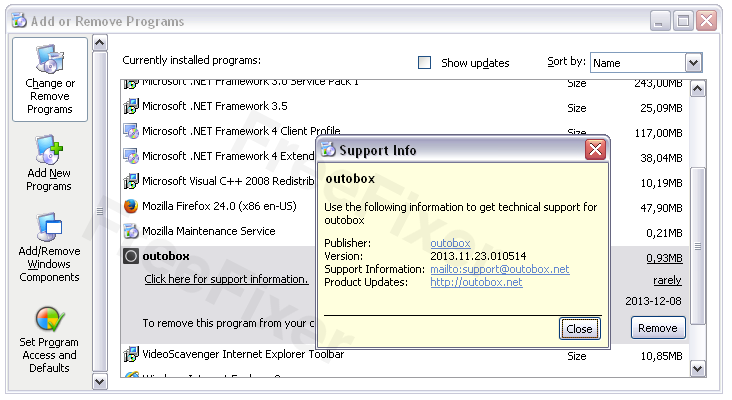Do you see ads labeled Ads by PassShow on your machine?
Then you got the PassShow adware installed. You may also see pop-ups from the gld.pathticket.net web site.
PassShow is pretty easy to delete with FreeFixer. The following removal instructions will remove PassShow from Internet Explorer and Mozilla Firefox.
- Download, install and start FreeFixer
- Start the scan.
- Check 150.dll, PsUp.exe and 150.xpi for removal in the scan result, as shown in the screenshots below.
- Click Fix
- Restart your machine.
That’s it.
How did you get PassShow on your machine? I found it while testing a download from CNet’s Download.com site.