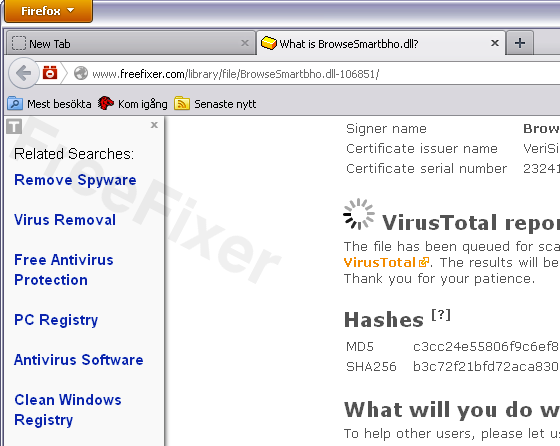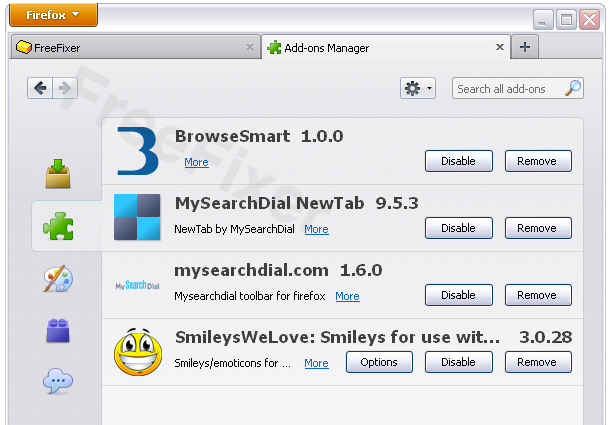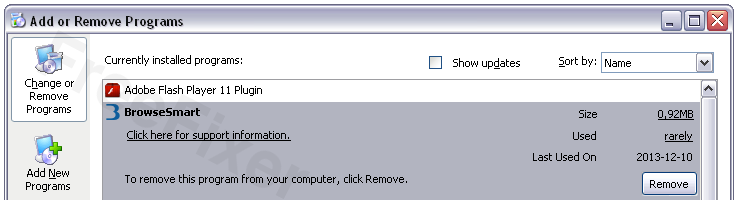Yesterday I found another adware program called BrowseSmart. BrowseSmart can show various types of ads. During my testing it added a frame on the left side of the web browser window with “Related Searches“.
BrowseSmart is bundled with free downloads. I found it in a program called “File Extractor”. The screenshot also explains what types of ads BrowseSmart can show.
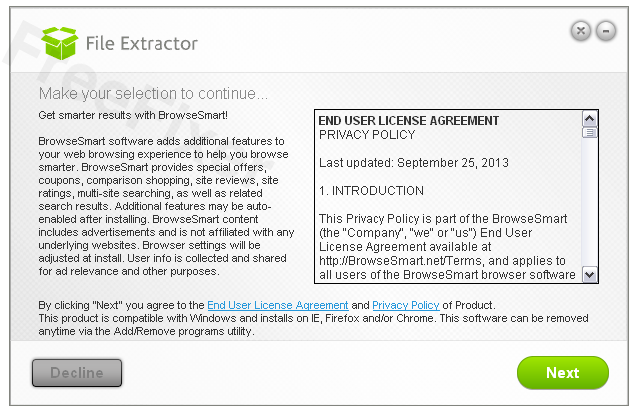
If you have BrowseSmart installed on your machine, you’ll see it listed in Internet Explorer’s and Mozilla Firefox’s extension list:
You will also see BrowseSmartBHO.dll loaded into Internet Explorer.
BrowseSmart can be uninstalled from the Add/Remove programs dialog.
You can also remove BrowseSmart with FreeFixer. Here’s a removal tutorial: